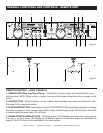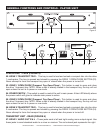TRACK M S F
TRACK M S F
GENERAL FUNCTIONS AND CONTROLS - REMOTE UNIT
©American Audio® - www.AmericanAudio.us - DCD-PRO210™ Instruction Manual Page 8
REMOTE CONTROL - FACE (FIGURE 3)
1. OPEN/CLOSE (Disc Tray Open/Close) - This button is used to open and close the disc trans
port tray door. NOTE: When a disc is loaded, the tray will not open unless the unit is in pause or cue
mode.
2. LOOP BUTTON - With this button you can create a loop between two continuous points of a disc.
See page 18 for more information.
3. PLAY/PAUSE BUTTON - Each press of the PLAY/PAUSE BUTTON causes the operation to change
from play to pause or from pause to play. While in play mode the green play LED will glow, and while
in pause mode the green play LED will flash.
4. LIQUID CRYSTAL DISPLAY (LCD) - This high quality LCD Indicates all the functions (play, pause,
cue, etc..,), as they occur. This display is viewable at several comfortable angles as described on
page 6. The LCD icons will be described in the next section.
Figure 3
Figure 4
21 20 19 18
1
17 16 15 14 13 12 11 10
98765432