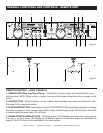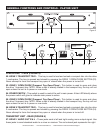program, than return to cue mode on the first track in the program.
15. PROG - (PROGRAM BUTTON) The PROGRAM button will activate program mode. When pro-
gram mode is activated the LED above the button will glow. For programming information see
“Programming” on page 17.
16. CUE - Pressing the CUE button during playback immediately pauses playback and returns the
track to the last set cue point. The red CUE LED will glow when the unit is in cue mode The LED will
also flash every time a new CUE POINT is set. The CUE button can also be held down to momentarily
play the CD. When you release the CUE button it instantly returns to the last set CUE POINT.
17. SHUTTLE/JOG WHEEL -
Shuttle Wheel (Outer Ring) - This wheel has two forward and two reverse speed positions for speed
searching through tracks. The more you turn the wheel in either direction, the faster you search.
Jog Wheel (Inner Wheel) - The inner wheel also works as a momentary pitch bend during playback.
Turning the wheel clockwise will increase the pitch percentage up to +16%, and turning the wheel in
the counter-clockwise direction will decrease the pitch percentage up to -16%. The pitch bend will be
determined on how fast you turn the wheel.
REMOTE CONTROL - REAR (FIGURE 4)
18.CHANNEL 1 CONTROLLER JACK - Connect the supplied mini-plug from the CUE jack on the
rear of your CD unit to the CONTROL out jack of a compatible American Audio® or American DJ®
mixer. This will enable the CD "Q-Start" function. This feature is only available on American Audio®
or American DJ® “Q” series mixers.
19. CHANNEL 1 REMOTE JACK - Connect the supplied 8 pin din cable from this jack to the player's
channel 1 remote connector. This will allow you to control player 1's functions.
20. CHANNEL 2 CONTROLLER JACK - Connect the supplied mini-plug from the CUE jack on the
rear of your CD unit to the CONTROL out jack of a compatible American Audio® or American DJ®
mixer. This will enable the CD "Q-Start" function. This feature is only available on American Audio®
or American DJ® “Q” series mixers.
21. CHANNEL 2 REMOTE JACK - Connect the supplied 8 pin din cable from this jack to the player's
channel 2 remote connector. This will allow you to control the player functions.
GENERAL FUNCTIONS AND CONTROLS - REMOTE UNIT CONT.
©American Audio® - www.AmericanAudio.us - DCD-PRO210™ Instruction Manual Page 10