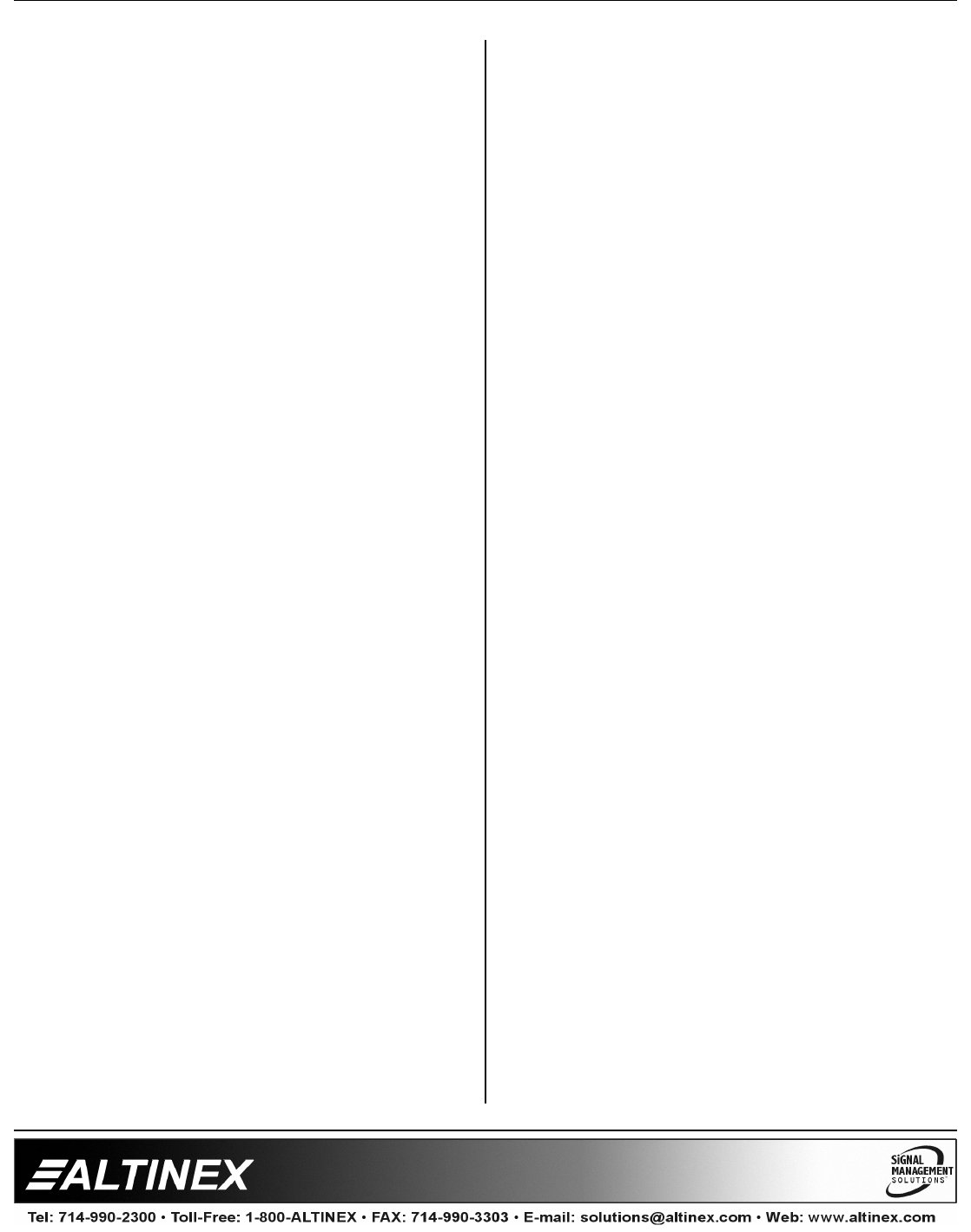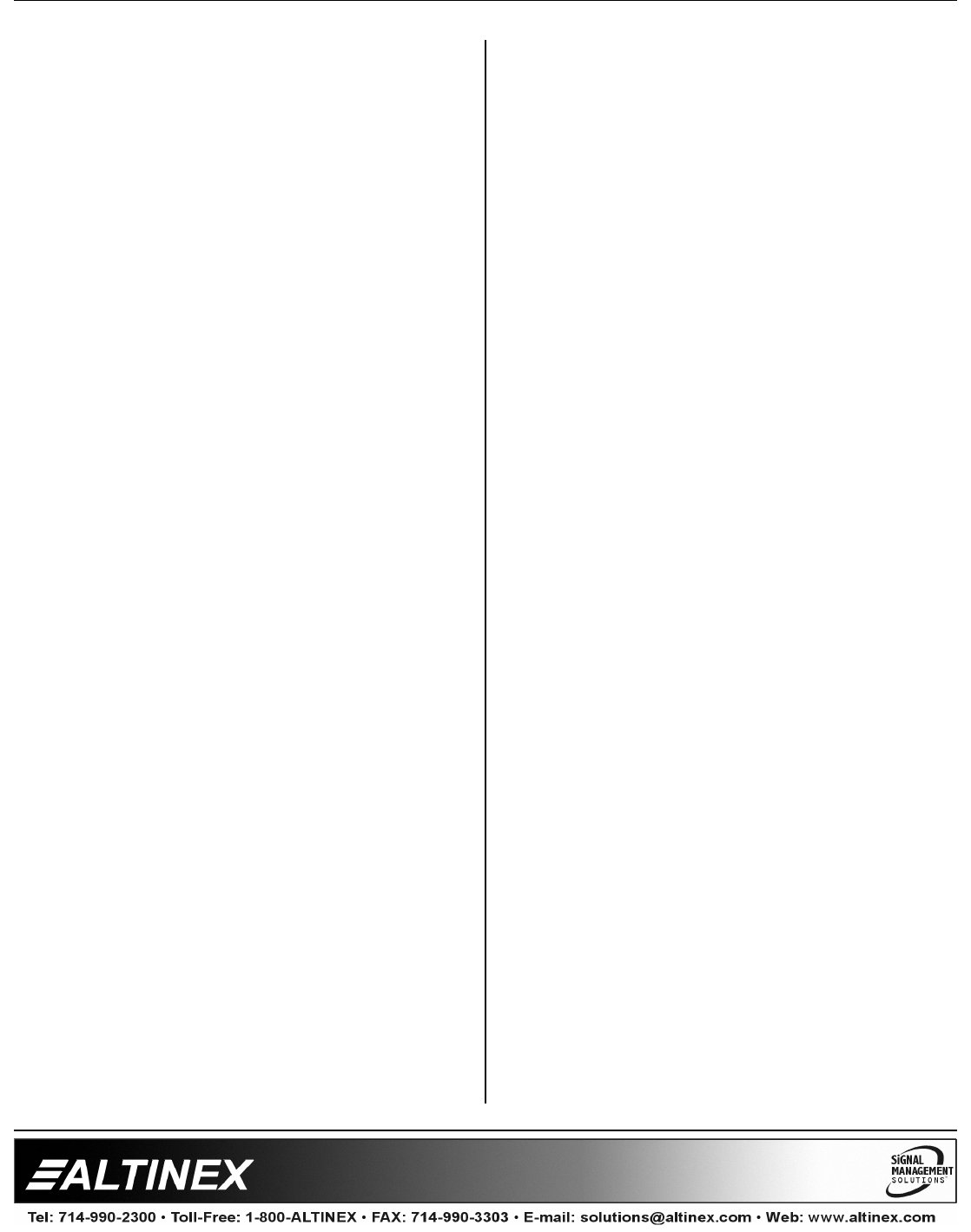
MULTITASKER™
400-0209-002
17
17
32. [RSI]
This command resets the card ID's in the
system. After sending this command, each card
ID in the system will match the slot number of
the card. Use this command along with the SID
commands that follow. The [RSI] command
MUST be used prior to changing Card ID's once
they have already been set.
Command Format: [RSI]
Example:
Send the command [RSI] to the system with
Unit ID 0. The card in slot 1 will have ID 1, the
card in slot 2 will have ID 2 and so on.
33. [SIDn]
This command sets all the cards installed in the
MultiTasker system to the same Card ID. After
sending this command, all cards will be
addressed with the same ID. Use caution when
sending this command to a system with multiple
board types.
Command Format: [SIDn]
n = Card ID (n = # from 1 to 99)
Example:
Send the command [SID1] to the system. All the
cards in the system now have ID 1. Any
commands that are sent to Card ID 1 will be
received and executed by each card.
34. [SIDnCi]
This command sets the Card ID of a single card
to a number from 1 to 99.
Command Format: [SIDnCi]
n = Card ID (n = # from 1 to 99)
Ci = Slot Number (i = # from 1 to max slots)
Example:
Send the command [SID50C10] to set the ID of
the card in slot #10 to an ID of 50.
35. [SID+]
This command sets the ID of all the cards in a
system to their slot number plus an offset value.
Command Format: [SID+n]
n = Offset amount (n = # from 0 to 99)
The maximum Card ID is 99, so subtract
the highest slot number from 99 to find
the maximum offset. For example, in an 8
slot enclosure, the maximum offset would
be 91. The slot number, 8, plus the offset,
91, equals 99.
Example:
There are two, 20 slot enclosures to be
connected together during normal operation.
The first unit will use the Card ID defaults which
are equal to their slot numbers. The second unit
will have the same Unit ID, but will have the
card ID's offset by 20.
Connect the computer to the second unit only.
Send the command [SID+20] to set the ID of all
cards in the enclosure to their slot number plus
20. Reconnect both units to the computer.
The cards in the first unit will be referenced as
Card ID's 1-20 and the cards in the second unit
will be referenced by Card ID's 21-40.
36. [RSN]
This command reads the slot number of the
card with a specified ID number, and returns the
value to the system to be displayed in the
terminal window. If more than one card has the
same ID, each slot number will be displayed.
Command Format: [RSNCi]
Ci = Card ID (i = # from 1 to 99)
Example:
The card in slot #4 takes up four slots in the
enclosure. Its ID was set to 1 since it is the first
card installed in the system, reading from left to
right. Send the command [RSNC1] to find the
slot number of this card. The system responds
with the following feedback:
4