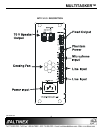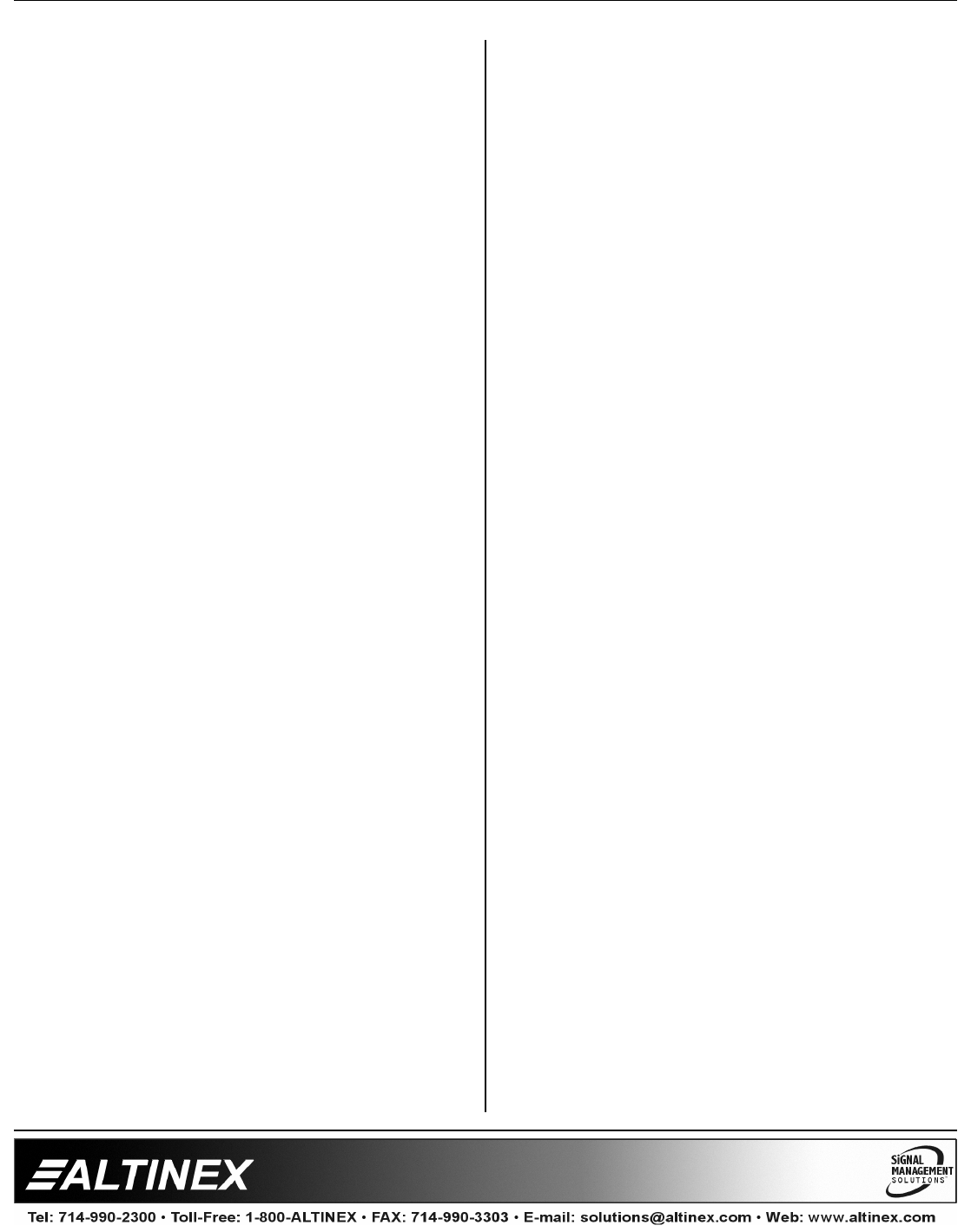
MULTITASKER™
400-0209-002
10
10
Command Format: [VERCnUi]
Cn = Card ID (n = slot # from 1 to max slots)
Ui = Unit ID (i = # from 0 to 9)
Example:
An MT113-100/101 card is in slot #4. Send the
command [VERC4], and the MultiTasker
Enclosure will return the following feedback:
[MT113-100 690-0133-009 C04]
MT113-100 = the card model
690-0133-009 = the software version
C04 = card ID number
2. [C]
This command receives the status of the card.
Command Format: [CnUi]
Cn = Card ID (n = # from 1 to max slots)
Ui = Unit ID (i = # from 0 to 9)
Example:
There is one MT113-100/101 card in slot #4.
Sending the command [C4] to the MultiTasker
will display feedback similar to the following:
In1Vol=16/16
In2Vol=16/16
In3Vol=16/16
OutVol=16/16
Bass =08/16
Treble=08/16
Loudness:OFF
The status shows the input volume settings, in
this case 16 out of 16, the output volume, the
bass and treble levels and that the loudness
feature is turned off.
If there is no card in slot #4, sending the [C4]
command will not return any feedback.
3. [CnS]
This command saves the card volume settings.
This configuration will be restored after the
system is reset or powered off then on.
Command Format: [CnSUi]
Cn = Card ID (n = # from 1 to max slots)
S = save configuration
Ui = Unit ID (i = # from 0 to 9)
Example:
There is an MT113-100/101 in slot #4. All
volume levels are set to the maximum of 16.
The bass and treble levels are set to 08. Save
the settings of the card by sending the
command [C4S]. The feedback will be as
follows:
In1Vol=16/16
In2Vol=16/16
In3Vol=16/16
OutVol=16/16
Bass =08/16
Treble=08/16
Loudness:OFF
[SAVED]
4. [?]
This command will return general information
about the MultiTasker and cards installed in the
unit.
Command Format: [?Ui]
Cn = Card ID (n = # from 1 to max slots)
Ui = Unit ID (i = from 0 to 9)
Example:
A MultiTasker with ID #0 has a front panel with
part number MT101-102 and contains an
MT113-100/101. Send the command [?] and
receive the following feedback:
[(MT101-102U0)(MT113-100C04)]
MT101-102U1 = Panel Number and Unit ID
MT113-100C04 = An MT113-100 is in slot 4.
5. [?C]
This command will return general information
about the card and its status. It is a function of
both the card and the front panel and is only
available with MultiTasker Front Panel systems
that have the following firmware: