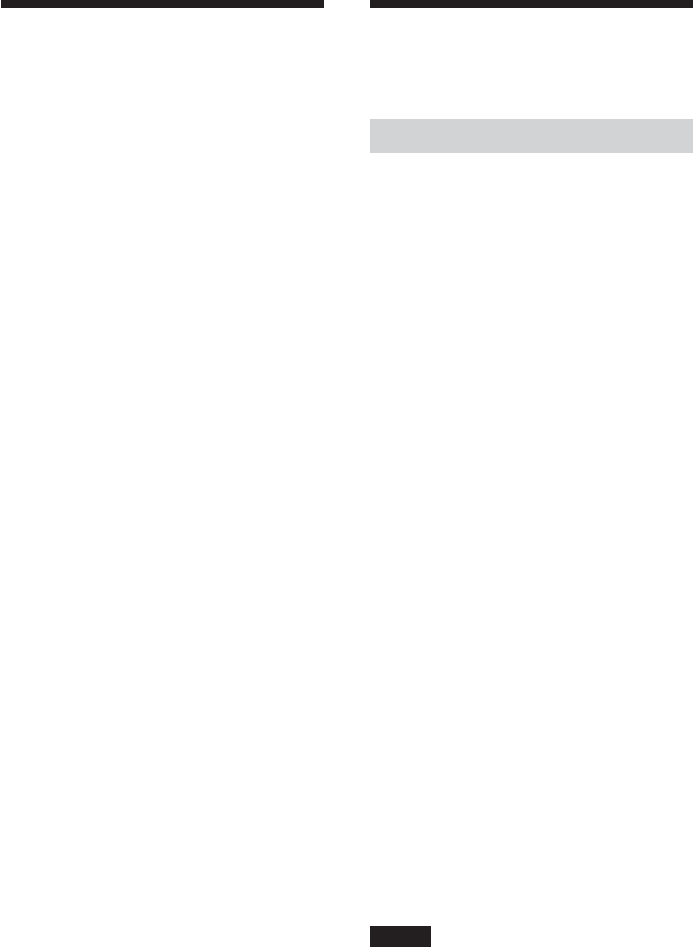
4
GB
Required system
equipment
Required system for computer
The following hardware and software are
necessary for the speaker system.
For details on the required system equipment and
recommended computer environments for
enjoying 5.1channel sound on a computer, see
“Required system for WinDVD” (page 5).
Computer
IBM PC/AT or Compatible
• CPU: Pentium II 400 MHz or higher (Pentium
III 450 MHz or higher is recommended)
• RAM: 128 MB or higher is recommended
Others
• CD-ROM drive
• USB port that supports USB 1.1 or higher
Operating System
•Windows XP Home Edition
•Windows XP Professional
•Windows Millennium Edition (ME)
•Windows 2000 Professional
•Windows 98 Second Edition (SE)
Operation is not assured in the
following environments.
• Macintosh
• Personally constructed computers or operating
systems
•Windows XP versions other than Home Edition
or Professional
•Windows 2000 versions other than Professional
•Windows 98 versions other than Second Edition
•Windows NT/ Windows 95
• An environment upgraded to the other operating
systems
• Multi-boot environment/ Multi-monitor
environment
Notes
• Operations are not guaranteed for all the recom-
mended computer environments mentioned above.
• It is recommended to connect the USB cable
directly to the USB port of the computer.
Connecting through a USB hub is not recom-
mended.
About this manual
The instructions in this manual primarily describe
the controls on the remote. You can also use the
controls on the system if they have the same or
similar names as those on the remote.
About installing the supplied software
“WinDVD,” refer to 5, 20 page, and for instruc-
tions, refer to the help file after connecting the
system.


















