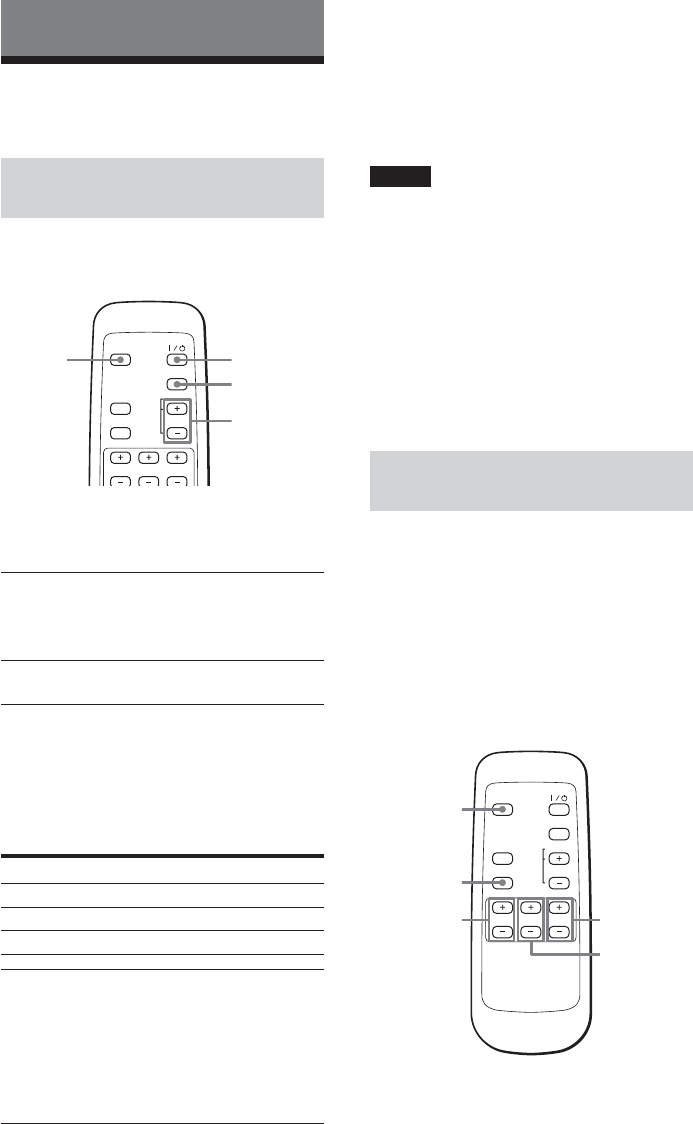
14
GB
1 Press ?/1 (POWER) on the remote.
The subwoofer turns on and the ?/1
(POWER) indicator lights up in green.
2 Play the program source.
3 If there is no sound, press INPUT to
select the input source.
Each time you press INPUT, the input
source is selected and appears in the
display.
4 Press VOLUME +/– to adjust the volume
level.
The present volume level appears in the
display.
You can adjust the volume level from 0
to 40.
To mute the sound
Press MUTING.
M-ON (MUTING ON) is appears in the
display. Press MUTING again to cancel.
Notes
• Do not disconnect the USB cable or turn off the
power during playback.
• When you increase the volume, the fan of the
subwoofer starts working.
• If the following operation is performed with the
volume level at 26 or more, the volume level will
automatically be lowered to 25 to prevent speaker
damage.
– Press INPUT
–Pressing ?/1 (Power).
–Turning on the power automatically using the
auto power function.
Adjusting the speaker balance
individually
You can adjust the speakers individually,
except for the front speakers.
The center and surround speakers and
subwoofer volume levels are adjusted to the
front speaker volume level as the criterion.
The speaker to be adjusted flashes in the
display.
You can adjust each speaker’s volume level
between –6 dB and +6 dB.
Listening to connected equipment
Adjusting the Volume
Adjusting the volume of all the
speakers together
?/1 (POWER)
INPUT
VOLUME +/–
MUTING
You can adjust the volume of all the
speakers together.
When connecting the subwoofer to a
computer with the USB cable, the volume of
the computer should be set to maximum.
DISPLAY INPUT
USB USB jack
OPT (OPTICAL) OPTICAL IN jack
ANA (ANALOG) ANALOG IN (L/R) jacks
SHIFT
CENTER
+/–
SURR +/–
WOOFER
+/–
MUTING/
TEST TONE


















