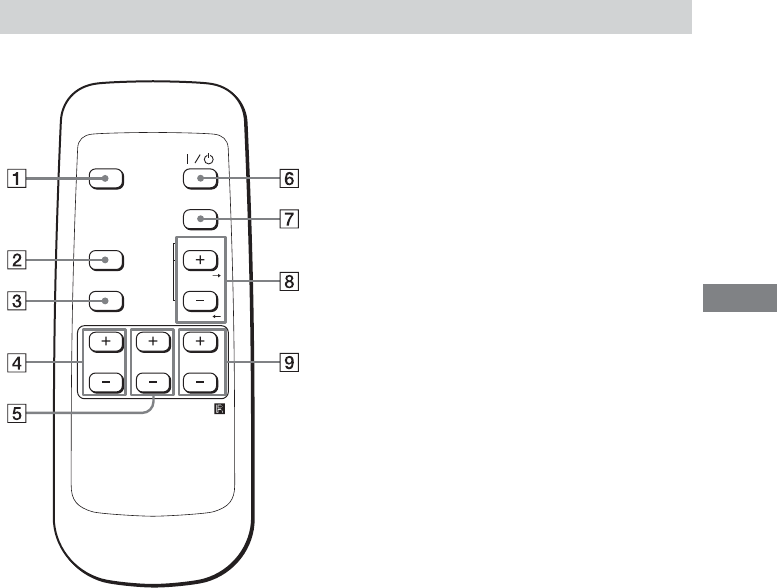
Additional Information
27
GB
WOOFER
SELECT
SELECT
VOLUME
INPUT
CENTERSURR
SET UP
TEST TONE
S-MODE
SHIFT
MUTING
Remote
1 MUTING, TEST TONE
Mutes the sound.
Pressing this button while pressing
SHIFT will sound the test tone.
2 S-MODE, SET UP
Selects the sound field mode.
Pressing this button while pressing
SHIFT will select the system menu.
3 SHIFT
Switches the function of the buttons on
the remote.
4 SURR +/–
Adjust the surround speakers volume.
5 CENTER +/–
Adjust the center speaker volume.
6 ?/1 (POWER)
Turns on and off the system.
7 INPUT
Selects the input signal.
8 VOLUME +/–, SELECT C/c
Makes the speaker settings or adjusts the
volume of the system.
Pressing this button while pressing
SHIFT will set the system setup
parameters.
9 WOOFER +/–
Adjust the subwoofer volume.


















