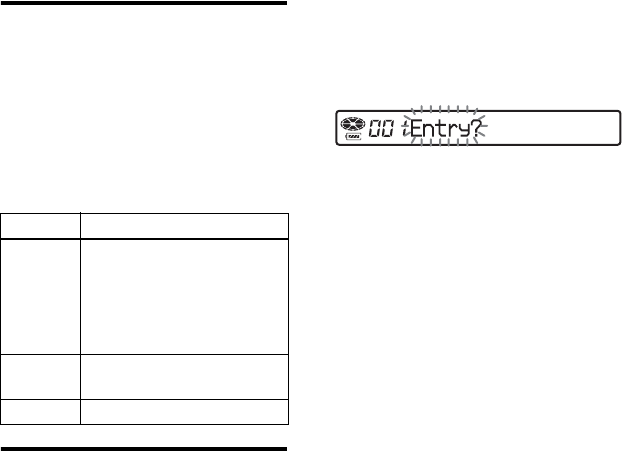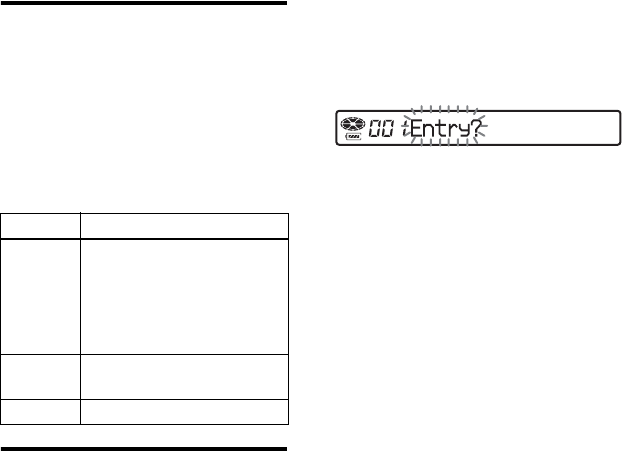
28
Turning on/off the backlight
The backlight of the display window of
the remote control can be set to remain on
or off.
1 While the recorder is stopped, enter
the menu and select “OPTION” -
“BACKLIGHT”.
2 Select the desired item.
Storing the settings for
individual discs
(Playback Information
Memory)
The recorder can store the various settings
for each disc, and then retrieve them
automatically whenever the disc is
inserted.
The following setting can be stored:
• Vo l u m e
• Play mode
• Group mode
• Program play
• Sound quality (Virtual Surround/Digital
Sound Equalizer)
• Playback speed (Digital Speed Control)
1 When the recorder is stopped,
playing, or play-paused, enter the
menu and select “USEFUL” - “PLAY
INFO”.
“Entry?” appears in the display.
2 Press NX/ENTER to enter the
selection.
“Entry OK” appears in the display
and the disc settings are stored in the
recorder.
Erasing the disc information
1 Insert the disc whose information is to be
erased and verify its contents.
2 Select “Erase?” after step 1.
“Erase OK” appears in the display and the
disc information is erased.
Note
If you try to erase the disc information of a disc
that have never been stored, “No Entry!”
appears in the display for a few seconds.
z
“PLAY INFO” appears when the disc with its
setting stored is inserted.
Notes
• The settings for up to 20 discs can be stored.
Any settings stored afterwards will replace the
settings for the least used disc among the 20.
• If you add tracks or perform an editing
operation (not including labeling) to a disc
whose settings have been stored on the
recorder, the disc will no longer be
recognizable by the recorder and the stored
information will become useless. In this case,
store the settings again.
Display Setting
AUTO The backlight lights when
you operate the recorder or
the remote control, and
automatically turns off when
no operation is made for a
few seconds.
ON The backlight lights when
the recorder is operating.
OFF The backlight stays off.