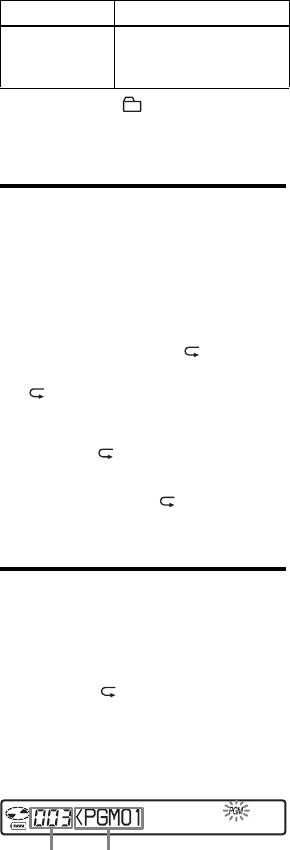
19
Playing a track repeatedly
(Repeat Play)
You can use the repeat function for
normal play, single-track play, shuffle
play, and program play mode.
1 While playing in the selected play
mode, press P MODE/ for 2
seconds or more.
appears in the display.
To cancel repeat play
Press P MODE/ for 2 seconds or more.
z
By pressing the P MODE/ button during
repeat play, you can change the play mode to
used with repeat play.
Listening to tracks in a
desired sequence (Program
Play)
1 While playing, press
P MODE/ repeatedly until
“PGM” appears in the display.
2 Press . or > repeatedly to
select a track, and then press NX/
ENTER to enter that track.
3 Repeat step 2 to program more tracks.
You can program up to 20 tracks.
4 After programming the tracks, press
NX/ENTER for 2 seconds or more.
The program is stored and playback
starts from the first track.
z
The program play setting will remain in
memory even after playback finishes or is
stopped.
Note
If you open the lid, all program settings are
canceled.
PGM
(program play)
Tracks are played in the
order that you
specified.
1)
Group play mode ( ) appears whenever you
play a disc with group settings. For more
details, see “Playing a track in group play”
(page 23).
Indication
1)
Play mode
Track
number
Programmed sequence


















