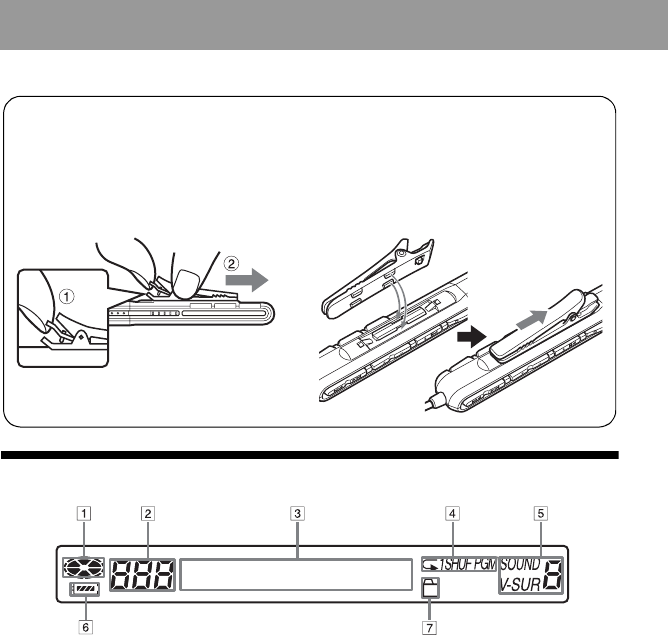
12
The display window of the remote control
A Disc indication
B Track number display
C Character information display
D Play mode indication
E SOUND indication
F Battery level indication
G Group indication
Using the clip for the remote control
It may be hard for you to read the indications in the display if the remote control is attached
upside down with the clip in its current position. In this case, attach the clip in the opposite
direction as shown below.
1 Remove the clip.
2 Attach the clip in the opposite direction.


















