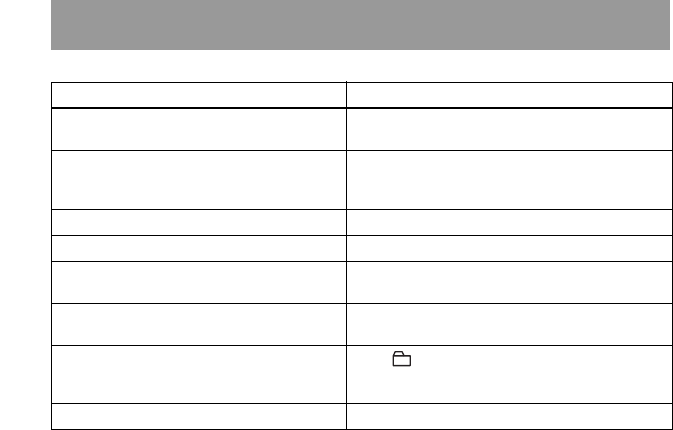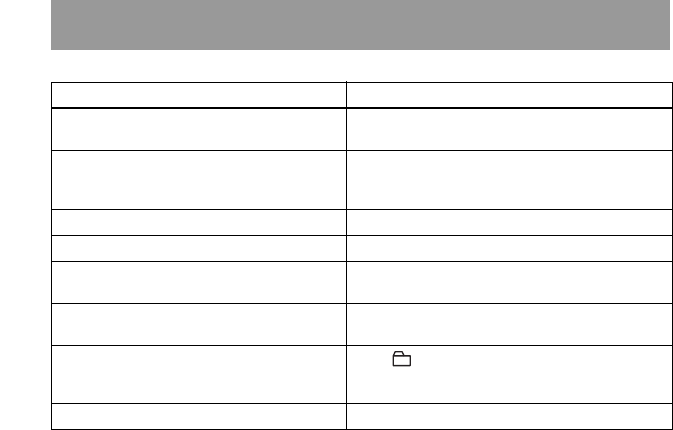
17
If the play does not start
Make sure the recorder is not locked (pages 11,
14).
Note
The playback sound may skip if:
• the recorder receives stronger continuous
shock.
• a dirty or scratched MiniDisc is played.
To Operation
Pause Press NX.
Press NX again to resume play.
Find the beginning of the current track Press ..
Press . repeatedly until you reach the
beginning of the desired track.
Find the beginning of the next track Press >.
Go backwards or forward while playing Press and hold . or >.
Search for a point in a track while
viewing the elapsed time (Time search)
While pausing, press and hold . or >.
Search for a specific track while viewing
track numbers (Index search)
While the recorder is stopped, press and hold
. or >.
Cue to the beginning of every 10th track
(only during playback of the disc with no
group settings)
1)
Press + or –.
Remove the MD Press x and open the lid.
2)
1)
For more details, see “Using the group function” (page 23).
2)
Once you open the lid, the point to start play will change to the beginning of the first track (except when
the disc information is stored to the Playback Information Memory).