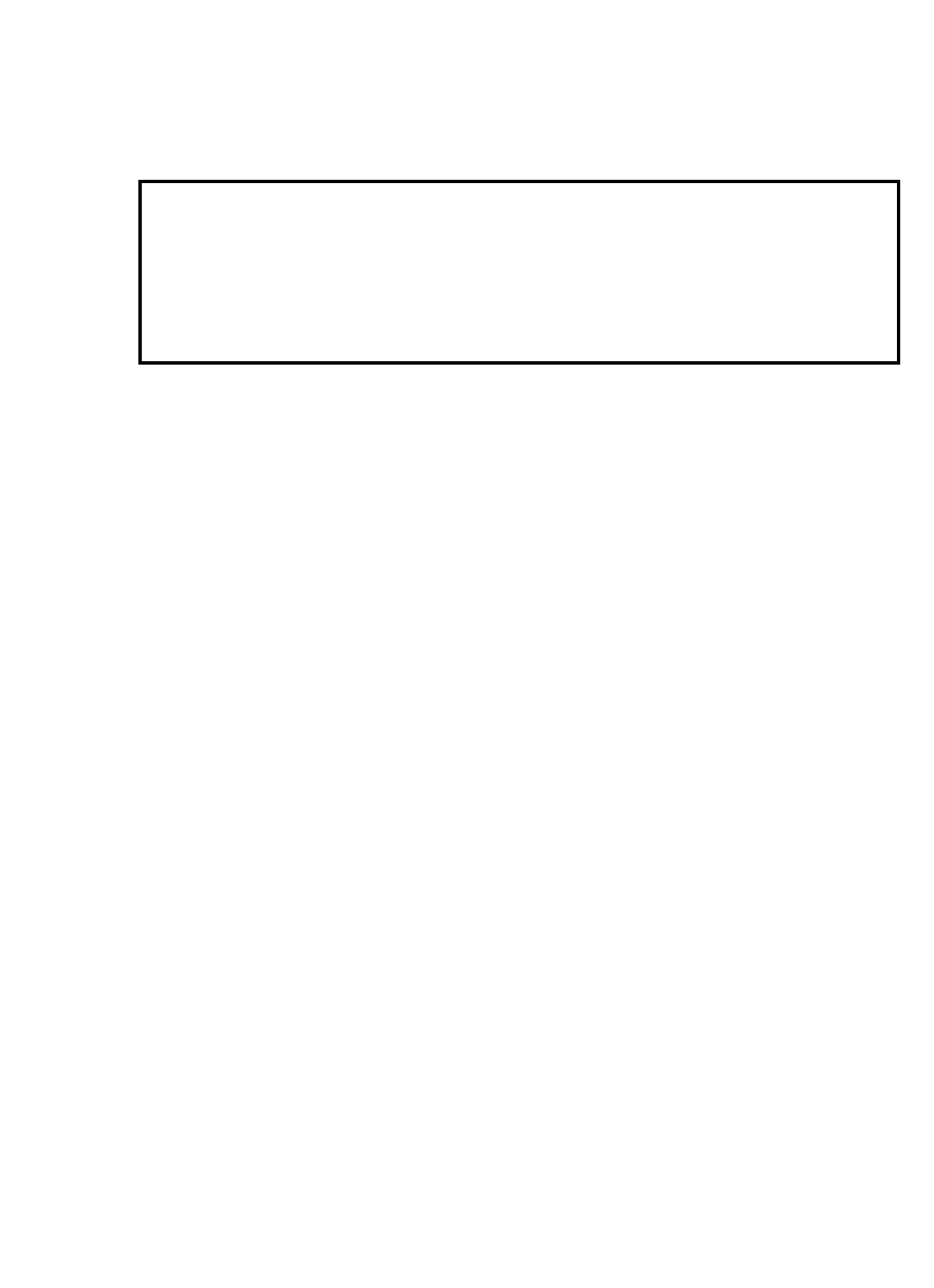
GTP-830 DIGITAL PROCESSING TUNER/PREAMPLIFIER
36 | ADCOM OWNER’S MANUAL
NOTE 1:
Cable TV systems can contribute to ground loop
problems, which in turn, cause “hum.” To determine
whether your cable system is the contributing factor,
disconnect the cable TV incoming signal line (the round,
75 ohm cable) before it first connects to your system.
If the hum disappears, you should insert a “75 ohm
Ground Loop Isolator” between the cable down lead
and your system. Check with your ADCOM Dealer to
obtain one. If the isolator does not fully cancel the
hum, please read Note 2 to complete the
troubleshooting procedure.
NOTE 2:
Make sure that the power amplifier is at least 6” from
the Tuner/Pre-amp. Usually, putting another component
between these two units is sufficient to minimize the
hum. If this does not work, turn the system off and dis-
connect all input cables from the amplifier. Turn the
system on again. If the hum persists, your Dealer or
Service Center should check the amplifier. If the hum
disappears, try another set of RCA cables. (Remember
to turn your entire system off whenever you change
cables. You may also need to wait a few moments
after turning the amplifier off until the power supply
discharges to avoid nasty “thumps” when you discon-
nect or connect cables.) Connect one RCA cable at a
time to see if the hum returns and, if it does, which
specific cable is responsible. Replace that cable. If
the hum persists with any (or all) cables, then your
GTP-830 should be checked by your Dealer or
Authorized Service Center.
Troubleshooting Tip
Your GTP-830’s circuitry is built around advanced microprocessors. The GTP-830 may exhibit
occasional anomalies arising from AC line surges, etc. If you experience unexpected behavior, or if
the GTP-830 “locks up” and does not respond to control input, reset it by turning the front power
switch off. (Do not use the remote control’s “power” button.) Wait 10 seconds and then turn the
GTP-830 on. This will reset the internal control circuitry and solve most problems.


















