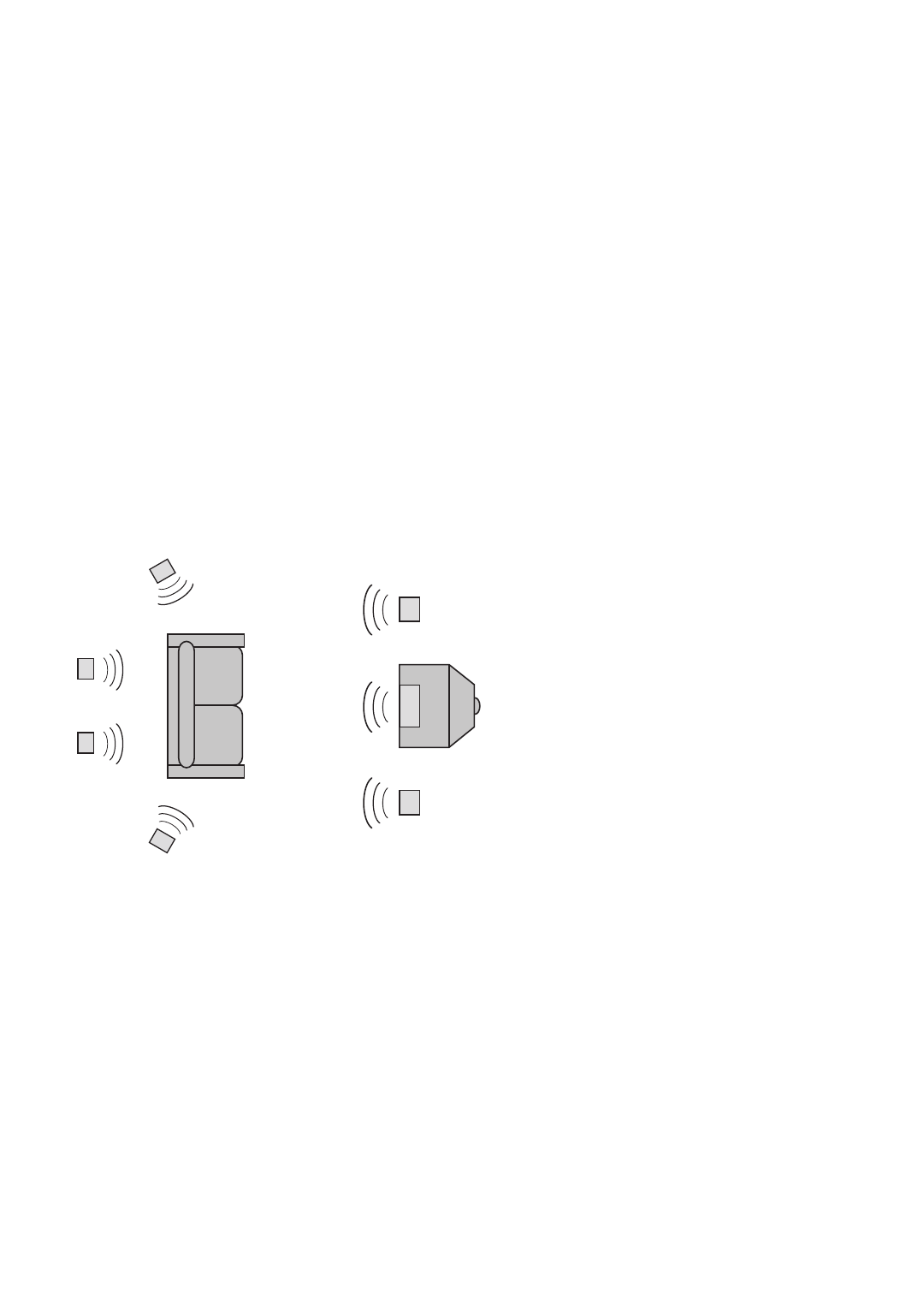
Scroll through the preset delay time options and
select the desired time.
When both delays have been entered, choose
“SAVE & EXIT” to save the settings and return to
the Main Menu.
In Dolby Digital surround mode, the rear channel
delay time can be set from 0ms to 15ms with 1ms
increments. The center channel can also be delayed
up to 5ms, in 1ms steps.
In Dolby Pro Logic surround mode, the rear channel
delay time can be set from 15ms to 30ms and 1ms
per step.
For other modes, the channel delay time cannot
be adjusted.
Determining Delay Values:
Measure the distance from the listening position to
the center speaker and to one of the front speakers.
Subtract the center channel distance from the front
left or right channel distance. For example, if the
front speakers are 12 feet (3.7 m) from the listening
position and the center speaker is 10 feet (3.0 m),
the difference is 2 feet (0.6 m). For this example the
center channel delay is set to 2 milliseconds or ms.
The GTP-830 can delay the center channel output
up to 5 milliseconds and thus compensates for cen-
ter channel speakers that are up to 5 feet (1.5 m)
closer to the listening position than the front left
and right speakers.
In rare system setups, the center channel speaker is
actually further away than the front left and right
speakers. In these cases, set the center channel
delay to 0ms. The center channel delay time adjust-
ment is only available in Dolby Digital surround
mode.
Now, measure the distance from the listening posi-
tion to either the left or right rear speaker. Subtract
the rear speaker distance from the front speaker dis-
tance. The resulting distance is equivalent to the
delay in milliseconds for the rear delay setting. For
example, if your rear speaker distance is 6 feet (1.8
m) and the front distance is 12 feet (3.7 m), the cor-
rect rear channel delay setting is 6 milliseconds.
Again, set the rear channel delay to 0ms if the rear
channels are further from the listening position than
the front speakers.
3.4 Speaker Settings
Four modes are available to the GTP-830’s setup:
On or Off, and Large or Small.
The On mode is used when the speaker is present.
The Off mode is used when a speaker is not pres-
ent. Front speakers are assumed to be present, so
they cannot be turned off. Center, Surround, and
Subwoofer speakers are optional, and these are the
speakers you must describe to the GTP-830. Audio
signals intended for speakers which are not present
are redirected to the main speakers.
When a speaker is On, it can be set as Large or
Small. The Large mode is used when the speaker is
full range and capable of reproducing the entire
audible frequency spectrum from 20Hz to 20kHz.
The Small mode is used when the speaker is not
capable of reproducing the deepest bass portion of
the audio frequency 20Hz to 100Hz. When a speaker
is set to small, the low frequencies intended for that
speaker are redirected either to the Front speakers
or the Subwoofer.
For best results, you should consider using a center
speaker. Ideally it should be the same type as the
left and right speakers. Using a separate center
channel speaker will allow the dialogue to cut
through even the biggest sound effects and musical
scores. Having the sound spread across three front
speakers also stabilizes the stereo image, making
the usable listening area much bigger.
GTP-830 DIGITAL PROCESSING TUNER/PREAMPLIFIER
32 | ADCOM OWNER’S MANUAL
surround
rear left
surround
rear right
front left
front right
center
surround
back right
surround
back left


















