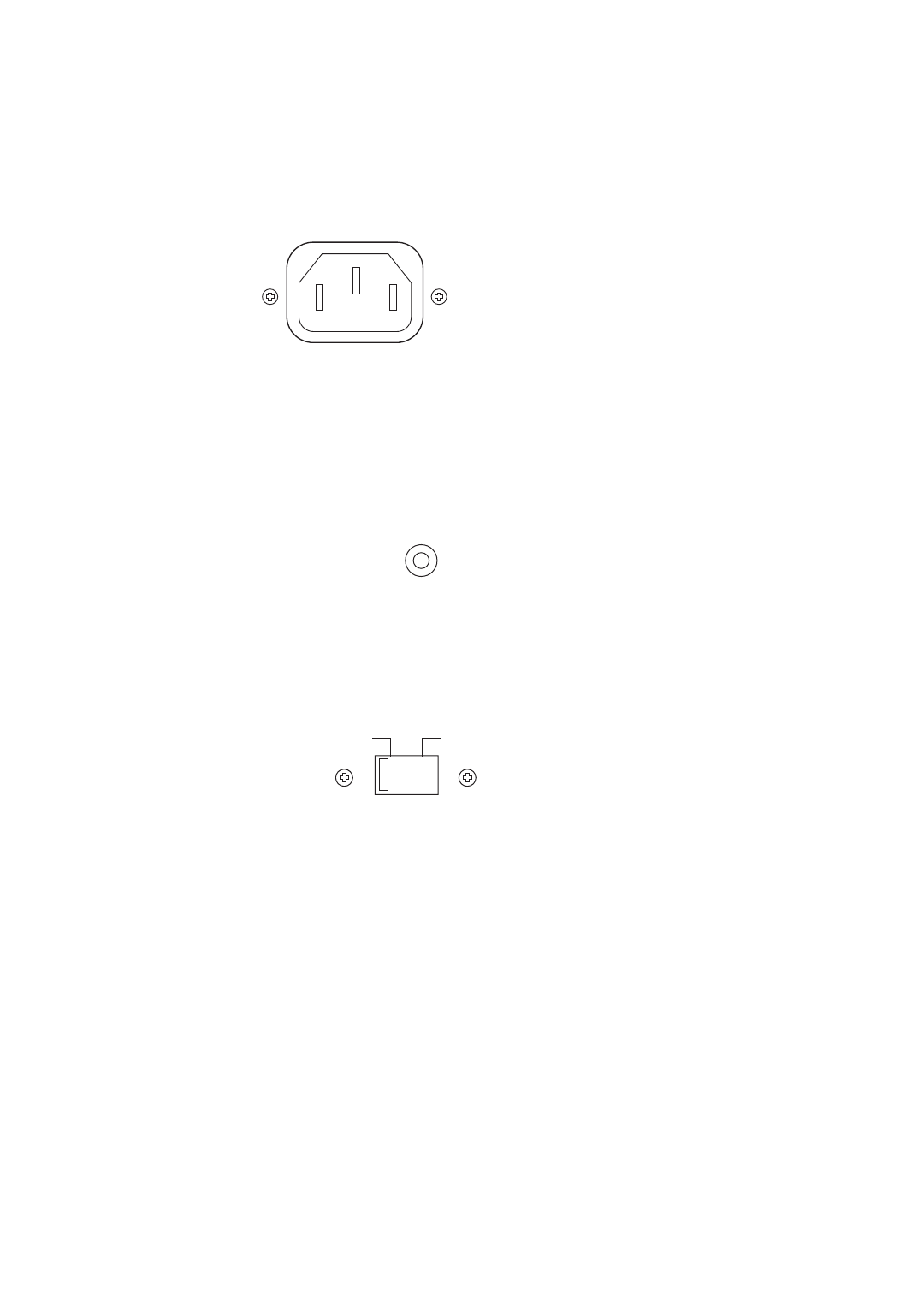
GTP-830 DIGITAL PROCESSING TUNER/PREAMPLIFIER
18 | ADCOM OWNER’S MANUAL
[23] AC power cord:
After you have completed all connections to the
amplifier, plug the AC line cord into a “live”
wall socket.
[24] 12v DC Trigger:
To facilitate remote turn-on and turn-off of other
components (power amplifiers, for example), this
2.5mm mini-jack provides a constant signal (12
volts DC) whenever the GTP-830 is fully powered.
When the GTP-830 is turned off
(via the front panel switch) or
placed in standby mode (via the
“power” button on the remote
control), the jack has no output.
[25] Voltage switch:
The GTP-830 can be configured for either 120 or 230
volt operation using this switch. Note not all units
have this feature. See your dealer or contact
ADCOM for more details
regarding the operation
of this switch.
NOTE:
We strongly recommend the use of our surge sup-
presser/ line conditioners, the ADCOM ACE family of
products, for systems with substantial amplifiers and
many source components. The ACE products relieve
the GTP-830 from handling large current surges, while
they protect your entire system by filtering and condi-
tioning the AC current. In addition to the numerous
heavy duty AC outlets of the ACE-315, the ACE-615
includes sequential power-up and power-down modes
to minimize “thumps” whenever you turn your system
on or off.
12v DC trigger
110 V 230 V


















