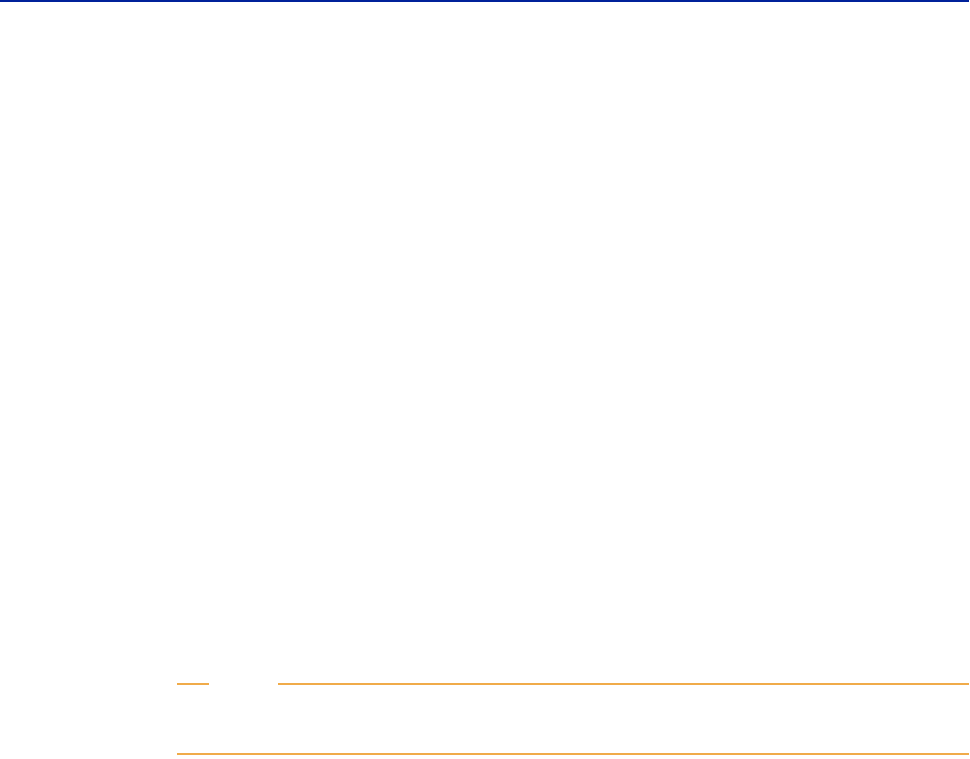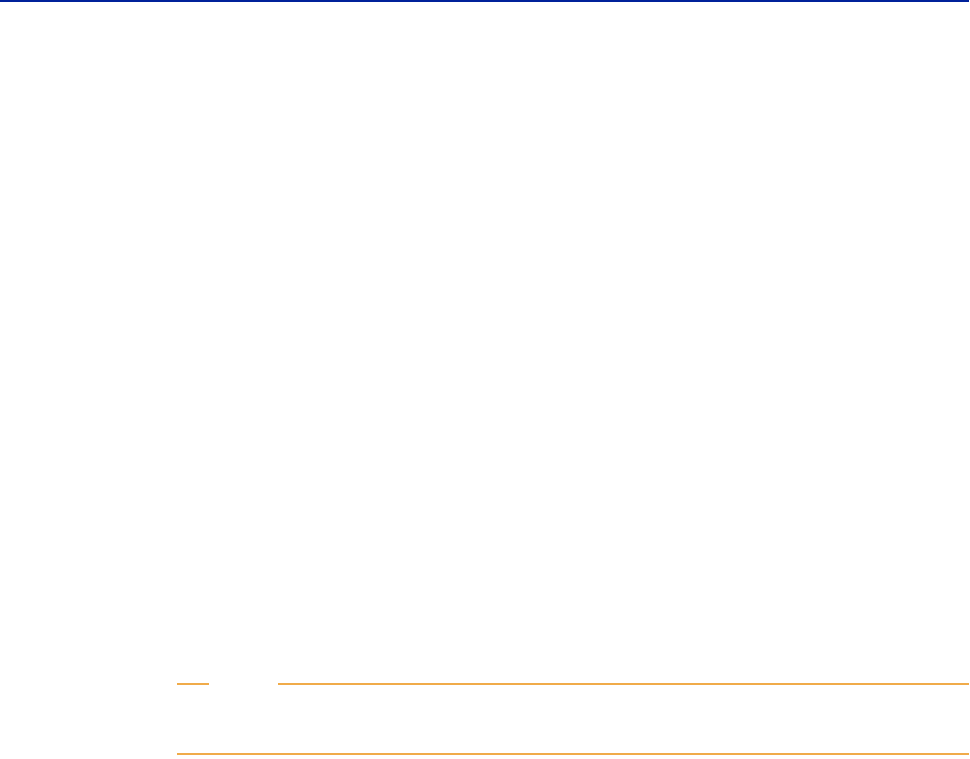
Chapter 7 Troubleshooting Integration Engine 111
Troubleshooting data exchanges
X To estimate memory if updating records
Number of data keys per exchange * 1.2 KB * Number of records in vendor
data + Number of records in AR target form
For example, you have three data keys in your exchange, 10,000 records in your
external data store, and 11,000 records in your AR System target form:
(3 x 1.2 KB * 10,000) + (1.2 KB * 11,000) = 49200 KB or 49.2 MB
Troubleshooting data exchanges
If your data exchange does not run, or you receive error messages, ask yourself the
following questions:
Are data field sizes large enough to accommodate the data? For example, in
Integration Engine, if a field is created to hold the contents of a functional
location number, such as 0001-001-AA-01, the size of that field must be at least
the size of the largest possible value.
Are default values set for required, unused, and Integration Engine core fields?
Are you using the correct data key, which is specified on the Primary Key
Mapping tab of the respective mapping console for AR, CMDB and Relationship
data exchange?
NOTE
EIE:DataMapping and EIE:CMDBDataMapping are backend forms used to store
data. You must use EIE:MappingInfo where the Primary Key tab can be referred.
Did you make sure that the fields you selected on the Options tab of the of the
respective mapping console for AR, CMDB and Relationship data exchange are
being added to your AR System data forms as expected?
When you select
Yes for the fields on the Options tab, some fields on this page
generate a drop-down list.
Have you accidentally selected any <system generated > numbered fields for
your data mappings?
When set to
Yes, the following options on the corresponding console forms for
AR generate a numbered field when you select
<system generated> from the
drop-down list:
Maintain Change History for Fields
Update Record Only if Checksum for Mapped Field Has Changed