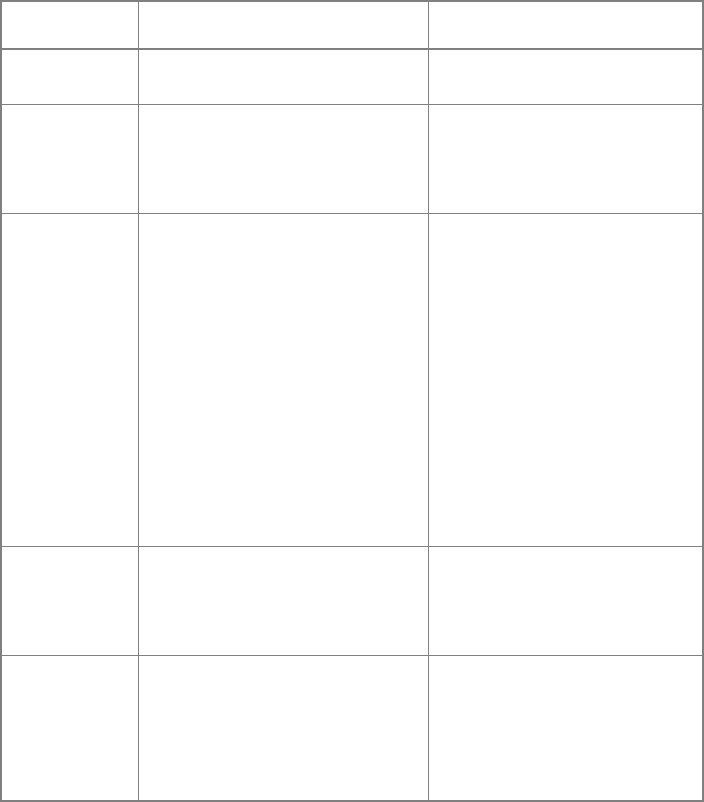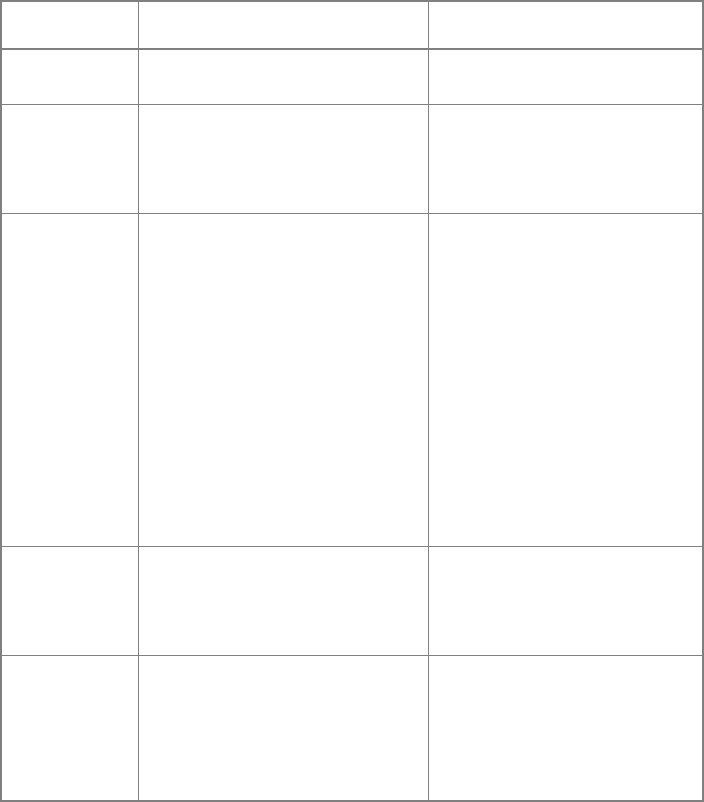
Web/SNMP Management SmartSlot Card User’s Guide 69
Security
Authentication
continued
Summary of access
methods
The following table describes each interface and its access methods.
Interface Security Access Notes
Serial Control
Console
Access is by user name and
password.
Always enabled.
Telnet Control
Console
These methods are available:
• User name and password
• Selectable server port
• Server Enable/Disable
The user name and password
are transmitted as plain text.
SNMP
These methods are available:
• Community Name
•
NMS IP
filters
• Agent Enable/Disable
• Four access communities with
read/write/disable capability
The NMS IP filters allow access
from designated IP addresses.
• 159.215.12.1 allows only the
NMS with that IP address to
have access.
• 159.215.12.255 allows
access for any NMS on the
159.215.12 segment.
• 159.215.255.255 allows
access for any NMS on the
159.215 segment.
• 159.255.255.255 allows
access for any NMS on the
159 segment.
• 0.0.0.0 or 255.255.255.255
allows access for any NMS.
FTP Server
These methods are available:
• User name and password
• Selectable server port
• Server Enable/Disable
Only the Administrator account
has access.
Web Server
These methods are available:
• User name and password
• Selectable server port
• Server Enable/Disable
•
MD5
Authentication option
In basic
HTTP
authentication
mode, the user name and
password are transmitted base-
64 encoded (with no
encryption).
MD5
authentication
mode uses a user name and
password phrase.