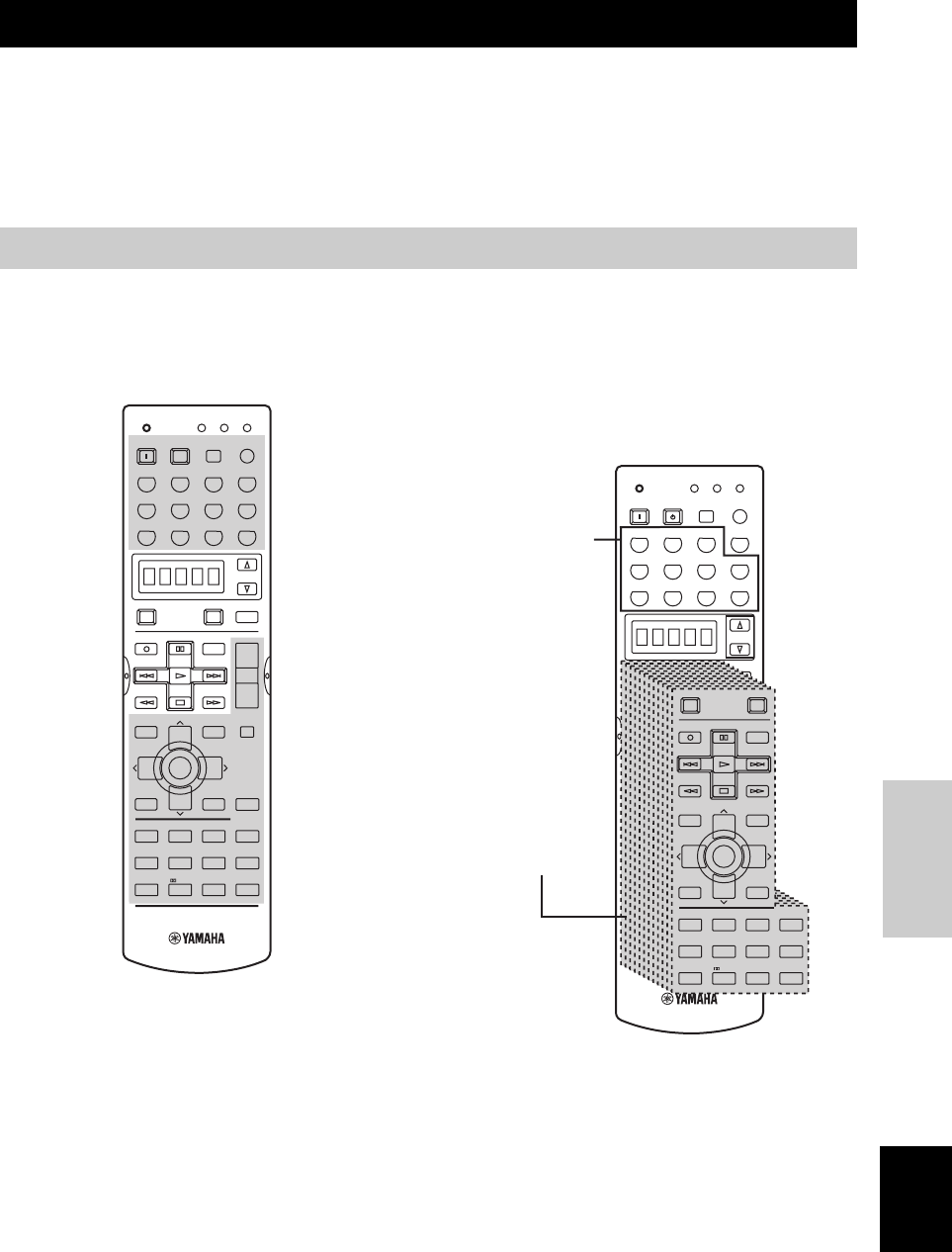
REMOTE CONTROL FEATURES
59
English
ADVANCED
OPERATION
In addition to controlling this unit, the remote control can also operate other A/V components made by YAMAHA and
other manufacturers. To control other components, you must set up remote control with the appropriate manufacturer
codes.
This remote control also has a learn feature which allows the remote to acquire functions from other remote controls
equipped with an infrared remote control transmitter.
■ Controlling this unit
The shaded areas below can be used to control this unit
when the AMP mode is selected. Press AMP to select the
AMP mode.
y
You can set the remote so that the shaded areas always control
this unit. This is useful, for example, if you always want to use
the numeric buttons to select this unit’s sound fields instead of for
controlling the selected component (DVD, CD, MD, etc.). To
activate this mode, hold down AMP for at least 3 seconds so that
“A:__” (i.e., “A:DVD”) appears in the display window. To cancel,
repeat so that only the selected component (i.e., “DVD”) is
displayed.
■ Controlling other components
The shaded areas below can be used to control other
components. Each button has a different function
depending on the selected components. Select the
component you want to control by pressing an input
selector button or SELECT k/n. The name of the selected
component appears in the display window.
REMOTE CONTROL FEATURES
Control area
MUSIC TV THTR
EX/ES
PHONO
POWER SLEEP
CLEAR
LEARN
STANDBY
TRANSMIT
RE–NAME
INPUT MODE
SYSTEM
V
-
AUX
DTV
POWER
REC
DISC SKIP
SET MENU
TV INPUT
A/B/C/D/E
AUDIO
VOL
LEVEL
MENU
STRAIGHT
STEREO
ENTERTAIN
NIGHT
MOVIE
MOVIE
/DTS
TEST
ON SCREEN
EFFECT
CHP/INDEX
TV VOL
RETURN
DISPLAY
PRESET PRESET
TV MUTE
TV VOL
SELECT
HALL
CHCH
JAZZ
ROCK
TITLE
MUTE
POWER
AMP
AVTV
DVR/VCR2VCR 1 DVD
SELECT
CBL/SAT MD/TAPE CD-R
TUNER
MULTI CH IN
CD
+
+
+
–
–
–
3421
5
90
+10 ENTER
678
MUSIC
VIDEO
TV
THEATER
EX/ES
PHONO
POWER SLEEP
CLEAR
LEARN
STANDBY
TRANSMIT
RE–NAME
INPUT MODE
SYSTEM
V
-
AUX
DTV
POWER
REC
DISC SKIP
SET MENU
TV INPUT
A/B/C/D/E
AUDIO
VOL
LEVEL
MENU
STEREO
HALL
ENTER-
TAINMENT
SELECT
0
+
10
MOVIE
THEATER 1
MOVIE
THEATER 2
/DTS
SUR.
TEST
ON SCREEN
EFFECT
CHP/INDEX
TV VOL
RETURN
DISPLAY
PRESET PRESET
TV MUTE
TV VOL
SELECT
CHURCH
CHCH
JAZZ CLUB
ROCK
CONCERT
TITLE
MUTE
POWER
AMP
AVTV
DVR/VCR2VCR 1 DVD
SELECT
CBL/SAT MD/TAPE CD-R
TUNER
MULTI CH IN
CD
+
+
+
–
–
–
3421
5
910
11 12
678
POWER
REC
DISC SKIP
SET MENU
TV INPUT
A/B/C/D/E
AUDIO
LEVEL
MENU
STEREO
ENTERTAIN
NIGHT
MOVIE
THX /DTS
TEST
ON SCREEN
CHP/INDEX
TV VOL
RETURN
DISPLAY
PRESET PRESET
TV MUTE
TV VOL
SELECT
HALL
CHCH
JAZZ
ROCK
TITLE
POWER
AV
TV
+
+
–
–
3421
5
90
+10 ENTER
678
MUSIC TV THTR
EX/ES
Input selector buttons
switch the component
control area.
Component
control area
You can control up to 11
different components by
setting appropriate
manufacturer codes (see
page 64).
00_RX-V1400U_EN.book Page 59 Thursday, February 19, 2004 4:26 PM


















