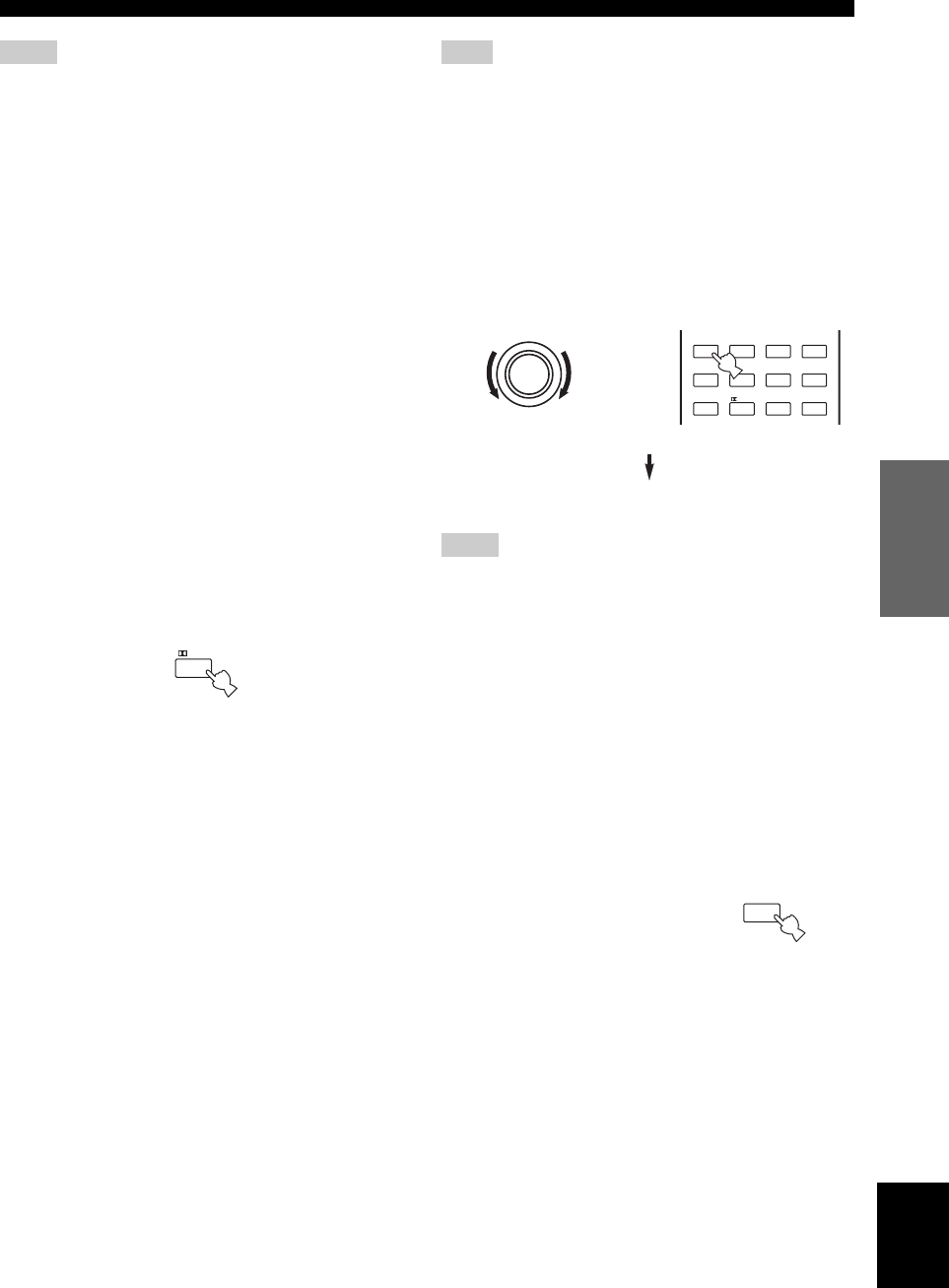
33
English
PLAYBACK
BASIC
OPERATION
• Some 6.1-channel compatible discs do not have a signal (flag)
which this unit can automatically detect. When playing these
kinds of discs with 6.1-channel, select “ON”.
• 6.1-channel playback is not possible even if EX/ES is pressed in
the following cases:
– When SURR B L/R SP is set to “NONE” (see page 49).
– When the source connected to the MULTI CH INPUT jack is
being played.
– When the source being played does not contain surround L/R
channel signals.
– When Dolby Digital KARAOKE source is being played.
– When “2ch Stereo”, “7ch Stereo” or “Direct Stereo” is
selected.
• When the power of this unit is turned off, the input mode will be
reset to AUTO.
• When the DTS ES decoder is applied to DTS 96/24 signals, you
cannot use the DTS 96/24 decoding feature.
• The Pro Logic IIx decoder is not available when SURR B L/R
SP is set to “NONE” (see page 49).
• “PLIIx Movie” cannot be selected when SURR B L/R SP is set
to “LRGx1” or “SMLx1” (see page 49).
■ Enjoying 2-channel software
Signals input from 2-channel sources can also be played
back on multiple channels.
Press q/DTS on the remote control to select the
decoder.
You can select from the following modes depending on the
type of software you are playing and your personal
preference.
PRO LOGIC SUR. STANDARD
Standard processing for Dolby Surround sources.
PRO LOGIC SUR. ENHANCED
CINEMA DSP enhanced processing for Dolby Surround
sources
PRO LOGIC IIx Movie
*
Dolby Pro Logic II/IIx processing for movie software.
PRO LOGIC IIx Music
*
Dolby Pro Logic II/IIx processing for music software.
PRO LOGIC IIx Game
*
Dolby Pro Logic II/IIx processing for game software.
DTS Neo:6 Cinema
DTS processing for movie software.
DTS Neo:6 Music
DTS processing for music software.
*
Use the PLII/PLIIx parameter to select the Pro Logic II or
Pro Logic IIx decoders (see page 76).
The Pro Logic IIx decoder is not available when SURR B L/R SP
is set to “NONE” (see page 49).
■ Listening to high fidelity stereo sound
(Direct Stereo)
Direct Stereo allows you to bypass this unit’s decoders and
DSP processors to enjoy pure high fidelity sound from 2-
channel PCM and analog sources.
Rotate PROGRAM (or press AMP to select the
AMP mode, then press STEREO repeatedly) to
select DIRECT STEREO.
• To avoid unexpected noise, do not play DTS-encoded CDs in
this mode.
• When multi-channel signals (Dolby Digital and DTS) are input,
this unit automatically selects an analog signal input. (When
DTS is selected as an input mode, no sound will be heard.)
• No sound will be output from the subwoofer.
• TONE CONTROL (page 31) and SET MENU (page 47)
settings are not effective.
• The front panel display automatically dims.
■ Listening at night
This mode reproduces dialogue clearly while reducing the
volume of loud sound effects for easier listening at low
volumes or at night.
Press NIGHT on the remote control.
The NIGHT indicator in the front panel
display lights up.
Press NIGHT again to cancel. The
NIGHT indicator goes off.
y
• You can use the night listening mode with any sound field
programs except Direct Stereo (even though the NIGHT
indicator lights up during Direct Stereo mode).
• Night listening mode may vary in effectiveness depending on
the input source and surround sound settings you use.
Notes
/DTS
0
Note
Notes
STEREO
ENTERTAIN MUSIC TV THTR
NIGHT
EX/ES
MOVIE
THX
/DTS
CHP/INDEX
HALL
JAZZ
ROCK
3421
5
90
+10 ENTER
678
Direct Stereo
Front panel
or
PROGRAM
Remote control
NIGHT
+10
00_RX-V1400U_EN.book Page 33 Thursday, February 19, 2004 4:26 PM


















