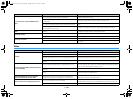En 59
APPENDIX
If you have changed speakers or have a new speaker system, use YPAO to optimize
the speaker settings again (p.24). If you want to adjust the speaker settings manually,
use “Speaker” in the “Setup” menu (p.47).
If someone accidentally operates the controls on the main unit or remote control, the
volume may suddenly increase. This may also cause injury or damage the unit or
speakers. We recommend using “Max Volume” in the “Setup” menu to set the
maximum volume level for the unit in advance (p.53).
By default, the volume level when the unit last entered standby mode is automatically
applied. If you want to fix the volume, use “Initial Volume” in the “Setup” menu to set the
volume to be applied when the receiver is turned on (p.53).
You can correct volume differences between input sources by utilizing “Input Trim” in
the “Option” menu (p.42).
To use HDMI Control, you need to perform the HDMI Control link setup (p.70). After
connecting HDMI Control-compatible devices (such as BD/DVD players) to the unit,
enable HDMI Control on each device and perform the HDMI Control link setup. This
setup is required every time you add a new HDMI Control-compatible device to your
system. For information on how HDMI Control works between your TV and playback
devices, refer to the instruction manuals for each device.
By default, input source names (such as “HDMI 1” and “AV 1”) are displayed on the
front display when an input source is selected. If you want to rename them as you like,
use “Input Rename” (p.55) in the “Setup” menu. You can also select a name from the
presets (such as “Blu-ray” and “DVD”).
You can protect the settings configured on the unit (such as speaker settings) by
utilizing “Memory Guard” in the “Setup” menu (p.56).
When using multiple Yamaha products, the remote control may work on another
Yamaha product or another remote control may work on the unit. If this happens,
register different remote control IDs for the devices that you want to control with each
remote control (p.58).
Use “
Audio In
” in the “
Option
” menu to change the combination of video/audio input
jacks so that it matches the output jack(s) of your external device (p.20).
Use “Lipsync” in the “Setup” menu to adjust the delay between video and audio output
(p.52).
Frequently asked questions
The new speaker system does not provide an ideal sound
balance...
We want to set limitations on the volume control...
I want to fix the volume when turning on the unit...
The volume varies depending on the input sources...
HDMI Control does not work at all...
I want to change the input source name...
I want to prevent accidental changes to the settings...
The unit’s remote control is simultaneously controlling
another Yamaha product as well as the unit...
The combination of video/audio input jacks does not match
an external device...
Video and audio are not synchronized...
00_RX-V379_om_U.book Page 59 Tuesday, January 13, 2015 4:50 PM