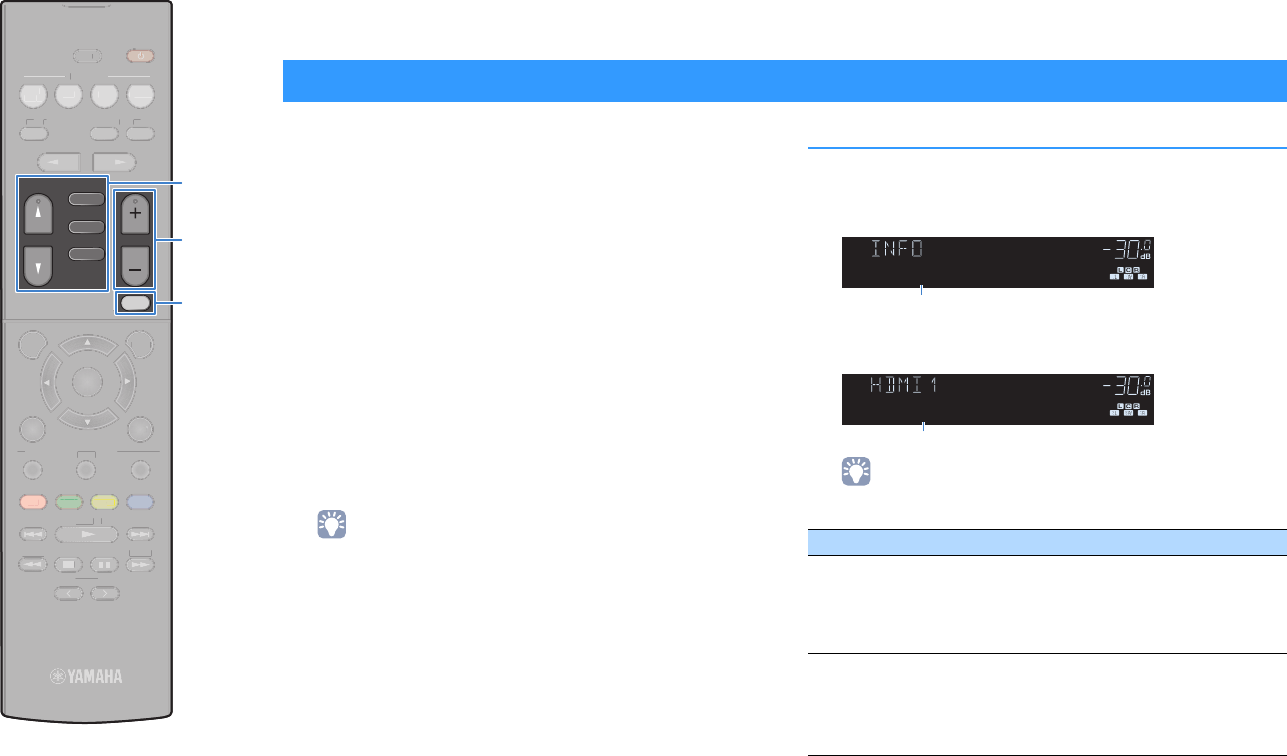
En 28
TUNING
PRESET
MUTE
TUNING
MEMORY
TOP MENU
HOME
POP-UP/MENU
DISPLAYRETURN
SETUP
OPTION
FM
VOLUME
PROGRAM
AM
STRAIGHT
ENHANCER BASS
BLUETOOTH
INPUT
BD
DVD
TV
CD
SCENE
RADIO
SLEEP
ENTER
BLUE
YELLOWGREEN
RED
T
U
NIN
G
PRE
S
ET
T
U
NIN
G
MEM
O
R
Y
T
O
P
MENU
HOM
E
P
O
P-
U
P
/
MEN
U
DISPLA
Y
A
A
RET
U
R
N
SET
U
P
P
O
OPTION
PR
OGR
AM
ST
RA
IGH
T
ENHANCE
R
B
A
SS
B
D
D
V
D
TV
CD
SC
E
N
E
R
ADI
O
S
LEE
P
ENTE
R
BLU
E
YELL
OW
LL
G
REE
N
RE
D
Input selection
Input selection
keys
keys
VOLUME
MUTE
PLAYBACK
1
Turn on the external devices (such as a TV or BD/
DVD player) connected to the unit.
2
Use the input selection keys to select an input
source.
3
Start playback on the external device or select a
radio station.
Refer to the instruction manual for the external device.
For details on the following operations, see the
corresponding pages.
• Listening to FM/AM radio (p.35)
• Playing back music stored on a BLUETOOTH device
(p.39)
4
Press VOLUME to adjust the volume.
• To mute the audio output, press MUTE. Press MUTE again to unmute.
• To adjust the treble/bass settings, use the “Option” menu or TONE
CONTROL on the front panel (p.42).
Switching information on the front display
1
Press INFO.
Each time you press the key, the displayed item changes.
About 3 seconds later, the corresponding information for
the displayed item appears.
• Available items vary depending on the selected input source. The displayed
item can also be applied separately to each input source group.
* The name of the audio decoder currently activated is displayed. If no audio
decoder is activated, “Decoder Off” appears.
Basic playback procedure
Input source group Item
HDMI
AV
AUDIO
AUX
Bluetooth
Input (input source name), DSP Program (sound
mode name), Audio Decoder (decoder name*)
TUNER
Frequency (frequency), DSP Program (sound mode
name), Audio Decoder (decoder name*)
* (U.K. and Europe models only)
Radio Data System data is also available when the unit
is tuned into a Radio Data System broadcasting station
(p.38).
MUTE
ENHANCER
STEREO
TUNED
SLEEP
OUT
ECO
CHARGE
ADAPTIVE DRC
VIRTUAL
Audio Decoder
VOL.
Item name
MUTE
ENHANCER
STEREO
TUNED
SLEEP
OUT
ECO
CHARGE
ADAPTIVE DRC
VIRTUAL
†‡Pro Logic
VOL.
Information
Input selection
keys
00_RX-V379_om_U.book Page 28 Tuesday, January 13, 2015 4:50 PM


















