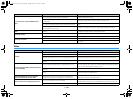En 56
■ Memory Guard
Prevents accidental changes to the settings.
Settings
• When “Memory Guard” is set to “On”, the following icon ( ) is displayed on the menu screen.
■ Remote Color Key
Set the unit's functions for the RED/GREEN/YELLOW/BLUE key of the remote control.
Settings
Language
Select an on-screen menu language.
• Default settings are underlined.
Settings
• Japanese and Chinese characters used in content information (such as song titles) cannot be
displayed.
• The information on the front display is provided in English only.
Off Does not protect the settings.
On Protects the settings until “Off” is selected.
Default
Assigns the functions of playback devices connected to the unit with
an HDMI cable.
Input
Assigns the unit's input sources to each key. The assigned input
sources can be set separately.
Input sources
HDMI 1–4, AUDIO 1–2, AV 1–3, TUNER, Bluetooth, AUX
Default
RED: HDMI 2, GREEN: HDMI 4, YELLOW: AV 2, BLUE: AUX
Program
Assigns the functions of sound mode to each key.
RED: MOVIE
GREEN: MUSIC
YELLOW: STEREO
BLUE: SUR.DECODE
For example, if you press the RED key repeatedly, you can select your
favorite sound program from the sound programs (MOVIE) (p.31)
suitable for the video source.
Memory Guard
Memory Guard
On
Back:RETURN
Icon
English
English
日本語
Japanese
Français French
Deutsch German
Español Spanish
Русский Russian
Italiano
Italian
中文
Chinese
00_RX-V379_om_U.book Page 56 Tuesday, January 13, 2015 4:50 PM