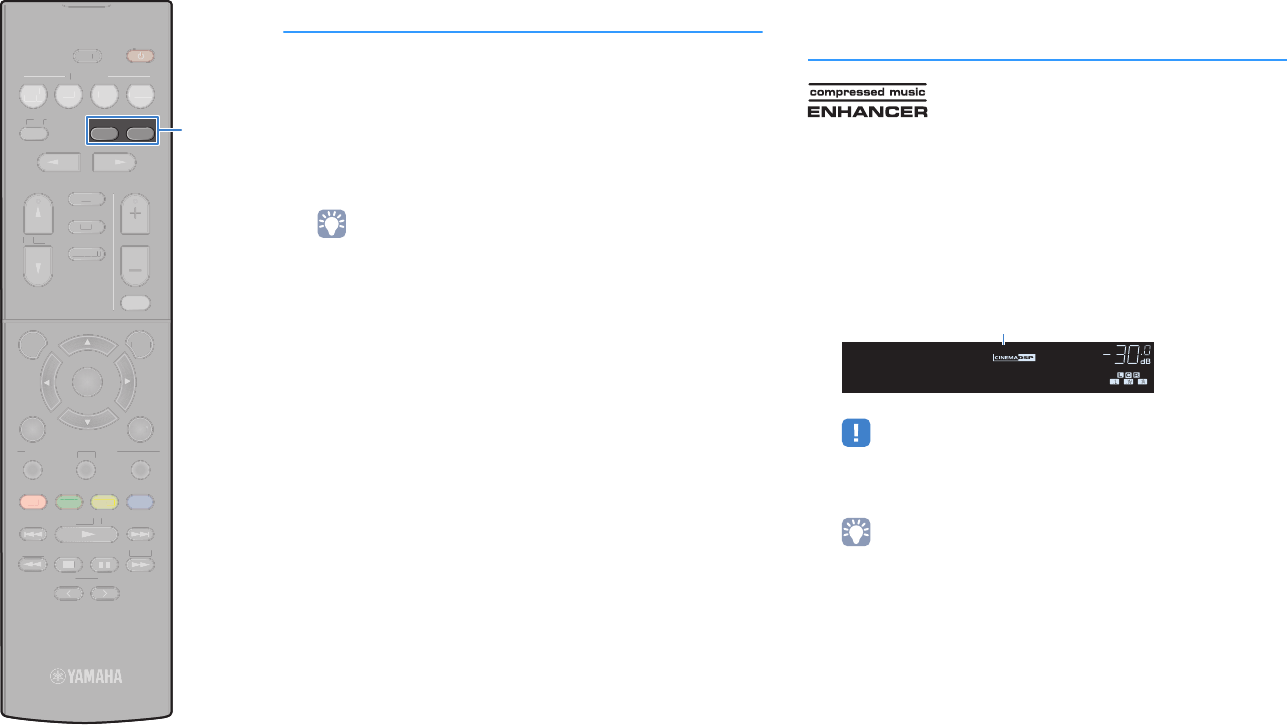
En 34
TUNING
PRESET
MUTE
TUNING
MEMORY
TOP MENU
HOME
POP-UP/MENU
DISPLAYRETURN
SETUP
OPTION
FM
VOLUME
PROGRAM
AM
STRAIGHT
ENHANCER BASS
BLUETOOTH
INPUT
BD
DVD
TV
CD
SCENE
RADIO
SLEEP
ENTER
BLUE
YELLOWGREEN
RED
T
U
NIN
G
PRE
S
ET
MUT
E
T
U
NIN
G
MEM
O
R
Y
T
O
P
MENU
HOM
E
P
O
P-
U
P
/
MEN
U
DISPLA
Y
A
A
RET
U
R
N
SET
U
P
P
O
OPTION
F
M
V
O
L
U
ME
PR
OGR
AM
A
M
ST
RA
IGH
T
BL
UE
TO
OT
H
IN
PU
T
B
D
D
V
D
TV
C
D
SC
E
N
E
R
ADI
O
S
LEE
P
ENTE
R
BLU
E
YELL
OW
LL
G
REE
N
RE
D
ENHANCER
BASS
Enhancing the bass (
Extra Bass
)
Extra Bass allows you to enjoy enhanced bass sounds, regardless
of the size of the front speakers and the presence or absence of the
subwoofer.
1
Press BASS.
Each time you press the key, Extra Bass is enabled or
disabled.
• You can also use “Extra Bass” (p.48) in the “Setup” menu to enable/disable
Extra Bass.
Enjoying compressed music with enhanced
sound (
Compressed Music Enhancer
)
Compressed Music Enhancer adds depth and breadth to the
sound, allowing you to enjoy a dynamic sound close to the original
sound before it was compressed. This function can be used along
with any other sound modes.
1
Press ENHANCER.
Each time you press the key, Compressed Music Enhancer
is enabled or disabled.
• Compressed Music Enhancer does not work on the following audio sources.
– Signals whose sampling rate is over 48 kHz
– High-definition streaming audio
• You can also use “Enhancer” (p.42) in the “Option” menu to enable/disable
Compressed Music Enhancer.
MUTE
STEREO
TUNED
SLEEP
OUT
ECO
CHARGE
ADAPTIVE DRC
VIRTUAL
Enhancer On
VOL.
ENHANCER
“ENHANCER” lights up
00_RX-V379_om_U.book Page 34 Tuesday, January 13, 2015 4:50 PM


















