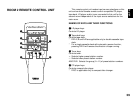42
NOTE: If there is insufficient volume from the effect speakers, you
may decrease the main speaker volume level by setting the MAIN
LEVEL switch on the rear panel to “–10 dB”, and adjust each speaker
level again.Volume controls on external power amplifiers may also be
adjusted if necessary to achieve proper balance.
NOTE: If not using a center speaker, be sure to set the “4. CENTER
SPEAKER” in the SET MENU mode to the PHNTM (phantom)
position.You will then hear the center channel test tone from the left
and right main speakers.
6. For the front effect speaker level adjustment, depress the TEST
key on the remote control again so that “TEST DSP” appears on the
display panel. A calibration signal should be heard from the main
speakers and the front effect speakers in turn (see diagram).
* If the FRONT MIX switch on the rear panel is set to “ON (5ch)”,
the front effect speaker level cannot be adjusted by this method.
7. Adjust the front effect speaker level by pressing the + or – key so
that it becomes almost as same as that of the main speakers.
* While adjusting, the test-tone is fixed on the front effect speaker.
8. When this adjustment is finished, press the TEST key once again.
NOTE: Once you have completed these adjustments, use only
VOLUME control of this unit or MASTER VOLUME keys of the
remote control unit to adjust the whole listening volume. Do not
change any other volume setting in the system.
Main Front
MAIN FRONT
Remote control
Remote control
TEST
Remote control
TEST