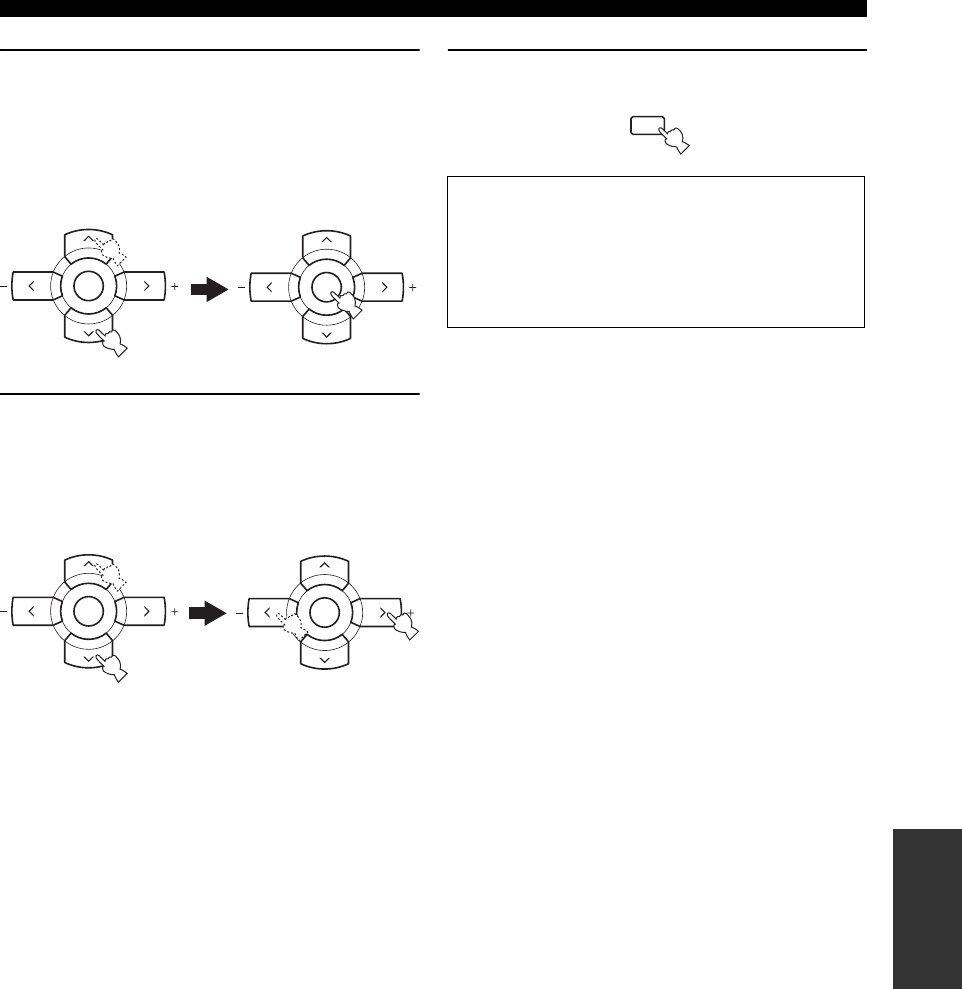
77
SET MENU
ADVANCED
OPERATION
5 Press u / d repeatedly and then press
ENTER to select and enter the desired
submenu.
Repeat steps 5 and 6 to navigate to and enter the items
you want to adjust.
To return to the previous menu level, press RETURN.
6 Press u / d to select the desired parameter
and then j / i to change the parameter
settings.
• Press i to increase the value.
• Press j to decrease the value.
7 Press SET MENU to exit from “SET MENU”.
A-E/CAT. A-E/CAT.
ENTER
PRESET/CH
A-E/CAT. A-E/CAT.
ENTER
PRESET/CH
A-E/CAT. A-E/CAT.
ENTER
PRESET/CH
A-E/CAT. A-E/CAT.
ENTER
PRESET/CH
Memory back-up
The memory back-up circuit prevents the stored data
from being lost even if this unit is in the standby mode.
However, the stored data will be lost in case the power
cable is disconnected from the AC wall outlet or if the
power supply is cut off for more than one week.
MENU
SET MENU
SRCH MODE


















