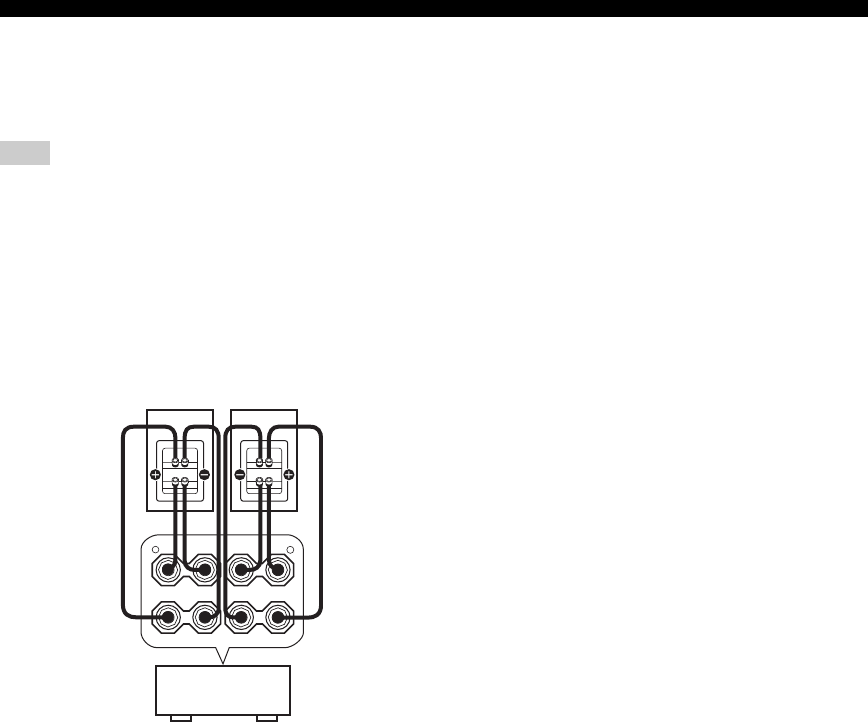
14
SPEAKER SETUP
■ FRONT terminals
Connect one or two speaker systems to these terminals. If
you use only one speaker system, connect it to either the
FRONT A or B terminals.
The Canada model cannot output to two separate speaker systems
simultaneously.
Bi-wired connection
The unit also allows you to make bi-wired connections to
one speaker system. Use two pairs of speaker cables fo
r
each speaker (one pair for the woofer and one pair for the tweeter/
mid-range). To use the bi-wired connections, press
SPEAKERS
A and SPEAKERS B on the front panel so that both SP A and
B light up on the front panel display.
■ CENTER terminals
Connect a center speaker to these terminals.
■ SURROUND terminals
Connect surround speakers to these terminals.
■ SUBWOOFER jack
Connect a subwoofer with built-in amplifier, such as the
YAMAHA Active Servo Processing Subwoofer System,
to this jack.
■ SURROUND BACK terminals
Connect surround back speakers to these terminals. If you
only connect one surround back speaker, connect it to the
left (L) terminals.
■ PRESENCE terminals
Connect presence speakers to these terminals.
*
If you are using either U.S.A., Canada or Australia model, you
can also use these speakers as Zone 2 speakers (see page 57).
Note
Bi-wired connection
FRONT
R
L
+
–
+
–
+
+
–
–
A
B
This unit
00_HTR-5790U_EN.book Page 14 Tuesday, December 9, 2003 9:16 AM


















