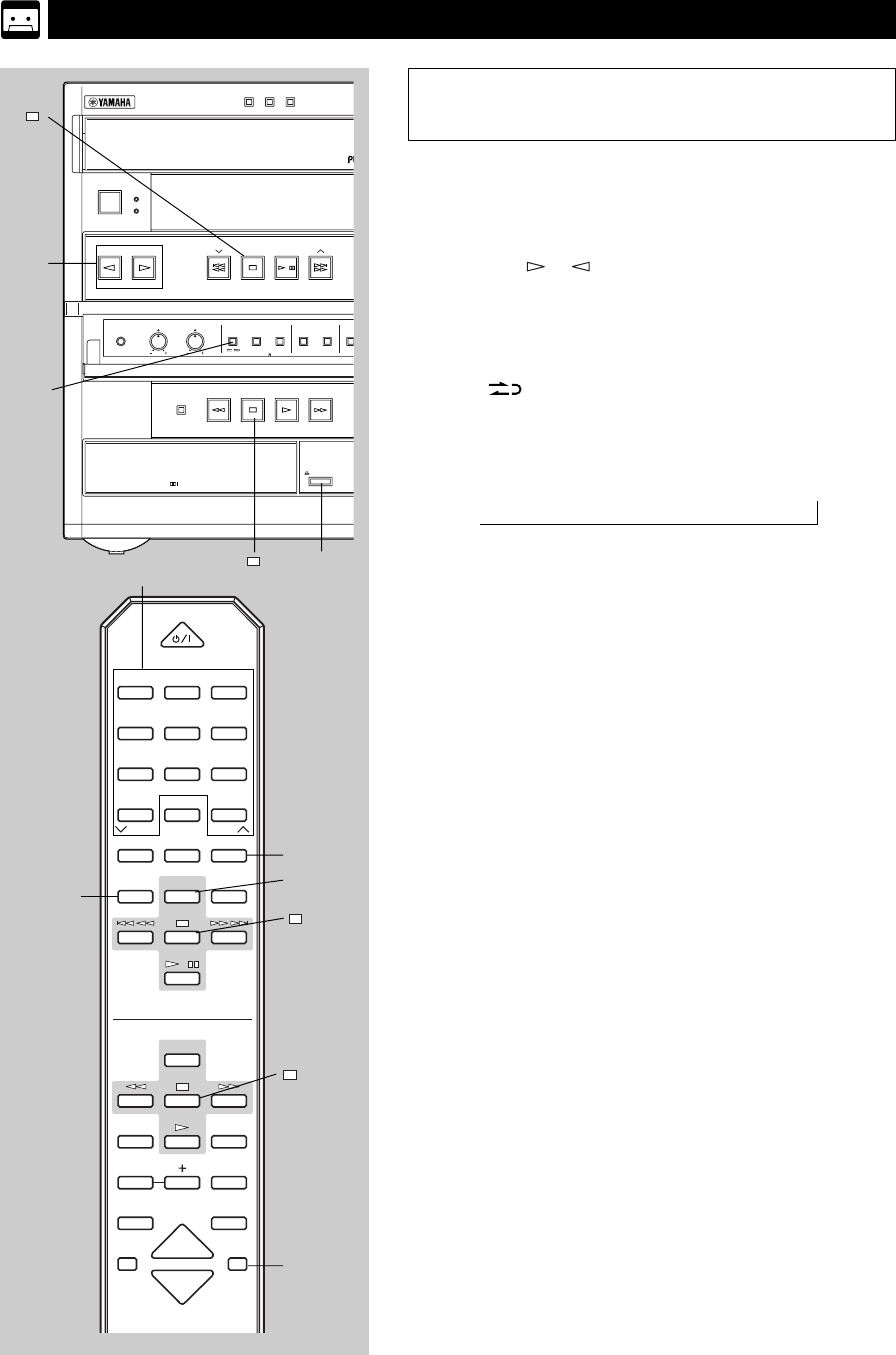
E-28
Recording from CDs utilizing the
EDIT function
The EDIT function performs recording on both sides of the tape.
■ EDIT recording
1
Press INPUT or repeatedly until “CD” (1) appears on the
display, and load the disc to be recorded.
2 Select the disc by pressing DISC SKIP.
3 Load a tape on the tray with side A facing upward.
4 Select “ ” (4) by pressing MODE.
5 Press R. TIME on the remote control to select the length of the
tape to be used. When pressed, the display changes as shown
below.
When using tapes other than C-46, C-54, C-60 or C-90
After pressing R. TIME, input the tape length by using the
numeric buttons on the remote control.
6 Press EDIT. (“EDIT” (8) lights up on the display.)
The following operations are carried out automatically.
1)Tracks on the disc are automatically divided into side A and
side B. You can check the process by watching the display.
* The tape side indicator (9) shows the side currently
selected.
2)If the tape is not rewound to the end, it will rewind to the end
rapidly.
3)The end part of the tape on which recording cannot be done is
automatically wound.
4)Both disc play and recording starts. Recording is continuously
carried out on both sides of the tape.
Note
When the CD player is in the all disc play mode, tracks on another disc are
recorded continuously if the tape’s total possible recording time is longer
than the total playing time of the selected disc.
In this case, as many as three discs can be recorded automatically.
(off) → C-46 → C-54 → C-60 → C-90
→
DISC3DISC2DISC1
3–DISC CD CHANGER
STANDBY
/
ON
STANDBY
TIMER
INPUT
PRESET
/
TUNING
/
BAND A
/
B
/
C
/
D
/
E
/
DIRECTION
AUTO REVERSE CASSETTE DECK
DOLBY B NR
OPEN
/
CLOSE
PHONES
BASS TREBLE
MODE DOLBY NR
REC
/
PAUSE
AUTO
/
MANUAL
TIMER
MEMORY
TIME ADJ
RAND
O
HOU
R
POWER
1
1
2
2
3
3
4
4
5
5
6
6
7
7
8
8
9
0
PRESET
TUNER
+
I0
PRESET
TIME
A
PROG
B
R.TIME
C
EDIT
D
DISC SKIP
MODE
E
CD
/
DIRECTION
LEVEL
REC
/
PAUSE
TEST
—
PROGRAM
CENTER
/
REAR
/
DELAY
MUSIC
SLEEP
INPUT
TAPE
VOLUME
1
4
3
Numeric buttons
1
2
5
6


















