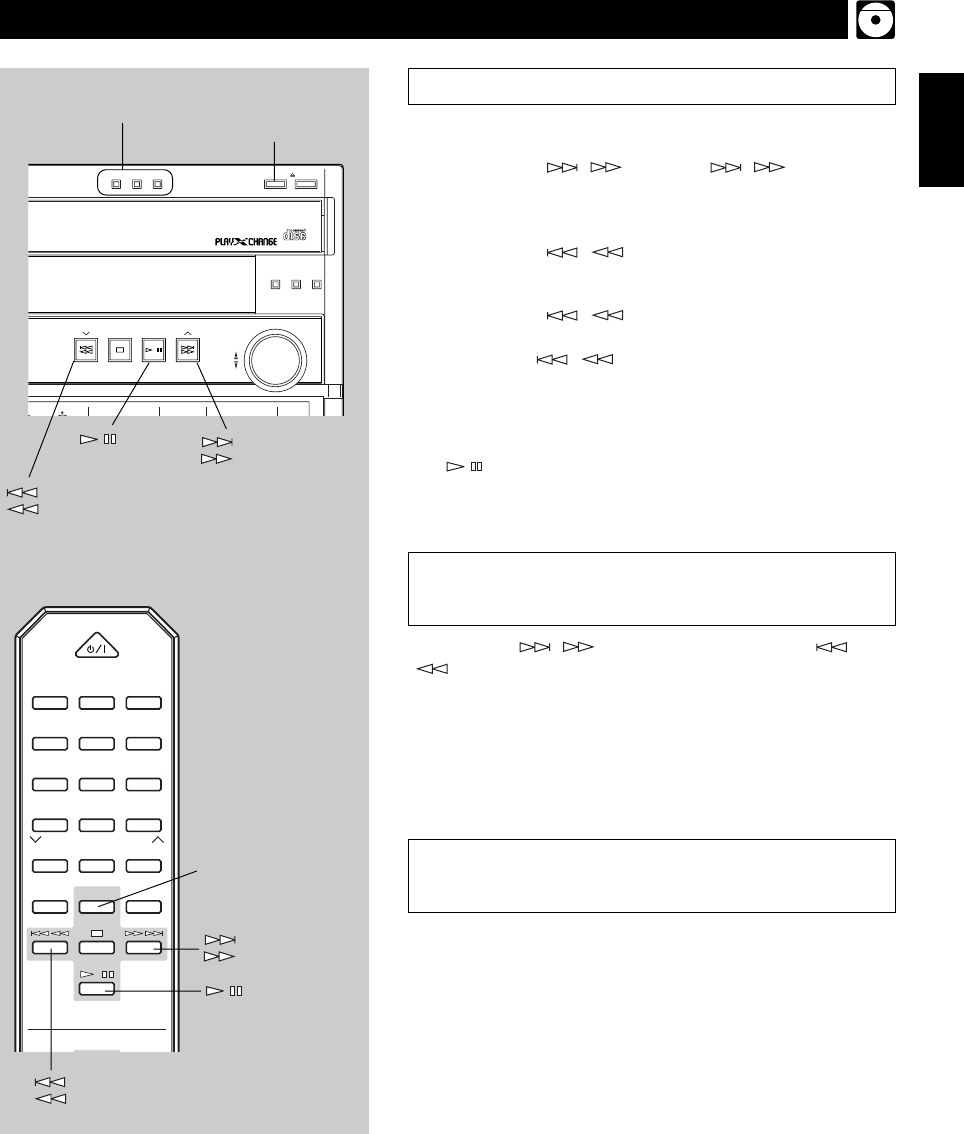
E-15
English
To play the desired track (Skip)
To advance to the next track
During play, press ( ). Pressing ( ) repeatedly
advances to other tracks.
To return to the beginning of current track
During play, press ( ) once.
To return to previous track
During play, press ( ) twice in succession to return to the
previous track.
Repeatedly press
( ) to return to other previous tracks.
Note
This function can also be performed while the CD player is being stopped.
Press / when the desired track number appears on the track number
display. Play will begin from the beginning of that track.
To exchange a disc (or discs) while
playing (PLAYXCHANGE)
During play, you can open the disc tray by pressing DISC
CHANGE without interrupting play. In this case, however,
pressing DISC SKIP or DISC (1, 2 or 3) is invalid.
To advance or reverse play rapidly
(Search)
Press and hold ( ) to advance play rapidly, and
( ) to reverse play rapidly.
CD player operation
DISC3
OPEN
/
CLOSE
DISC CHANGE
DISC2DISC1
PROGRAM B.BOOST MUSIC
PRESET
/
TUNING
/
BAND A
/
B
/
C
/
D
/
E
/
VOLUME
UP
DOWN
S TREBLE
MODE DOLBY NR
REC
/
PAUSE
AUTO
/
MANUAL
MEMORY RANDOM
REPEAT
TIME DISPLAY
DIGITAL AUDIO
DISC (1, 2, 3)
(Skip backward)
(Search backward)
(Skip forward)
(Search forward)
DISC CHANGE
POWER
1
1
2
2
3
3
4
4
5
5
6
6
7
7
8
8
9
0
PRESET
TUNER
+
I0
PRESET
TIME
A
PROG
B
R.TIME
C
EDIT
D
DISC SKIP
MODE
E
CD
/
DISC SKIP
(Skip backward)
(Search backward)
(Skip forward)
(Search forward)
/
(play/pause)
/
(play/pause)


















