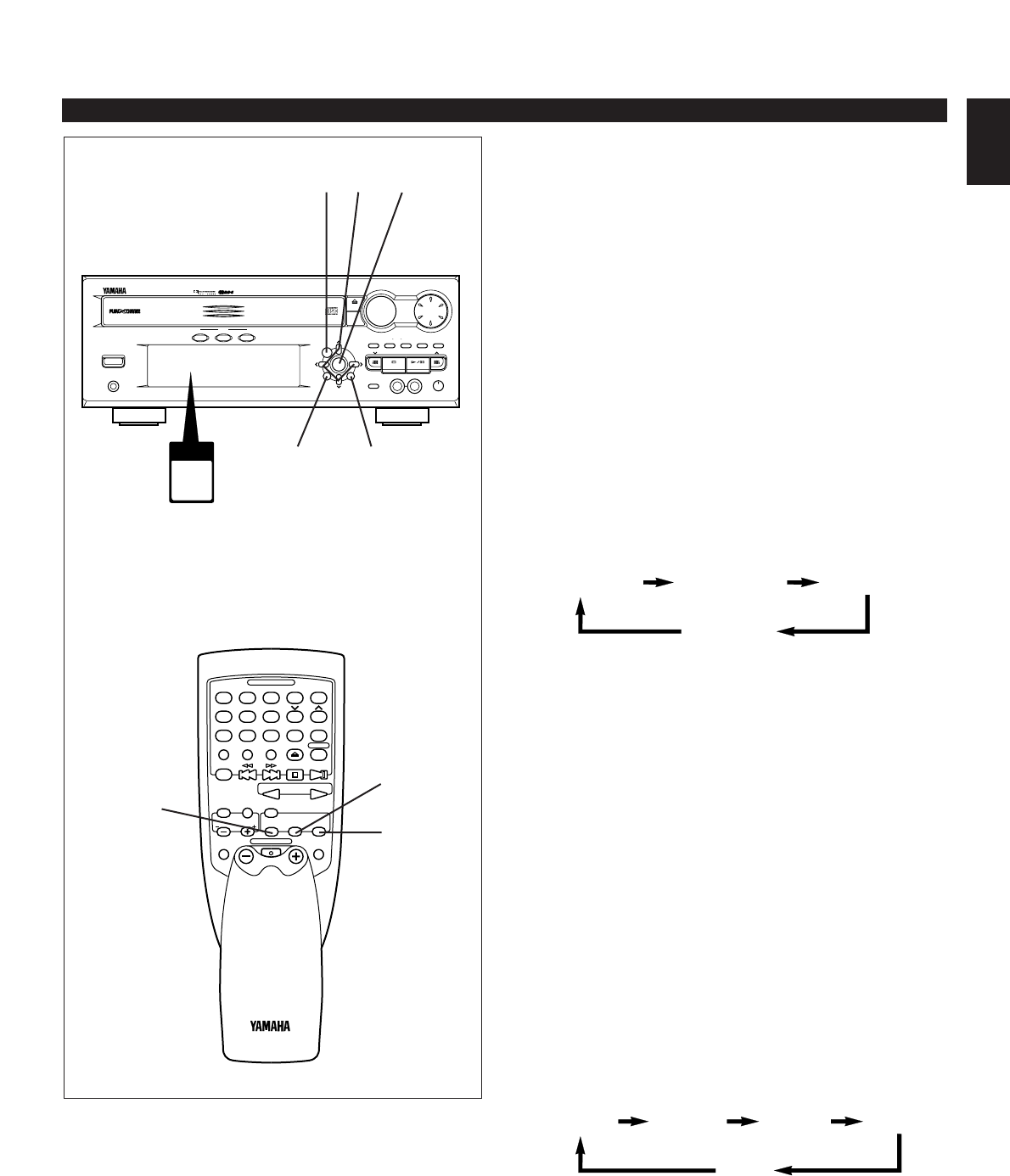
E-37
English
Your favorite pair of any equalizer mode (or an equalizer
pattern of your own adjusting) and any sound field program
can be stored as a user program. Up to 4 pairs can be stored
as desired.
To store
1 Select a desired equalizer mode by pressing the MUSIC
button.
* If desired, adjust the equalizer as you prefer by using
the equalizer control buttons.
2 Select a desired sound field program by pressing the
PROGRAM button.
3 Press the user program MEMORY button.
* “1” will flash on the user program number indicator and
the MEMORY indicator will flash for about 5 seconds.
4 Select the user program number (1, 2, 3 or 4) to which
you will store the selected modes by pressing the USER
button once or more before “1” stops flashing.
* Whenever you press the USER button, the user
program number changes and is displayed as follows.
5 Press the user program MEMORY button before the
number selected in step 4 stops flashing.
* In the same way, store other pairs to other three user
positions.
* It is also a good idea to store only an equalizer pattern of
your own adjusting (without storing any sound field
program).
Notes
• A new program can be stored in place of the former one.
• In step 4 or 5, if the user program number indicator stops
flashing before operation, return to step 3.
To recall a user program
11 Play back a source. (For source playback, refer to pages
16 to 30)
22 Press the USER button once or more so that the user
program number you want to recall lights up.
* Whenever you press the USER button, the user
program number changes and is displayed as follows.
STORING YOUR OWN PROGRAMS
CD CHANGER RECEIVER EMX
–
100RDS
PHONES
DISC
123
PROGRAM
MUSIC
USER
MEMORY
INPUT SELECTOR
VCR/LD-TV/CD/TUNER/TAPE•MD/AUX
VOLUME
RANDOM
DISPLAY
MIC
MIN MAX
MIC MIXING
REPEAT TIME MEMORY AUTO/MAN'L
HOUR
PRESET/TUNING/BAND
A/B/C/D/E
MIN TIME ADJ TIMER
OPEN/
CLOSE
DISC
CHANGE
STANDBY/ON
MODE PTY SEEK STARTFREQ PS/PTY/RT/CT
PTY SELECT PTY SELECT
USER
1 2
3 4
1
1
2
2
3
3
4
4
5
5
TIME
A
DISC SKIP
PROG
B C D
+I0
E
OPEN
/
CLOSERANDOM
REPEATMODE
6
6
7
7
8
8
9 0
CD
PRESET
TUNER
STOP
INPUT
PLAY
/
PAUSE
LEVEL
MUSIC
TEST FLAT
CENTER
/
REAR
/
DELAY
PROGRAM
USER
STANDBY/ON
DISPLAY
SLEEP
VOLUME
2 1 1
4, 22
3, 5
1
4, 22
2
USER 1 USER 2 USER 3
USER 4
USER 1 USER 2 USER 3 USER 4
OFF


















