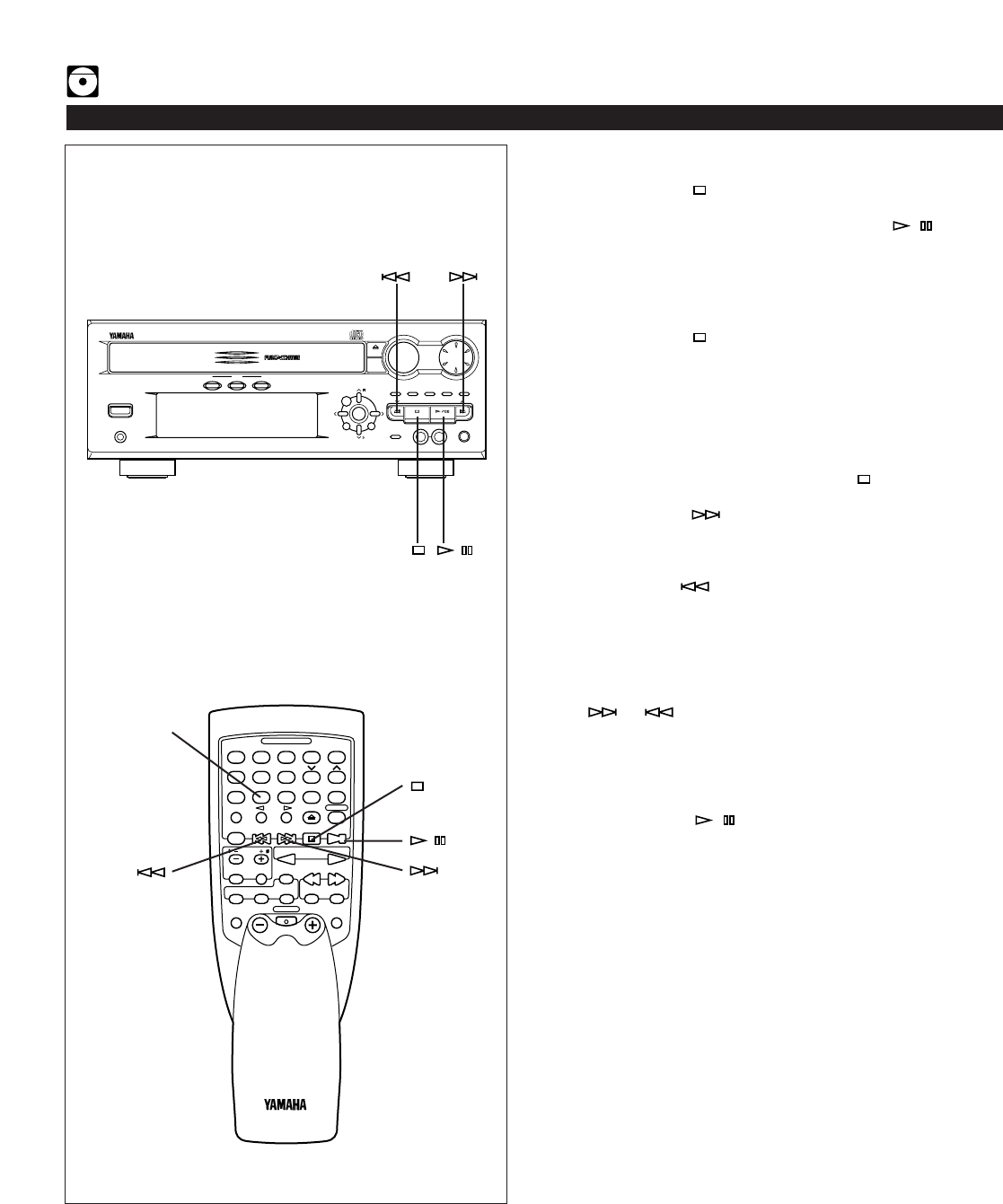
E-18
To stop program play
•
Press the stop button. The first programmed track
number will be displayed.
•
To resume playback, press the play/pause / button.
Playback will begin from the beginning of the program.
To cancel a programmed sequence
There are several methods as described below.
•
Press the stop button while the unit is stopped.
•
Open the disc table
•
Turn this unit into the standby mode.
VIDEO CD PLAYER OPERATION
To check program data
1. If during playing back, press the stop button.
2. Press the PROG button.
3. Each time the button is pressed, the track numbers
and sequential order of the programmed tracks can be
checked one after another. The display of the track
number can be returned (sequentially in reverse order) by
pressing the button.
To correct program data
1. Follow the procedure described in “To check program
data”.
2. Display the track number to be corrected by pressing the
or button.
3. Press a track number input button to select a track to
replace the one displayed. The previously programmed
track will be cleared from the memory and the new one
will be programmed.
4. When the correction has finished, press the PROG button
or play/pause / button once again.
PHONES
POWER
DISC
123
PROGRAM
ECHO ECHO
MUSIC
USER
MEMORY
INPUT SELECTOR
VCR/LD-TV/VCD-CD/TUNER/TAPE•MD/AUX
VOLUME
RANDOM
DISPLAY
MIC
MIN MAX
MIC MIXING
REPEAT TIME MEMORY AUTO/MAN'L
HOUR
PRESET/TUNING/BAND
A/B/C/D/E
MIN TIME ADJ TIMER
OPEN/
CLOSE
DISC
CHANGE
VIDEO CD
Version 2.0
/
Playback Control
TIME
A
PROG
B C D
+I0
E
VCD/CD
1
1
2
2
3
3
4
4
5
5
6
6
7
7
8
8
9 0
PRESET
INPUT
TIME INDEX
INTRO DIGEST
POWER
DISPLAY
SLEEP
MUSIC
FLAT
PROGRAM
USER
VOLUME
DISC SKIP
RETURN
PREV NEXT
SELECT
LEVEL
TEST
CENTER/REAR
/DELAY
ECHO/
KEY
OPEN/CLOSE
INDEXMODE
TUNER
PROG
/
/


















