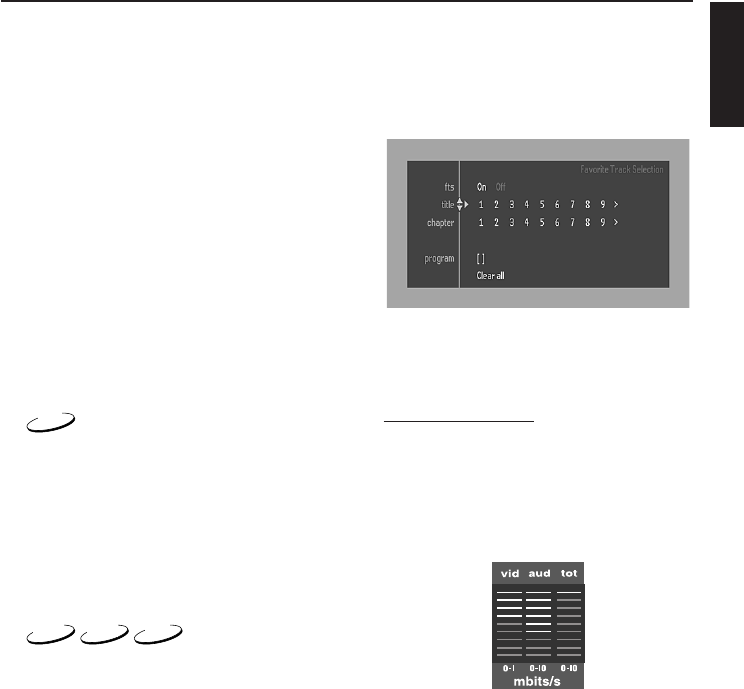
17
English
Operation
Storing titles/tracks
1 Press 3/4 to select Title/Track.
2 Use 2 and 1 to select the require title/tracks.
3 Press ENTER/OK to store the entire selected
title/tracks.
➜ The title number will be added to the list of
selections.
Storing chapters/indexes
1 Press 3/4 to select Chapter/Index.
2 Use 2 and 1 to select the required chapter
number.
➜ The chapter/indexes number will be
highlighted.
3 Press ENTER/OK to confirm the selection.
➜ The selected chapter/indexes number will be
added to the list of selections.
4 Press ON SCREEN to exit the FTS menu.
CD
Storing a Program
1 Load a disc and stop playback.
2 Press 4 to go to the list of available tracks.
3 Use 2 and 1 to select the required tracks or
directly using the numeric buttons.
4 Press ENTER/OK to store the selected tracks.
➜ The track number will be added to the list of
selections.
DVD
VCD
CD
Erasing a selection in a Program
1 Select c in the menu bar.
2 Use 4 to select Program.
3 Use 2 and 1 to select the required number.
4 Press ENTER/OK to erase the selection.
5 Press ON SCREEN to exit.
Erasing all selections
1 Select c in the menu bar.
2 Use 4 to select Clear all and press ENTER/OK.
➜ All selections will be erased.
3 Press ON SCREEN to exit.
Switching a Program ON/OFF
1 Press 3 to select FTS.
2 Press 2 or 1 to select either ON or OFF.
Bit Rate Indicator
Press the CD TEXT/BIT RATE to activate the bit
rate indicator. When activated, the bit rate for
video and audio, as well as the total bit rate is
displayed. This is only applicable during playback
of DVD and SVCD discs.


















