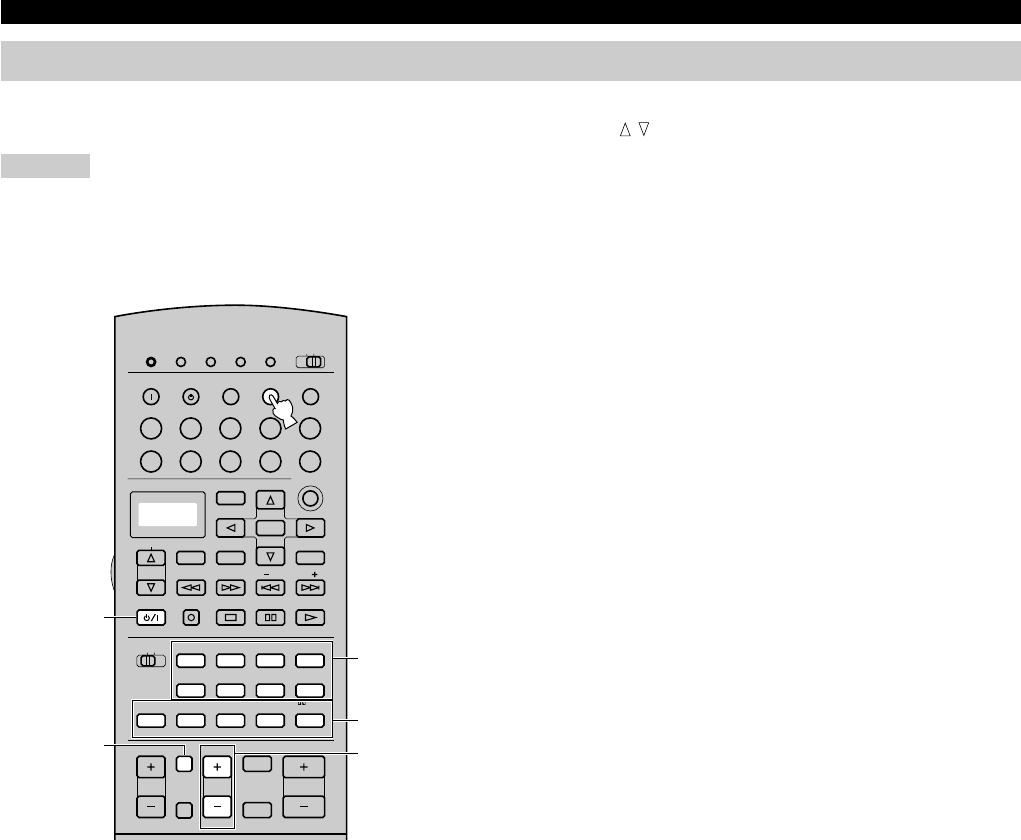
E-70
REMOTE CONTROL FEATURES
Each component control area
The general operational buttons are shown for each area. Some of them may not function depending on the component you have. After
setting the manufacturer code, press an input selector button, or SOURCE SELECT
/ to select a component you want to control.
Caution
• “Yamaha” is factory-set in TUNER, CD, CD-R, MD, and DVD for their manufacturer code. It is necessary to change the manufacturer
code if you would like to use the other manufacturers’ component. For other components than the ones listed above, you need to change the
component category (Library) and then set the manufacturer code. See “Setting the manufacturer code” on pages 66 and 67 for details.
■ Operating a tuner (TUNER area)
Operation example
1 POWER
2 Preset group A/B/C/D/E
3 Preset number 1 to 8
4 Preset group A through E from left
5 PRESET +/–
PUSH
TRANSMIT RE–NAME
CLEAR LEARN MACRO OFF ON
MACRO
SYSTEM
POWER
STANDBY
V–AUX TUNER PHONO
CABLE SAT MD/TAPE CD–R CD
D–TV/LD VCR 1 VCR 2 VCR3/DVR DVD
6CH INPUT
TITLE
DISPLAY
MENU
SOUND
ENTER
SOURCE
SEARCH
POWER
STOP PAUSE PLAYREC
CHAPTER
SELECT
10KEY DSP
1
HALL 1
2
HALL 2
3
CHURCH
4
JAZZ CLUB
0
CHP/INDEX
+
10
+
100
ROCK
CONCERT
ENTER–
TAINMENT
CONCERT
VIDEO 1
CONCERT
VIDEO 2
TV
THEATER
EX/ES
MOVIE
THEATER 1
MOVIE
THEATER 2
/DTS
SUR.
TV VOL CH
VOLUME
DISC
PRESET
A/B/C/D/E
TV MUTE
TV INPUT
MUTE
EFFECT
STEREO
5678
9101112
1
2
3
4
5


















