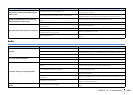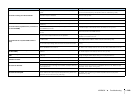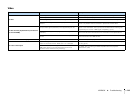APPENDIX ➤ Troubleshooting En 139
Audio
External devices cannot be controlled using the
remote control.
The remote control is set to control the unit.
Press SOURCE/RECEIVER to set the remote control to control external devices
(the key lights up in green).
The corresponding remote control code is not set properly.
Set the remote control code again (p.128). Even if the remote control code is
registered properly, some products may not respond to the remote control.
The MHL-compatible mobile device cannot be
controlled using the remote control.
A remote control code for another playback device is assigned to
V-AUX.
Reset the remote control code registered to V-AUX (p.134).
The mobile device or its application is not externally controllable. Directly operate the mobile device itself.
The remote control does not learn new functions.
The batteries of the remote control of the unit and/or the external
device are weak.
Replace with new batteries.
The distance between the two remote controls is not appropriate. Place the remote controls at a proper distance (p.130).
The signal coding or modulation of the other remote control is not
compatible with the remote control.
Learning is impossible in this case.
Memory capacity is full.
Clear unnecessary assignments to free some memory space for new functions
(p.135).
Problem Cause Remedy
Problem Cause Remedy
No sound.
Another input source is selected. Select an appropriate input source with the input selection keys.
Signals that the unit cannot reproduce are being input.
Some digital audio formats cannot be played back on the unit. To check the audio
format of the input signal, use “Audio Signal” in the “Information” menu (p.123).
The cable connecting the unit and playback device is defective. If there is no problem with the connection, replace with another cable.
The volume cannot be increased.
The maximum volume is set. Use “Max Volume” in the “Setup” menu to adjust the maximum volume (p.110).
A device connected to the output jacks of the unit is not turned on. Turn on all devices connected to the output jacks of the unit.
No sound is coming from a specific speaker.
The playback source does not contain a signal for the channel. To check it, use “Audio Signal” in the “Information” menu (p.123).
The currently selected sound program/decoder does not use the
speaker.
To check it, use “Test Tone” in the “Setup” menu (p.109).
Audio output of the speaker is disabled.
Perform “Auto Setup” (p.41) or use “Configuration” in the “Setup” menu to change
the speaker settings (p.106).
The volume of the speaker is set too low.
Perform “Auto Setup” (p.41) or use “Level” in the “Setup” menu to adjust the
speaker volume (p.108).
The speaker cable connecting the power amplifier and the speaker
is defective.
If there is no problem with the connection, replace with another speaker cable.
The speaker is malfunctioning.
To check it, replace with another speaker. If the problem persists, the power
amplifier may be malfunctioning.
No sound is coming from the surround back
speaker.
The extended surround is disabled.
Use “Extended Surround” in the “Option” menu to select a decoder to be used
(p.92).