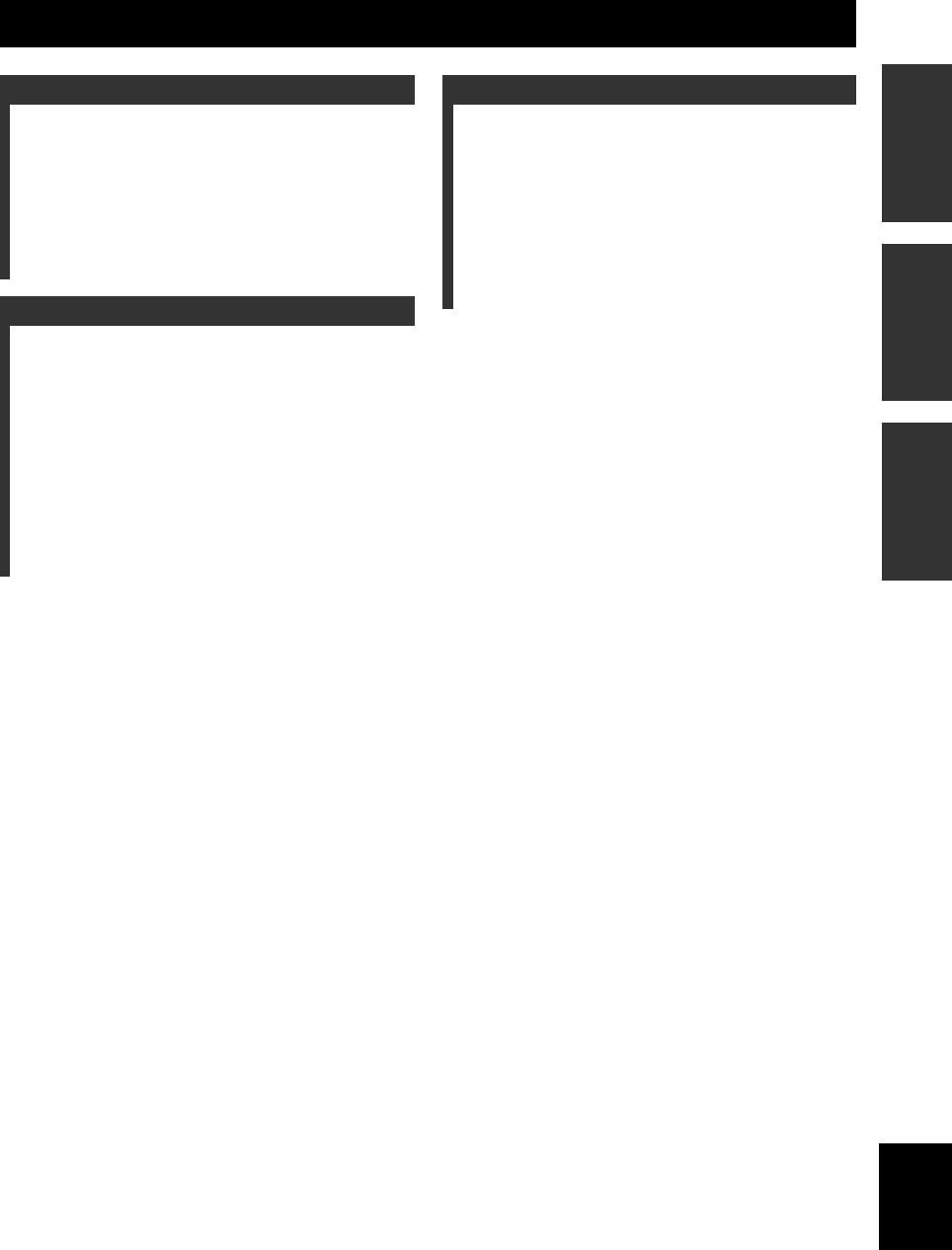
1 En
PREPARATION OPERATION
ADDITIONAL
INFORMATION
English
SUPPLIED ACCESSORIES ................................. 2
PLAYABLE DISCS AND FILE FORMAT......... 3
CONNECTION....................................................... 4
Connecting speakers/antennas/subwoofer................. 4
Connecting the power cable....................................... 5
Other connection........................................................ 5
REMOTE CONTROL ........................................... 6
FRONT PANEL DISPLAY ................................... 7
FRONT PANEL AND BASIC OPERATION ..... 8
LISTENING TO MUSIC....................................... 9
Playback operation..................................................... 9
Other operation ........................................................ 10
LISTENING TO RADIO STATIONS................ 11
Tuning to radio stations ........................................... 11
Presetting radio stations........................................... 11
Selecting preset radio stations (Preset tuning)......... 11
USING USEFUL FUNCTIONS .......................... 12
Using option menu................................................... 12
Using sleep timer ..................................................... 12
TROUBLESHOOTING .......................................13
General..................................................................... 13
iPod/iPad.................................................................. 14
USB/iPad ................................................................. 15
Radio reception........................................................ 15
Disc playback .......................................................... 16
Remote control ........................................................ 16
HANDLING COMPACT DISCS ........................17
SPECIFICATIONS...............................................17
CONTENTS
PREPARATION
OPERATION
ADDITIONAL INFORMATION
■ About this manual
• “iPod” described in this manual may also refer to “iPhone”.
• This manual describes how to operate this unit using a remote control except when it is not available. Some of these
operations are also available using the front panel buttons.
• The symbol “
☞” with page number(s) indicates the corresponding reference page(s).
• Notes contain important information about safety and operating instructions. y indicates a tip for your operation.
• This manual is printed prior to production. Design and specifications are subject to change in part as a result of
improvements, etc. In case of differences between the manual and the product, the product has priority.


















