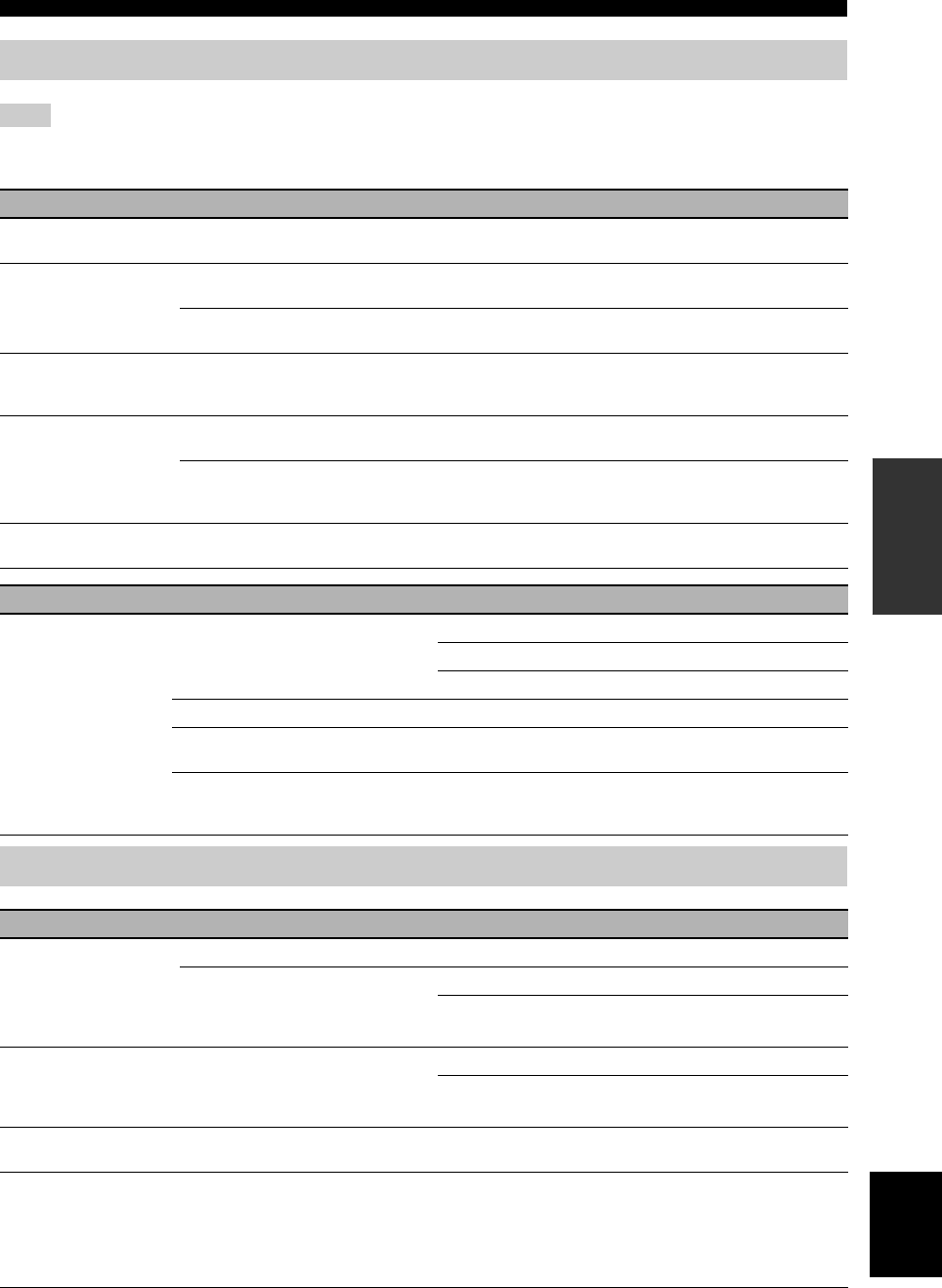
TROUBLESHOOTING
15 En
ADDITIONAL
INFORMATION
English
In case of a transmission error without a status message appearing in the front panel of this unit, check the connection to the USB device
(see page 5).
USB/iPad
Note
Status message Cause Remedy Page
USB Unplugged
The USB device is not connected
firmly.
Connect the USB device again.
5
Unknown USB
The connected USB device is not
playable on this unit.
Connect playable USB device.
5
The file name is too long. The file name should be no more than 250
characters.
—
Over Current
The USB device is connected at an
angle.
Disconnect the USB device and then turn the unit off
and on again. Then connect playable USB device
again.
5
No Files
The USB device does not contain
playable files.
Use a USB device contains playable files.
3
An incompatible USB device is
connected to the unit.
Turn off the system and reconnect the USB device to
the unit. If it does not resolve the problem, the USB
device is not playable on the unit.
—
USB Time Out
The number of files/folders exceeds the
limit.
Reduce the number of files/folders; refer to the
limitations noted in this manual.
3
Problem Cause Remedy Page
MP3/WMA file in the
USB device does not
play.
The USB device is not recognized. Connect the USB device again.
5
Connect an AC adapter if supplied with the device.
—
Format the USB device and copy the files again.
—
Improper USB device connections. Connect the USB device again.
5
The MP3 or WMA formats are not
compatible with this unit.
Replace the file with a correctly recorded file
playable with this unit.
3
If the solutions above do not resolve the
problem, the USB device is not playable
on the unit.
Try another USB device.
—
Radio reception
Problem Cause Remedy Page
FM stereo reception is
noisy.
The antenna is connected improperly. Check the antenna connections.
4
The characteristics of FM stereo
broadcasts may cause this problem
when the transmitter is too far away or
the antenna input is poor.
Try using a high-quality antenna.
—
Use the manual tuning method.
11
The desired station
cannot be tuned into
with the automatic
tuning method.
The signal is too weak. Use a high-quality antenna.
—
Use the manual tuning method.
11
The preset selecting
function does not work.
The preset (memory) may have been
erased.
Preset radio stations again.
11
There is distortion,
and clear reception
cannot be obtained
even with a good
antenna or an outdoor
antenna.
Multipath reflection or other radio
interference may have occurred.
Change the height, direction, or placement of the
antenna.
—


















