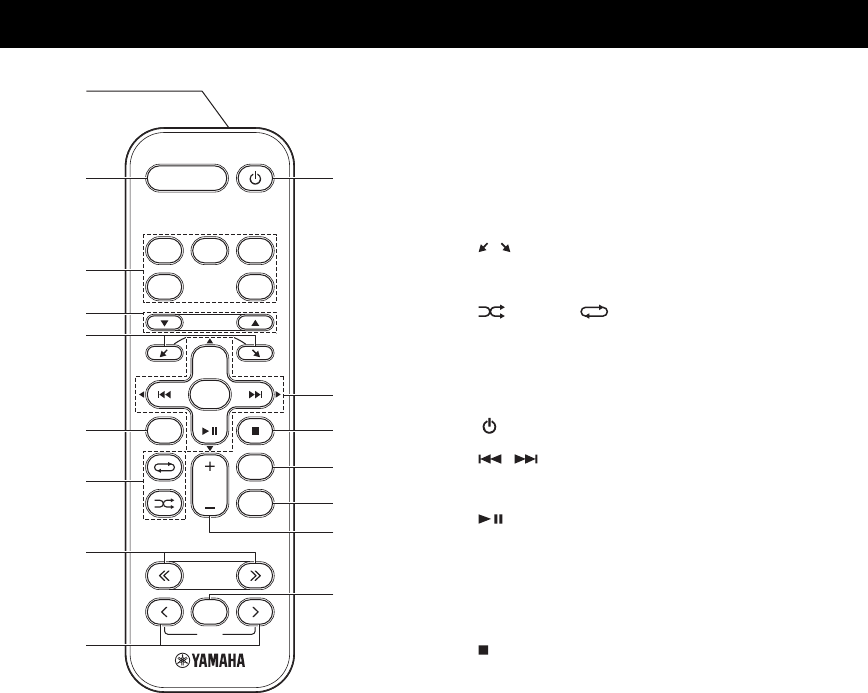
6 En
1 Infrared signal transmitter
2 SLEEP: Sleep setting (☞ P. 12)
3 Source buttons: Change sources. When listening to the
radio, press TUNER to switch between the FM and AM
bands.
4 FOLDER (during data CD/USB playback): Change folder.
5 , : Scrolls through items on the iPod’s screen.
6 OPTION: Displays the option menu. (☞ P. 12)
7 (Shuffle), (Repeat) (☞ P. 10)
8 TUNING (during receiving radio): Tuning radio (☞ P. 11)
9 PRESET (during receiving radio): Select the preset radio
station (☞ P. 11)
0 : Standby/on
A , (during playback): Skip backward and forward/
press and hold to rewind and fast-forward
MENU: Returns to the upper level in the iPod menu.
: Play/pause
S/T/W/X (During using the option menu): Changes the
setting
ENTER
(During using the iPod): Select group/start playback
(During using the option menu): Confirms the setting
B : Stop playback.
C DISPLAY: Switches the information shown on the front
panel. (☞ P. 10)
D MUTE: Mute/resume the sound.
E VOLUME: Volume control
F MEMORY: Memories preset radio stations. (☞ P. 11)
REMOTE CONTROL
SLEEP
CD
TUNER
OPTION
MENU
FOLDER
PRESET
ENTER
VOLUME
USB
DISPLAY
MUTE
TUNING
MEMORY
iPod AUX
2
6
7
3
5
8
9
4
A
0
B
C
D
E
F
1


















