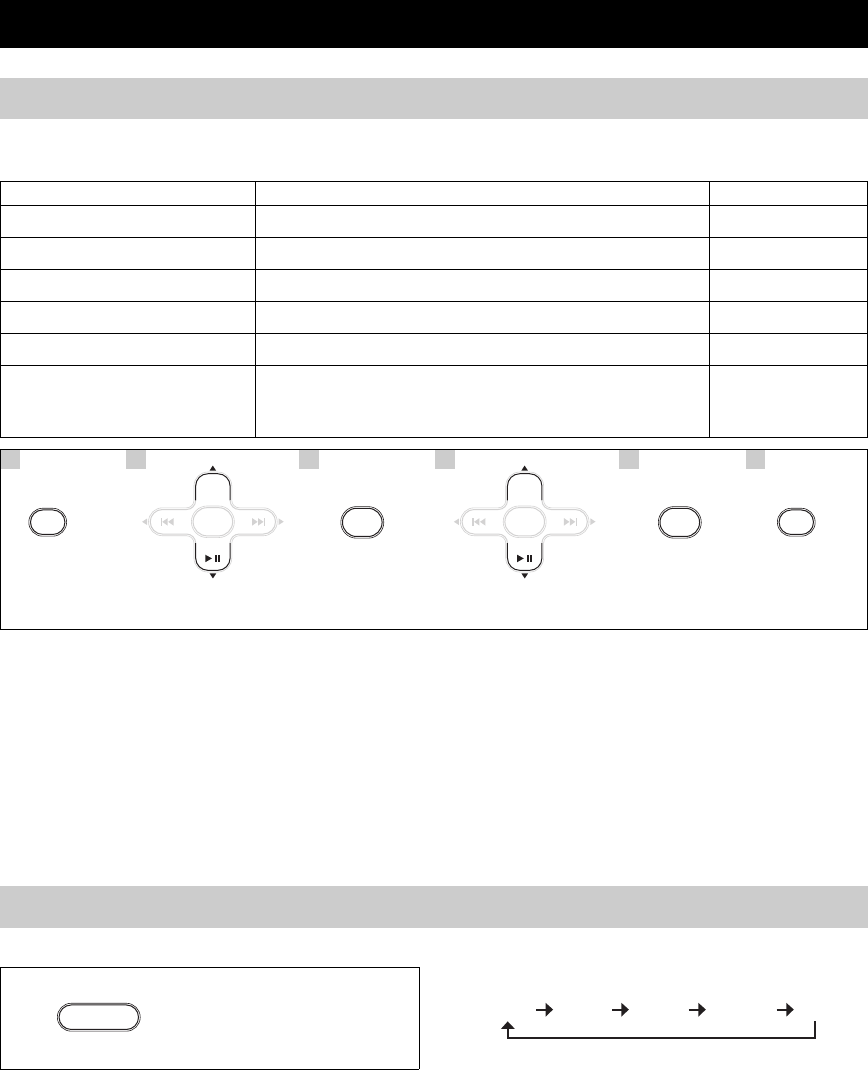
12 En
The option menu appears on the front panel display by pressing OPTION. You can set various useful functions with
option menu.
*
1
To set additional items, repeat steps 2 to 5.
y
To cancel the setting during the operation, press OPTION.
■ Setting dimmer, tone/balance
DIMMER: Changes the brightness of the front panel display.
TREBLE
*2
: Adjusts the high frequency response.
BASS
*2
: Adjusts the low frequency response.
BALANCE: Adjusts the volume level of each left and right speaker channel.
*
2
Also effective when you are using headphones.
The sleep timer sets the unit to the standby mode after the specified time elapses.
The SLEEP indicator lights up on the front panel display (☞ P. 7).
USING USEFUL FUNCTIONS
Using option menu
Option menu Parameter or control range Reference page
PRESET DELETE (Displays only when the input source is set to FM/AM.) 11
DIMMER DIMMER OFF (brightest)/DIMMER 1/DIMMER 2 (darkest) This page
TREBLE –10 to +10 This page
BASS –10 to +10 This page
BALANCE L+5 - CENTER - R+5 This page
AUTO POWER OFF
TIME OFF/ TIME 8H/ TIME 4H
AUTO POWER OFF sets the system to standby mode whenever no
operation is performed for a preset amount of time.
This page
MENU
ENTER
MENU
ENTER
OPTION
ENTER
Press OPTION. Select desired
option menu.
Change the settings.
1 2 3 4 5
Exit option
menu.
6
ENTER
OPTION
Confirm with
ENTER.
Complete the
setting.*
1
Using sleep timer
SLEEP
Press repeatedly.
30min 60min 90min 120min OFF


















