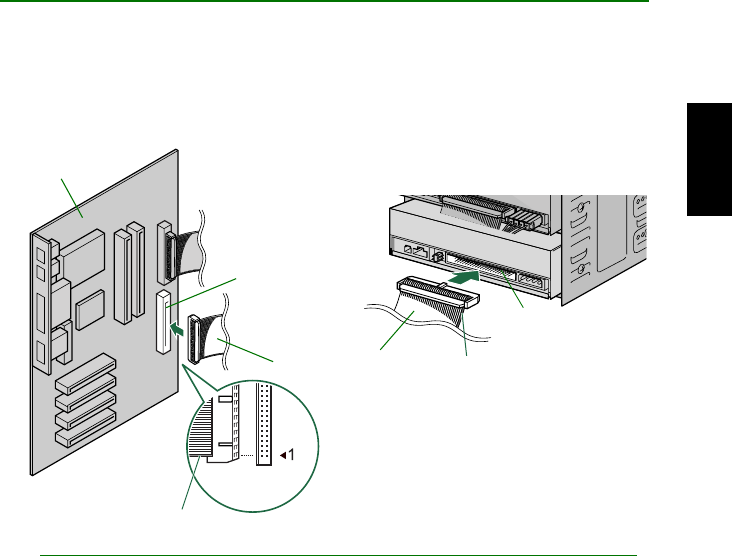
Setup Procedures
20
8
88
8 Connect the IDE cable.
Connect the 40-pin IDE cable to the IDE connector on the motherboard and to the
IDE interface connector on the rear panel of the
CRW2200E
drive. Be sure to
plug in the cable so that the colored line on the cable corresponds to pin 1 on the
right end of the connector.
Notes
• The supplied IDE cable supports the UltraDMA/33 mode, and does not support the
UltraDMA/66 mode and the UltraDMA/100 mode. Please note that the IDE devices
connected to the supplied IDE cable cannot be operated with the UltraDMA/66 mode and
the UltraDMA/100 mode.
• Using with a UltraDMA/66 mode compatible IDE cable, the
CRW2200E
drive is supported.
• When you connect two IDE devices to one IDE cable, be sure to assign each as MASTER
or SLAVE respectively.
40-pin IDE cable
Colored line
Colored line
Motherboard
IDE connector
IDE interface
connector





















