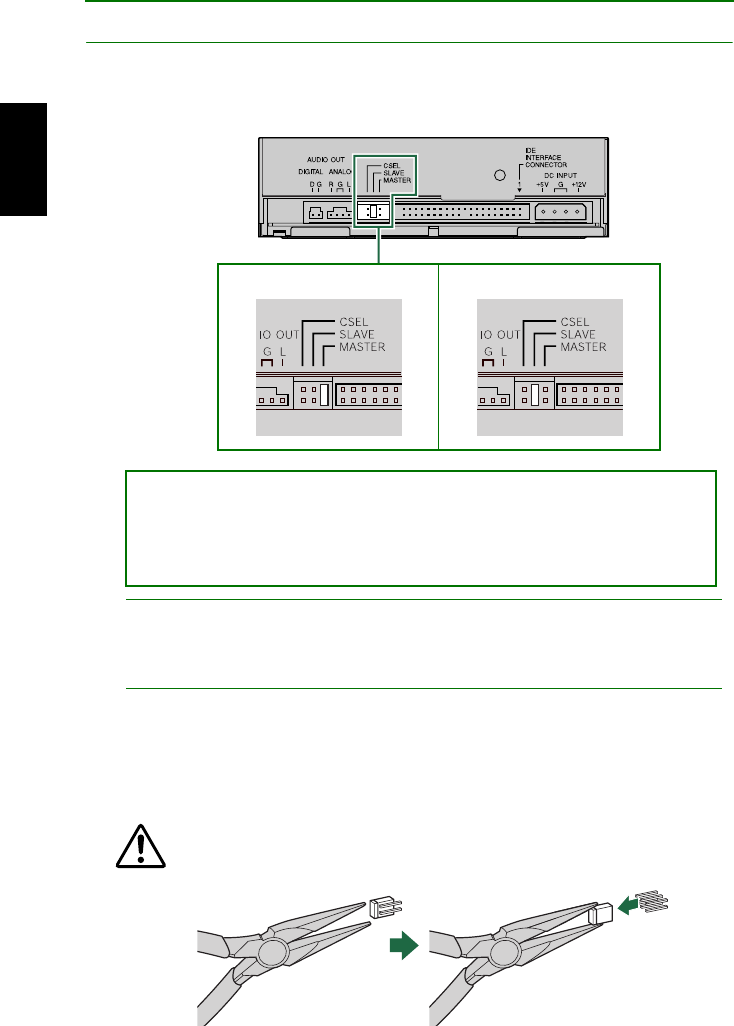
Setup Procedures
17
Setting the Jumper Switches
5
55
5 Set the CRW2200E drive as MASTER or SLAVE to meet your
computer environment by plugging the included plastic shunt into the
appropriate jumper switch on the rear panel of the CRW2200E drive.
Note
The plastic shunts actually contain metal for bridging the two pins of a jumper switch,
creating an electrical connection between them when attached. When removed, the jumper
switch is set to “OFF”. Store unused plastic shunts in a safe place where they will not be lost.
About CSEL jumper switch
If your computer supports the CSEL function, you can plug a plastic shunt into this jumper
switch to have the computer automatically select MASTER or SLAVE for the
CRW2200E
drive. However, we recommend using the MASTER or SLAVE jumper switch because the
CSEL function sometimes creates a conflict. Refer to the documentation that came with your
computer to check whether the computer supports the CSEL function.
Use a pair of long-nosed pliers to attach or detach the plastic shunts
accordingly. However, make sure that the computer is powered down
when doing so.
The CRW2200E drive is shipped with the SLAVE setting. Thus, you do not
need to reset the factory setting if you plan to use the CRW2200E drive as
SLAVE. If you connect the drive solely to the secondary IDE cable or replace
the drive with an existing master device, you need to reset the CRW2200E drive
as MASTER.
Rear Panel
Master Slave (factory setting)


















