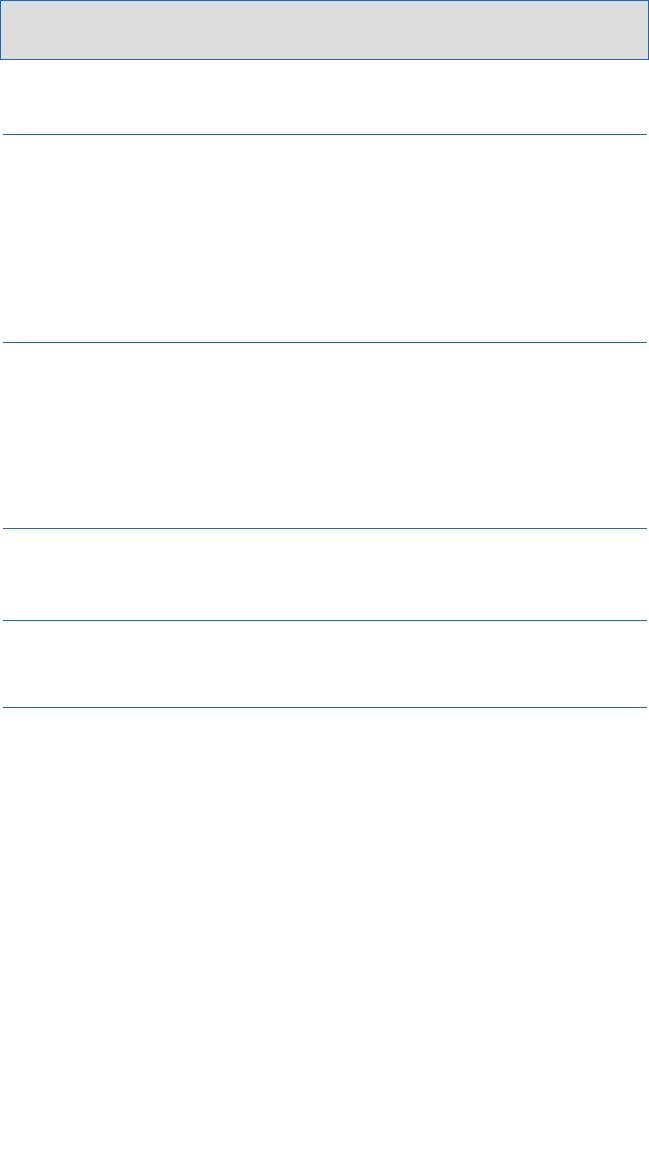
49
Important Note: When using packet writing on a CD-RW disc, the actual data capacity is 100MB less than that
stated on the cover of the disc. The difference in capacity is dependent on the writing mode.
Do I need a special SCSI-3 cable to connect my new CRW2100XZ to my PC?
● No. The Yamaha SCSI-3 drives are SCSI-3 devices which mean that they support the
SCSI-3 command set. They do not, however, use SCSI-3 connectors.Refer to page15 to
lear more about SCSI cables and connectors. Bear in mind CRW2100SXZ is capable of
transfer rates of up to 20 Megabytes per second and can operate at their peak performance
using standard SCSI-2, 50-pin connectors.
Errors occur when backing up at 8x or higher speeds from a seperate CD-ROM drive to the
new Yamaha drive.
● A possible reason is that the CD-ROM drive is not suitable. Please use a high-speed
CD-ROM drive. However, for various possible reasons, you may still encounter errors
even if you are using a 32X or 42X speed CD-ROM drive. Therefore, before writing
directly at 6X or faster speed, you should check that it is possible to do so by choosing
to test before writing
I cannot read a CD-RW disc in my new Yamaha CRW2100 series drive?
● Please read the table in section 1.2.5) on page 5 of this Quick Start Guide.
I cannot read a CD-RW disc recorded by my CRW2100 series drive in another CD-RW drive
?
● Check to see if the “High Speed” logo is displayed on the other CD-RW drive. Please
read the table in section 1.2.5.) on page 5 of this Quick Start Guide.
How do I use a CD-RW disc?
● There are two ways of using a CD-RW disc.
1)Easy CD Creator - Use the CD-RW disc with EZCDC like you would use a CDR disc.
This does not require formatting. The difference is that you can do a ‘Disk’ ‘EraseDisk’
in EZCDC to erase the disc and re-use the disc using EZCDC or DCD. The Erase Disk
process takes about 1.5 minutes.
2)Direct CD - You can use the CD-RW disc as one huge floppy disc. This requires the
use of DCD to format the disc. This takes about 40 minutes and you also lose about
100 to 125 MB of the disk capacity as overhead. Even this formatted disk can be
erased by EZCDC as described above in 1). Please note that special 4X compatible
media is required to rewrite at 4X. Also, special High Speed 10X media is required to
rewrite at 10X speed. See page 5 for details.
Once you erase a CD-RW disc in EZCDC, it becomes available for use by EZCDC with-
out reformatting, or for use by DCD, which requires formatting. In other words, discs
formatted by DCD cannot be used in EZCDC. Discs formatted by EZCDC cannot be
used in DCD.


















