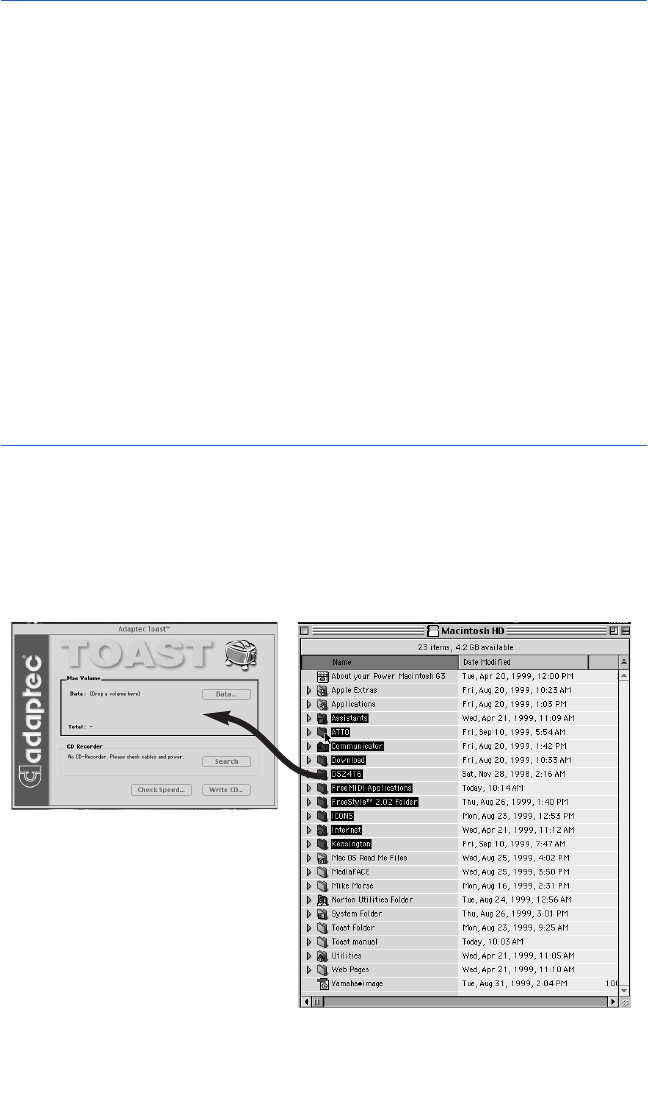
42
7.4. Making CDs on Macintosh computers
I
nstall the Adaptec Toast application from your computers internal CD-ROM. The Toast
software must be installed prior to the Yamaha drive functioning as a CD-ROM. This is
not a plug and play device on the MAC. The Yamaha drive needs the extension Toast CD
Reader to function as a CD-ROM player. To install Adaptec Toast, please follow the
instructions below:
1. Insert the Yamaha/Adaptec CD into the computer and double click on the
Yamaha/Adaptec Toast icon that mounts on the desktop.
2. Double click on the Adaptec Toast folder and select the desired language folder.
3. Inside that folder you will find the Adaptec Toast Installer.
If you currently do not have a CD-ROM to install Toast, you will need to download the Toast
CD-Reader from Adaptec's web site. The extension downloads with the Toast Updater. After
downloading and unstuffing the Adaptec Toast updater, find the folder named "Place in
Extensions Folder". The Toast CD Reader extension will be in there.
Simply drag the file Toast CD Reader into the extension folder and restart the computer.
The Yamaha drive will now function as a CD-ROM player to install the Toast application.
7.4.1. Making Data CD's from your HD (Hard Drive) with Toast
1. Find and launch the application Toast.
2. Double click on your HD. With your HD window open, select the files and folders that
you want to put on the CD.
3. Highlight and drag those files to the top portion of the toast window. Toast should
automatically select the appropriate format. For more information on supported for-
mats, refer to the Toast pdf manual that installed on your HD in the Toast folder.


















