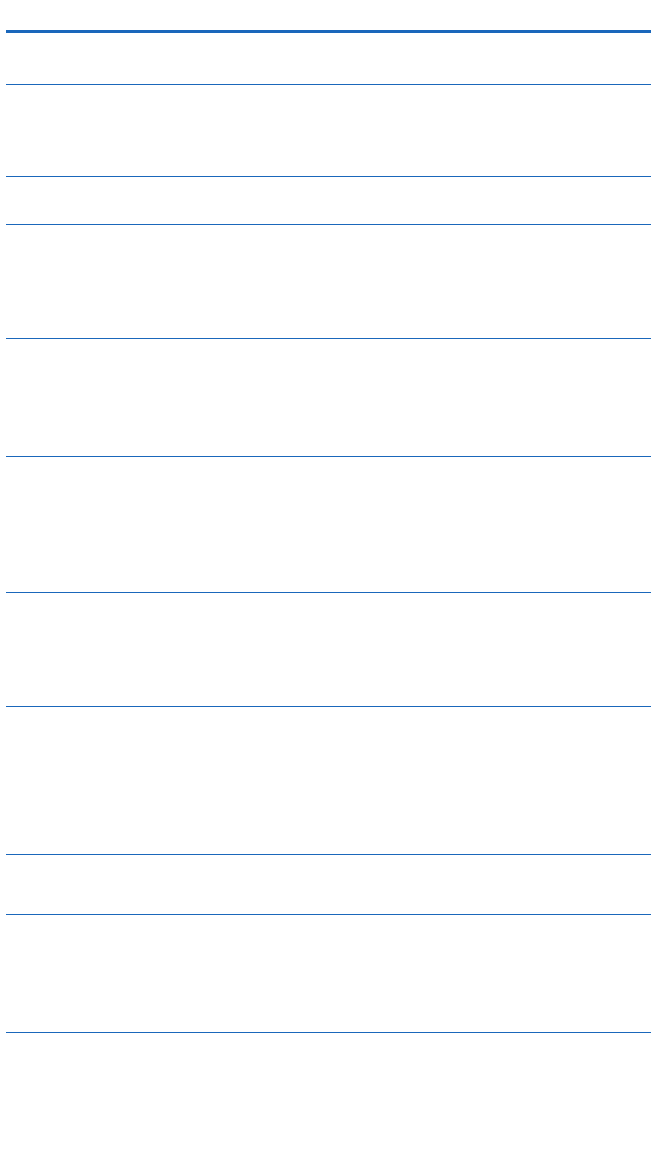
Table of Contents
1. INTRODUCTION 2
1.1) Welcome to the Yamaha 3-in-1 CD-RW drives
1.2) About your Yamaha 3-in-1 CD-RW drive
2. REGISTRATION 6
3. SCSI MODEL HARDWARE INSTALLATION 7
3.1) Setup Flowchart for CRW2100SXZ (SCSI)
3.2) Rear Panel of CRW2100SXZ (SCSI)
3.3) SCSI Drive Settings
4. FIREWIRE MODEL HARDWARE INSTALLATION 20
4.1) Setup Flowchart for CRW2100FXZ (FireWire IEEE1394)
4.4) Connecting the FireWire drive
4.5) Connecting and Disconnecting IEEE1394 Devices
5. OPERATING YOUR NEW 3-IN-1 DRIVE 31
5.1) Front Pnel
5.2) Loading a Disk
5.3) Ejecting a Disk
5.4) Manualy Ejecting a Disk in an Emergency
6. INSTALLING SOFTWARE 34
6.2) Adaptec DirectCD
6.3) Easy CD Creator
6.4) Other Software
7. MAKING CDS 36
7.1) Making Audio (Music) CDs
7.2) Making Data CDs
7.3) Making a .wav file from a CD
7.4) Making CDs on a Macintosh computer
8. TROUBLESHOOTING 47
9. APPENDIX 52
9.1) Writing Modes
9.2) About the Firmware
9.3) LED Indicator
10. SPECIFICATIONS 56
1
Version 2
(3/2001)


















