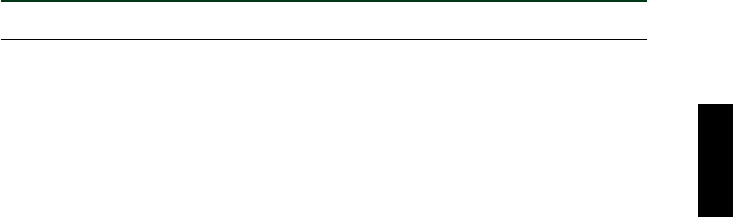
Troubleshooting
30
The “Buffer Underrun” error message is displayed.
● Try the following:
• Lower the writing speed setting.
• Create an image file of the CD on the computer’s hard disk.
• Defragment the hard disk.
• Turn hard disk power management off.
• Deactivate the Active Desktop (if you are using Internet Explorer 4 or 5).
• Disable network access.
• Close other applications (including screen savers, task schedulers, etc.).
n Errors can occur if you knock the CRW2100E drive while it is writing to disc.
n When using packet writing on a CD-RW disc, the actual data capacity is 100MB less
than that stated on the cover of the disc. The difference in capacity is dependent on
the writing mode.


















