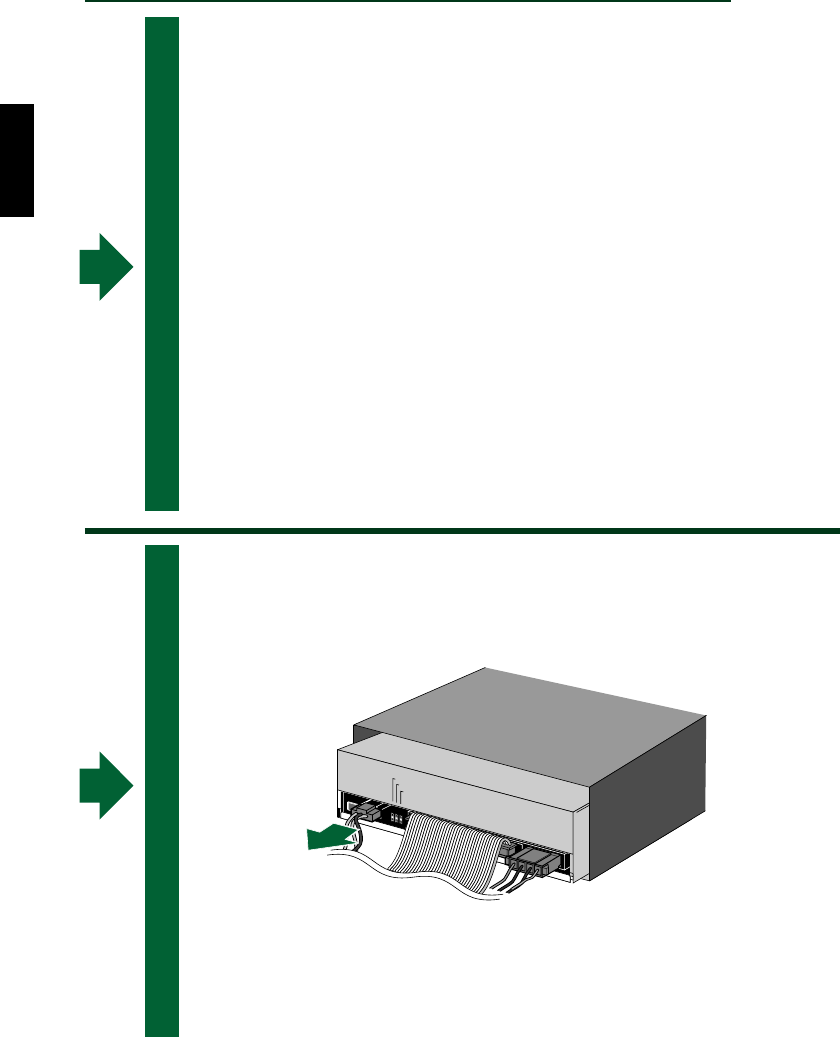
Setup Procedures
Additional DriveReplacing Drive
13
6 Disconnect all the cables connected to the rear of the
existing CD-ROM drive, and also disconnect the audio cable
from the sound card or motherboard’s audio connector.
n The existing CD-ROM drive in the computer is assumed to be an
IDE-type.
ANALOG
AUDIO
CABLE SELECT
SLAVE
MASTER
POWER
H
O
S
T
IN
T
E
R
F
A
C
E
1
2
39
40
+5V
G
G
+
12
V
R
L
G
G


















