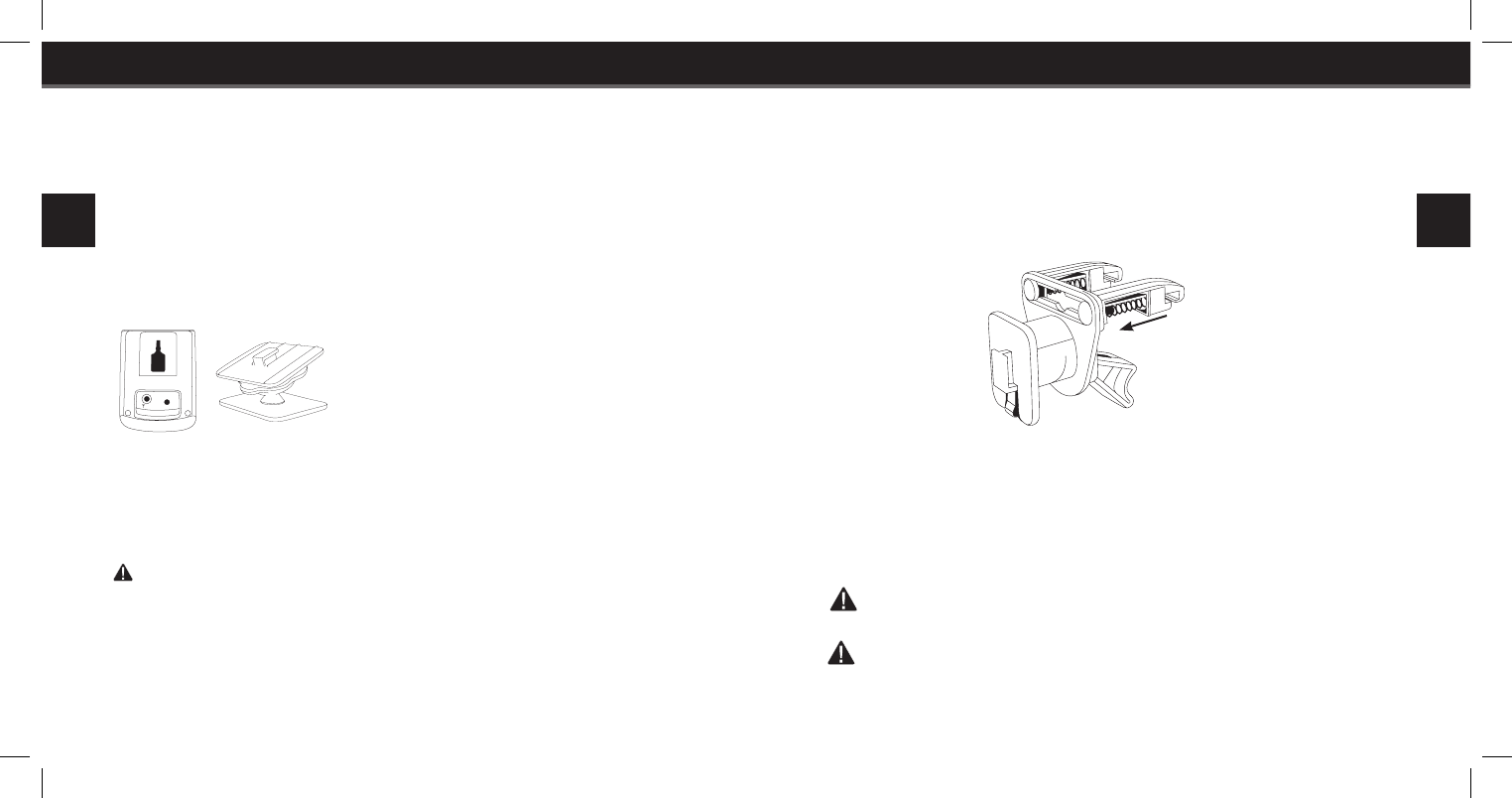Mounting Your SKYFi
3
Swivel Mount
Find a suitable location on the dash of your vehicle; the mount uses a
strong adhesive and could be difficult to reposition after installation. Do not
install this mount on a leather surface. Make sure the air temperature is at
least 60°F. Clean the mounting surface with the surface preparation cleaning
kit, following the directions on the package.
Peel away the adhesive liner and firmly
press the swivel mount to the surface for 30
seconds. For best results, do not touch or
apply any pressure to the vehicle mount for
24 hours.
To remove the mount, lift the adhesive pad with your fingers or a spoon.
You may warm it with a hair dryer for 2 to 3 minutes to help soften the
adhesive. Remove any leftover adhesive from the dash surface by rubbing
with your finger, or use a mild cleaner as recommended by your vehicle’s
manufacturer.
Caution: Never use a commercial heat gun or paint-stripping gun. This could result in damage
to the unit or to your vehicle.
You can adjust the tension of the swivel mount by turning the tightening
wheel. The base of mount can be rotated to accommodate vertical and
horizontal surfaces.
Vent Mount
Find an air vent that is strong enough to hold your SKYFi
3
and its cradle.
Clip the vent mount on to the vent by pulling back on the spring arms.
To remove the mount, pull back on the spring arms and release the mount’s
hooks from the vent vanes. Carefully extract the mount. The mount can be
installed on horizontal or vertical vanes by turning the mount’s base.
Carefully insert the SKYFi
3
player into the cradle. Connect the power and
antenna.
Caution: DO NOT attempt to rotate your SKYFI
3
while mounted with the vent mount. Doing so could
damage your vent louvers.
Caution: If your vehicle maintains power to the 12 volt power recepticle after the vehicle is shut off (the
red light on the power adapter stays lit), your SKYFI
3
will continue to draw power from the vehicle’s battery.
You can enable the delayed power off feature (found in the “Settings” menu under “Date and Time”) to make
the SKYFI
3
turn off after a selected period of time.