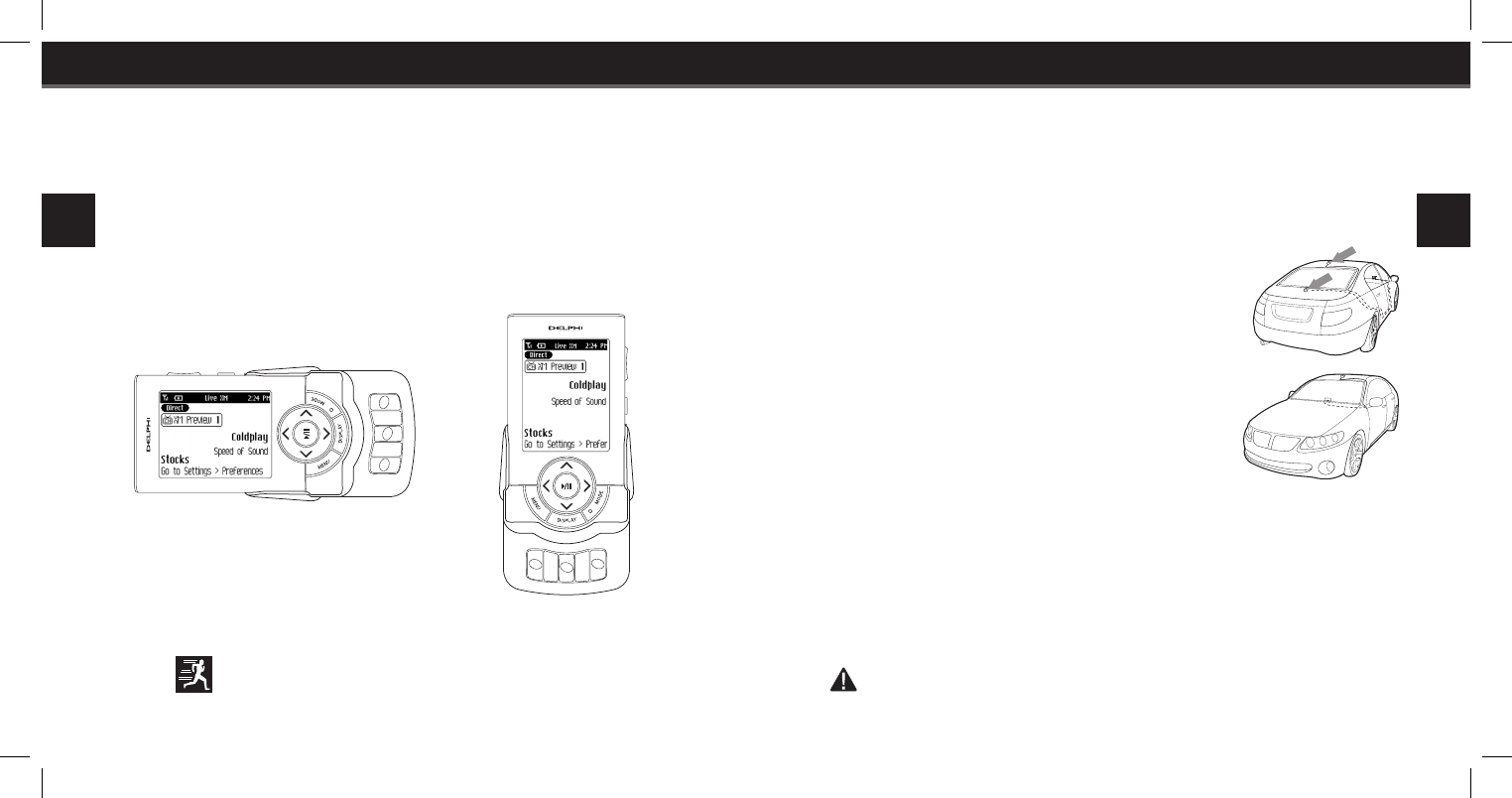
Getting Started
12
13
Getting Started
Using SKYFi
3
in Your Vehicle
Your SKYFi
3
can be mounted in your vehicle in either portrait or landscape
orientation.
Changing Display Orientation
Your SKYFi
3
display can be changed from portrait to landscape orientation
by pressing and holding the Display button.
1
6
2
7
RE
C
3
8
4
9
SET
5
0
F/D
1
6
2
7
RE
C
3
8
4
9
SET
5
0
F/D
Your SKYFi
3
will default to the last orientation used in the
car cradle.
Landscape orientation
Portrait Orientation
Placing the Antenna
Because all vehicles are different, there are many acceptable methods of
mounting the antenna and routing the cable.
Make sure the antenna is placed on a clean, dry surface
that is free of all debris.
For best reception, place the antenna on the vehicle’s
metallic roof, at least 6” from any window or sun roof.
For safety, do not run the antenna wire across any
metal edges, through windows, or near seat tracks.
Look for foam rubber trunk and door seals for insula-
tion. If crossing a door seal, it is recommended that
this be done at the bottom or low point of the vehicle.
If necessary, use products such as adhesive or cable
tie mounts to control the antenna wire route.
If the car is a soft-top convertible, you may mount the antenna on the metal
trunk lid. It should be at least 4” from the rear window. Ensure that the
antenna and cable don’t interfere with the opening or closing of the
convertible top and trunk.
option
1
option
2
Caution: Use your SKYFi
3
only with the enclosed components or approved accessories. Do not modify
wires or other connectors in any way; you could cause a malfunction, which could damage your SKYFi
3
and
will void your warranty.


















