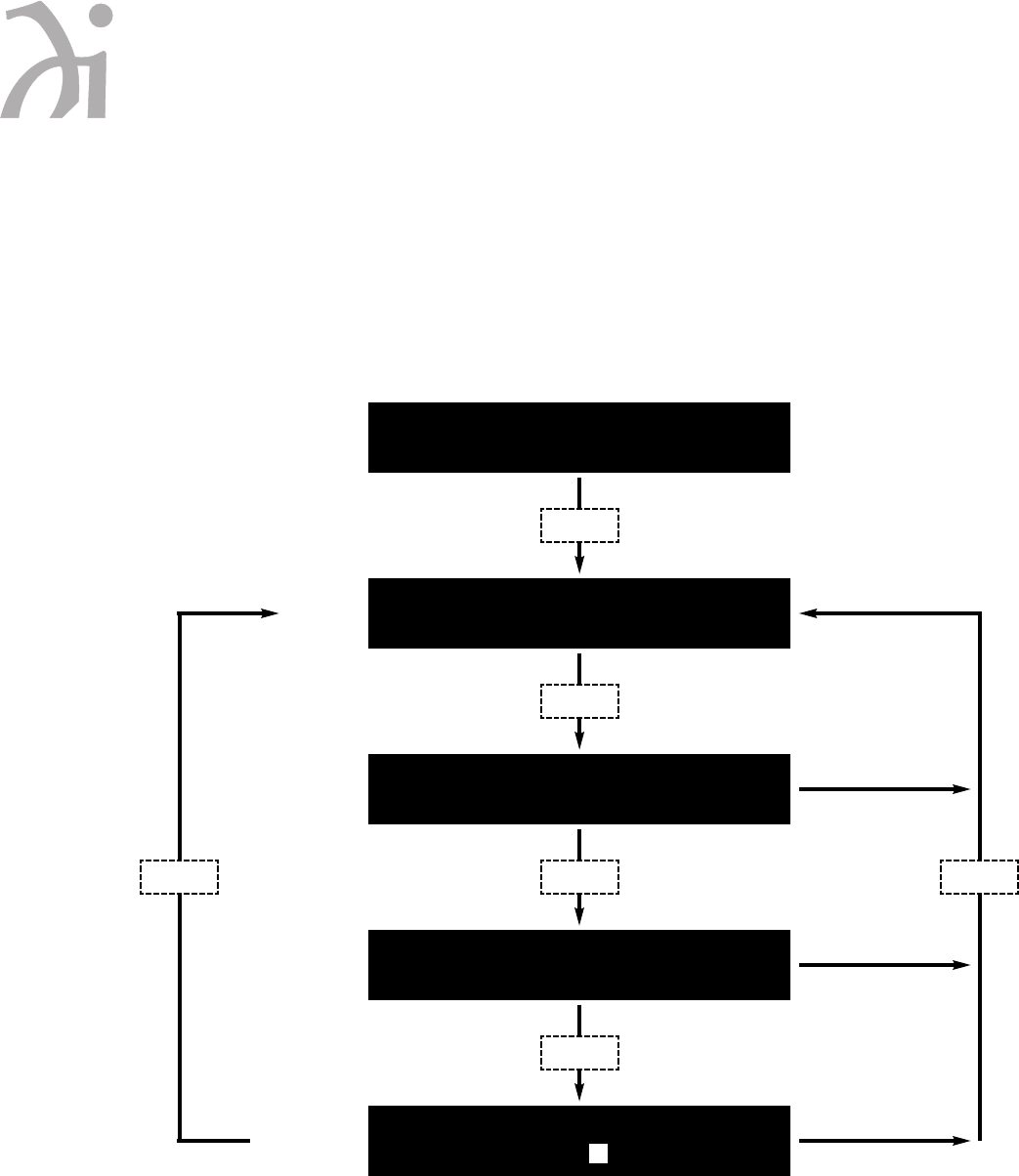
18
seri es 9 Decoding Computer System
Operational Screens
There are 2 ways to navigate between the Operational Screens. The user can either scroll through them, or
access them directly.
The user can scroll in a loop through the Operational screens (plus the Enter Configuration Mode screen) by
pressing enter, either on the front panel or the remote control. After 10 seconds of no user activity, the display
will revert to the main screen.
W a d i a 9 3 1
D i g i t a l C o n t r o l l e r
L e v e l : 9 5
I N 2 : G l a s s O p t i c a l
9 6 k h z E m p h a s i s : o f f
P h a s e : N o r m a l
R i g h t B a l a n c e L e f t
+ 0 . 2 - 0 . 2
E n t e r C o n f i g M o d e ?
y / n
Turn-on
Main
Status
Balance
Configuration
Mode
Time Out
Enter
Enter
10 sec
Enter
Enter


















