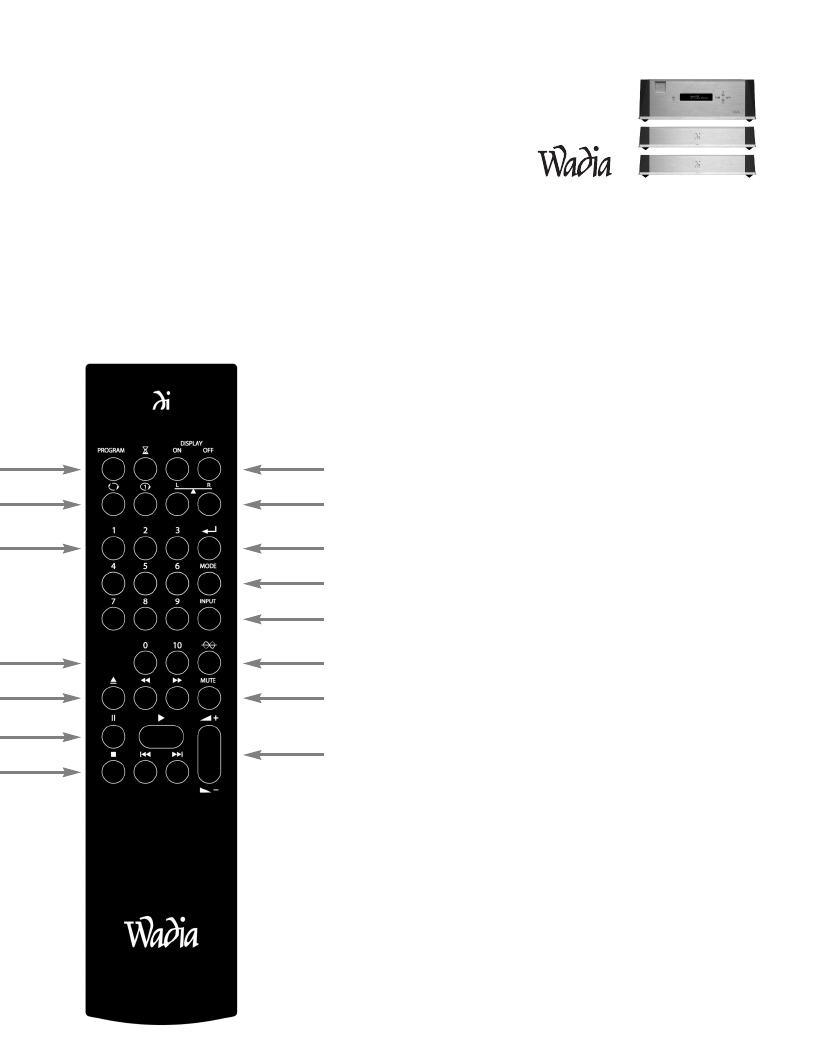
17
Wadia 931 Remote Control Commands
Below is a diagram of the functions for the Wadia 931 Digital Controller remote control. Keys not described
below control transport functions on all current Wadia transports and CD players. See your transport or CD player
manual for additional instructions.
Table of Wadia 931 Digital Controller Remote Functions
Button Function
Mute Mutes output.
Balance Left / Right Increases balance to one channel by 0.2 db, and decreases the other by -0.2 db.
Input Increments to next enabled input in numerical order.
Volume Up / Down Increases or decreases volume by an increment of 1 on the display.
Phase Invert Toggles between normal and inverted phase.
Display On/Off Changes between Display on and off Modes. In display off mode, the display is off, but
turns on for 5 seconds whenever any key is pressed. In display on mode, the display
stays on at all times.
Enter Same as enter button on front panel.
Program* / Transport Time Mode
Repeat / Single Track Repeat
Direct
0
Drawer Open/Close / Search Back
Pause / Play
Stop / Track Back / Track Forward
Display On/Off
Balance Left/Right
Enter
Mode
Input
+ 10** / Phase Invert
Search Forward / Mute
Volume Up/Down
* Not Active
** +10: Use with any Wadia transport
before selecting any track greater
than 9. For example; to select track 23
you should first press the +10 button
and then press the 2 button and then
the 3 button.
Note: All gray functions listed above
are compatible with Wadia transports.
See transport manual for specific
operation details.


















