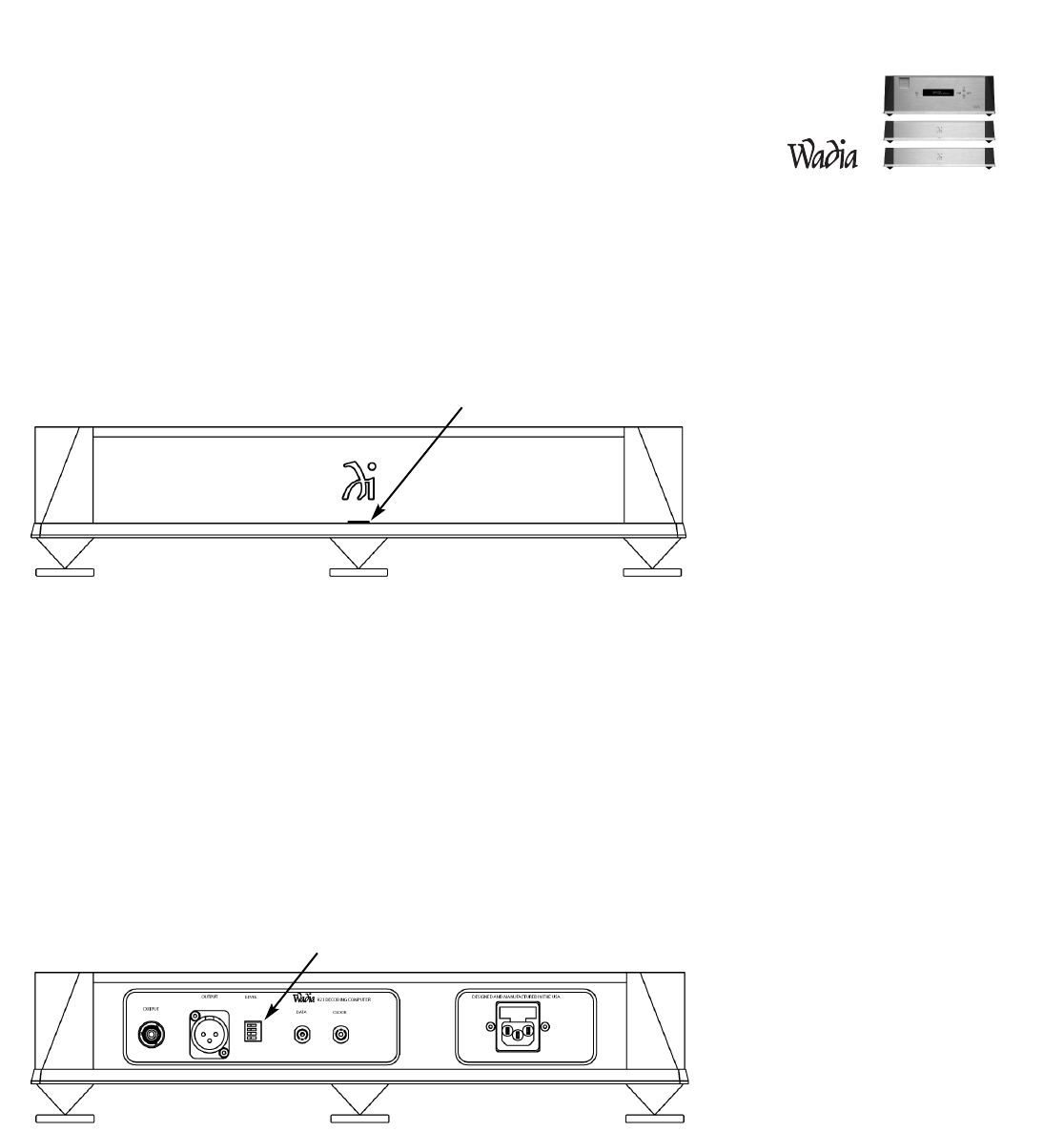
13
Illuminated Status Indicator
There is a multi-colored LED at the base of the front of the Wadia 921 Mono Decoding Computer. This
LED indicates the status of the Wadia 921 Mono Decoding Computers, as follows:
•Blue Unit is in operate mode
•Red Unit is powered up, but in Standby Mode
•Flashing Red Output protection is engaged (contact your dealer)
Wadia 921 Mono Decoding Computers Maximum Output Level Setting
For optimum performance, the Wadia 921 Mono Decoding Computer output level should be set so that critical
listening occurs with the volume control near the top of its range, above 70. The Maximum Output Level is adjusted
by means of a set of switches located on the back panel of the Wadia 931 Decoding Computer, with 4.4 Volts RMS
being the loudest setting. If more than one switch is active, the highest voltage setting will override.
Output Voltage Table:
4.4 Volts RMS Switch 1 On
2.2 Volts RMS* Switch 2 On
1.1 Volt RMS Switch 3 On
0.5 Volts RMS Switch 4 On
*Factory default setting
Note: Before adjusting the output level, make sure you put the Wadia 921 Mono Decoding Computers
into the Standby Mode. You can put the Wadia series 9 Decoding Computer System in the Standby
Mode by setting the Wadia 931 Digital Controller volume to zero, and pressing mute on the remote
control. For more information, see Standby on page 21.
Status Indicator
Output Level


















