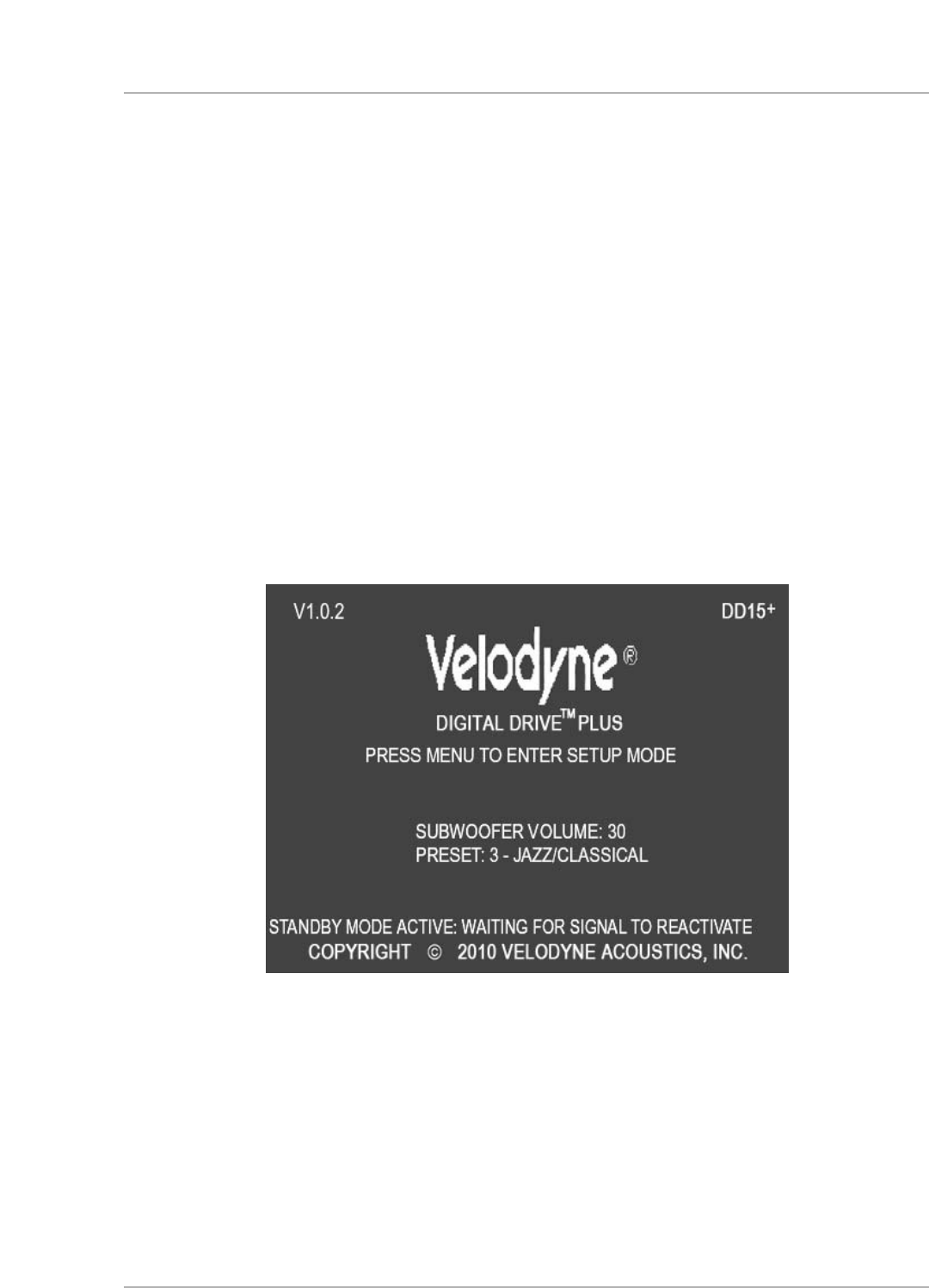
Perform Listening Test
As a final thought on matching your Digital Drive
PLUS
subwoofer to your room, don’t forget the objective listening test. That is, make sure the
u
nit sounds good to you! Often, you may want to add a bit more bass than what would normally be considered flat even after you remove the
major peaks and valleys to achieve a flat frequency response. This is quite normal because human hearing rolls off rapidly below 100Hz,
c
ausing the bass not to sound as loud. In order for the bass to sound flat to you, especially at lower levels, you may need to increase the
subwoofer volume in relation to the satellite speakers. An increase of about 2 dB to 8 dB is normal.
To raise the subwoofer volume in relation to the satellites:
•
Raise the level for the subwoofer in the speaker level setup of your surround receiver or processor.
O
R
• Raise the volume of your Digital Drive
P
LUS
subwoofer after you have finished your room equalization and other settings.
INTRODUCTORY SCREEN RUNTIME INACTIVE MODES
This section describes the appearance of the Introductory screen with various runtime messages that are shown when the subwoofer is
inactive. In all cases, reactivating the subwoofer will take only a couple of seconds as the subwoofer starts up.
Standby Mode
Figure 17 shows the message displayed when the Standby feature is engaged. The subwoofer enters Standby mode if this mode is set to
ACTIVE in the System Settings screen, saved, and has not had any input signal for 10 to 15 minutes.
Figure 17: Introductory Screen Standby Mode
Active
[ 34 ]
D
igital Drive
P
LUS
U
ser Interface Manual
TV SCREEN USER INTERFACE FOR OPTIMIZATION


















