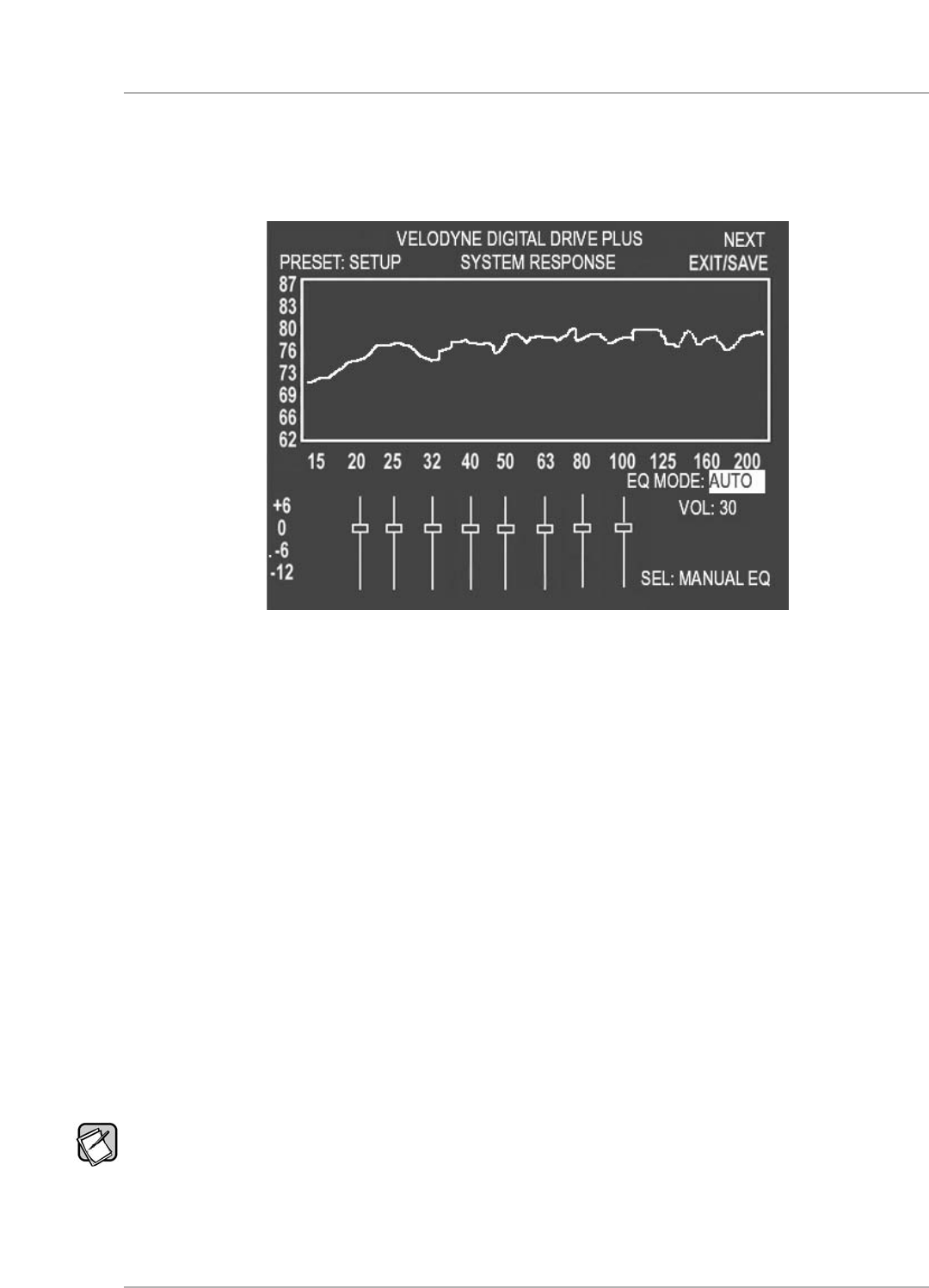
9) When Auto-EQ
PLUS
optimization finishes, the front display status message shows End for 10 seconds, the subwoofer reboots by
turning itself off and back on. The display shows the preset number and then volume level. During this process the new filter
settings are saved into the subwoofer’s memory.
1
0) While the subwoofer is rebooting, shut off the Sweep Tone CD and remove it from the player.
Figure 16: System Response Screen Auto EQ
PLUS
Mode
Running Manual EQ Optimization– Adjust it to Your Liking
In some particularly problematic rooms, it may be necessary to employ even further adjustment than the Auto-EQ
PLUS
. Manual EQ gives
enough flexibility to get the subwoofer response very flat:
1) Set up the microphone, subwoofer and Sweep Tone CD as in the Auto-EQ
PLUS
optimization instructions.
2) Connect your subwoofer to your TV video input as described above in the
Make Video Connection between TV and
Subwoofer
section.
3) Set the system playback volume level as in the Auto-EQ
PLUS
optimization instructions.
4) Push 1 – 2 – 3 – 4 – 5 on the remote. If you are already on the
System Response screen, select the MANUAL option in the
EQ MODE area.
5) Watch the status messages for
SYNCING.
6) When the status message says
SYNCED, start adjusting the subwoofer parameters. Do not attempt to adjust any settings until the
status message says
SYNCED. SYNCED means the subwoofer has synchronized its frequency measurement with the frequency
of the sweep tone being played through your audio system.
An indication of not being synced is that you raise or lower filter slider
and the response curve moves at another frequency. Also, the marker in the sweep tone (a small pop) occurs anywhere but at the
top of the graph.
7) Click
Mute.
Y
ou can now see the low frequency character of the satellites so that you can make a judgment about their roll-off
frequency and slope to properly blend to them with the Digital Drive
PLUS
subwoofer
.
8) Click
Mute again to restore the subwoofer to playing.
In Manual-EQ, if you press RESET on the remote, you are prompted if you want to save and exit, exit without saving, or to cancel
the exit action.
9) Adjust the preset parameters.
10) Adjust the parametric filter EQ parameters.
11) Save your changes as described in the Save Settings section.
[ 33 ]
D
igital Drive
P
LUS
U
ser Interface Manual
TV SCREEN USER INTERFACE FOR OPTIMIZATION


















